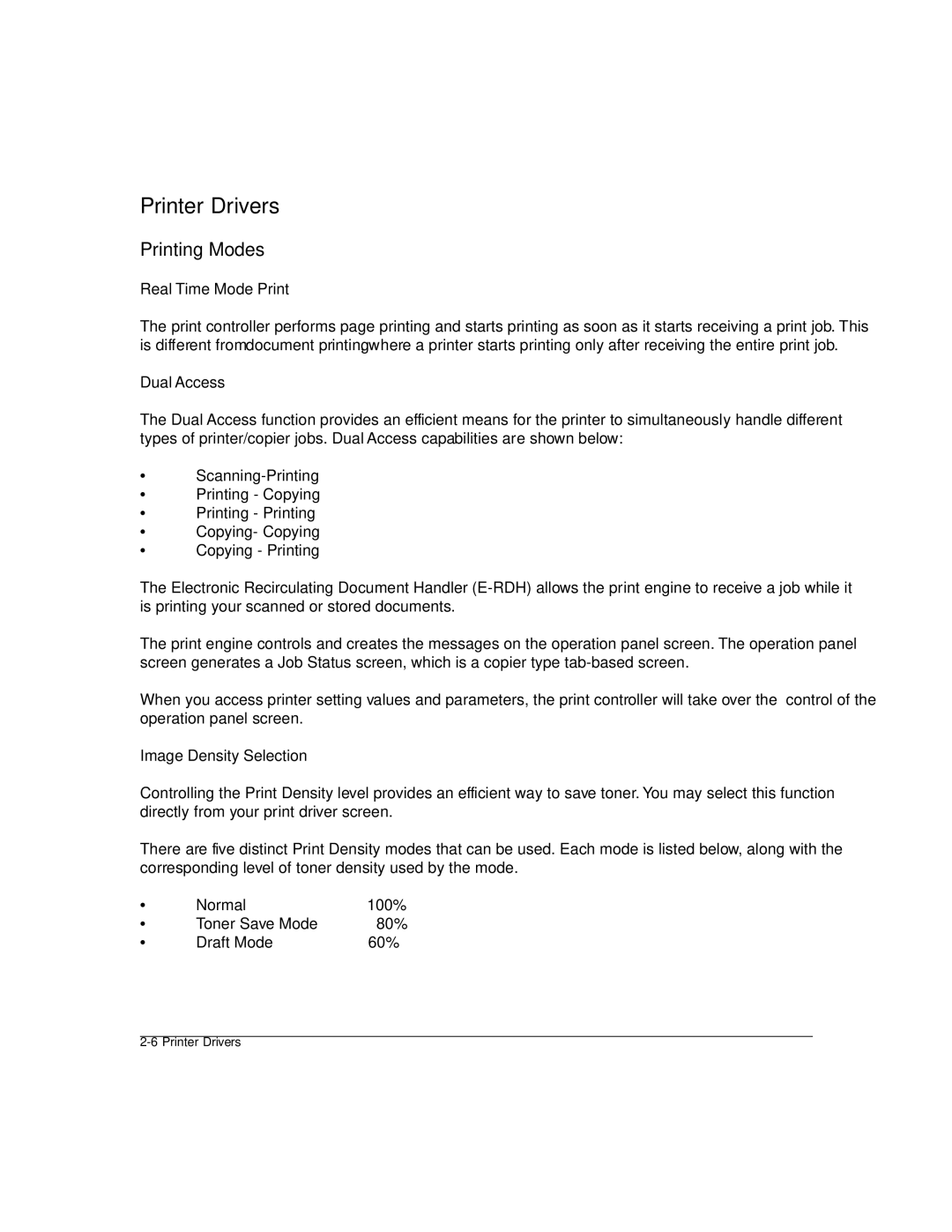Printer Drivers
Printing Modes
Real Time Mode Print
The print controller performs page printing and starts printing as soon as it starts receiving a print job. This is different from document printing, where a printer starts printing only after receiving the entire print job.
Dual Access
The Dual Access function provides an efficient means for the printer to simultaneously handle different types of printer/copier jobs. Dual Access capabilities are shown below:
•
•Printing - Copying
•Printing - Printing
•Copying- Copying
•Copying - Printing
The Electronic Recirculating Document Handler
The print engine controls and creates the messages on the operation panel screen. The operation panel screen generates a Job Status screen, which is a copier type
When you access printer setting values and parameters, the print controller will take over the control of the operation panel screen.
Image Density Selection
Controlling the Print Density level provides an efficient way to save toner. You may select this function directly from your print driver screen.
There are five distinct Print Density modes that can be used. Each mode is listed below, along with the corresponding level of toner density used by the mode.
• | Normal | 100% |
• | Toner Save Mode | 80% |
• | Draft Mode | 60% |