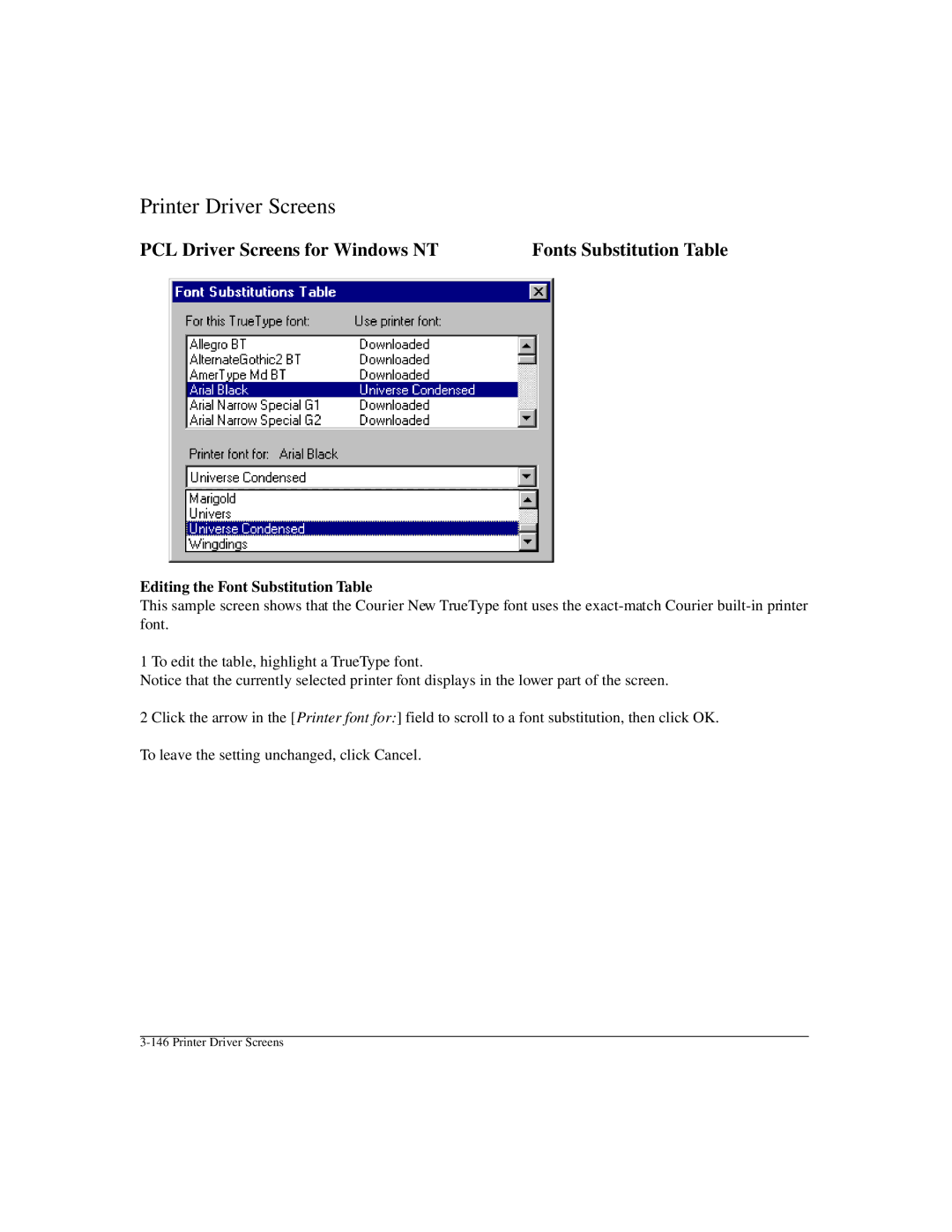Printer Driver Screens
PCL Driver Screens for Windows NT | Fonts Substitution Table |
Editing the Font Substitution Table
This sample screen shows that the Courier New TrueType font uses the
1 To edit the table, highlight a TrueType font.
Notice that the currently selected printer font displays in the lower part of the screen.
2 Click the arrow in the [Printer font for:] field to scroll to a font substitution, then click OK.
To leave the setting unchanged, click Cancel.