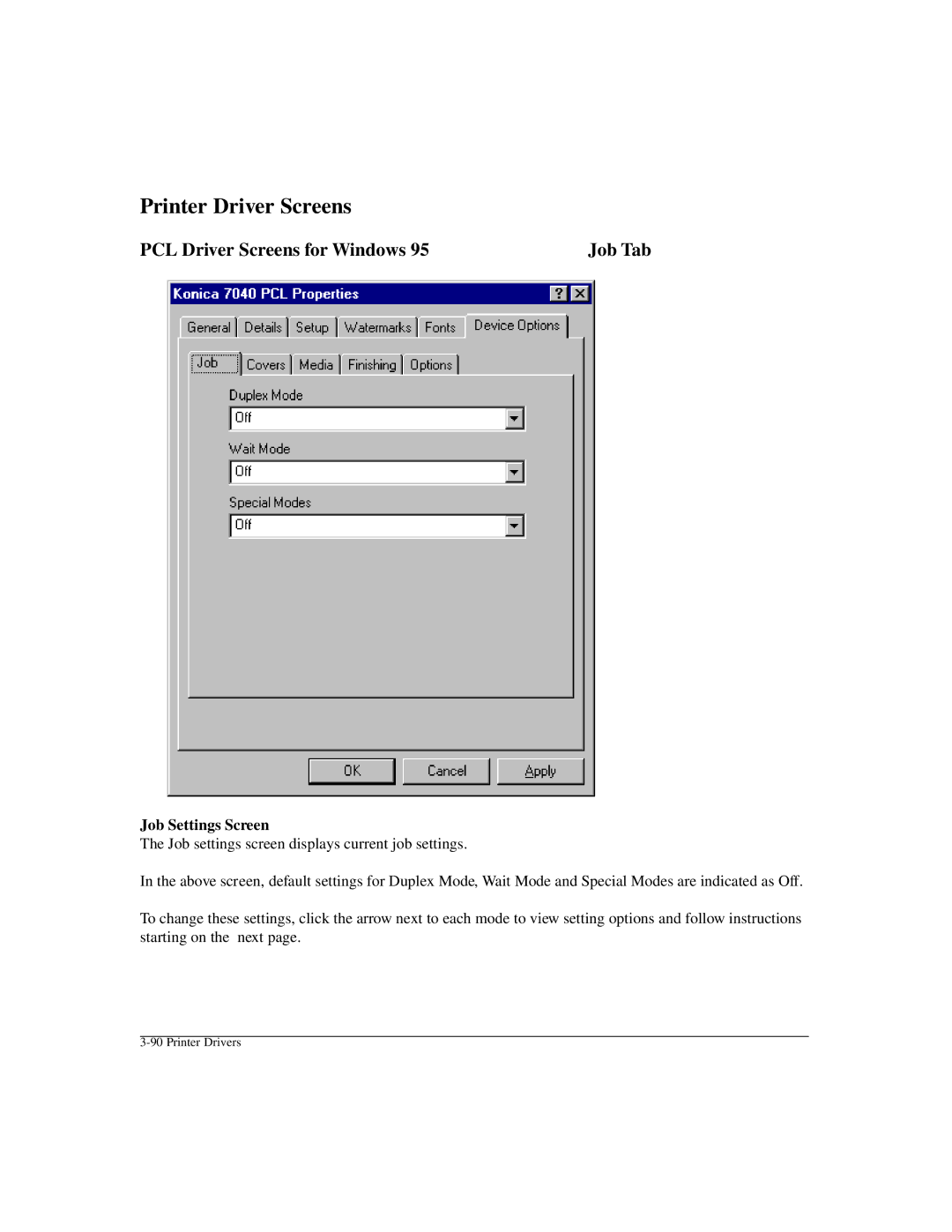Printer Driver Screens
PCL Driver Screens for Windows 95 | Job Tab |
Job Settings Screen
The Job settings screen displays current job settings.
In the above screen, default settings for Duplex Mode, Wait Mode and Special Modes are indicated as Off.
To change these settings, click the arrow next to each mode to view setting options and follow instructions starting on the next page.