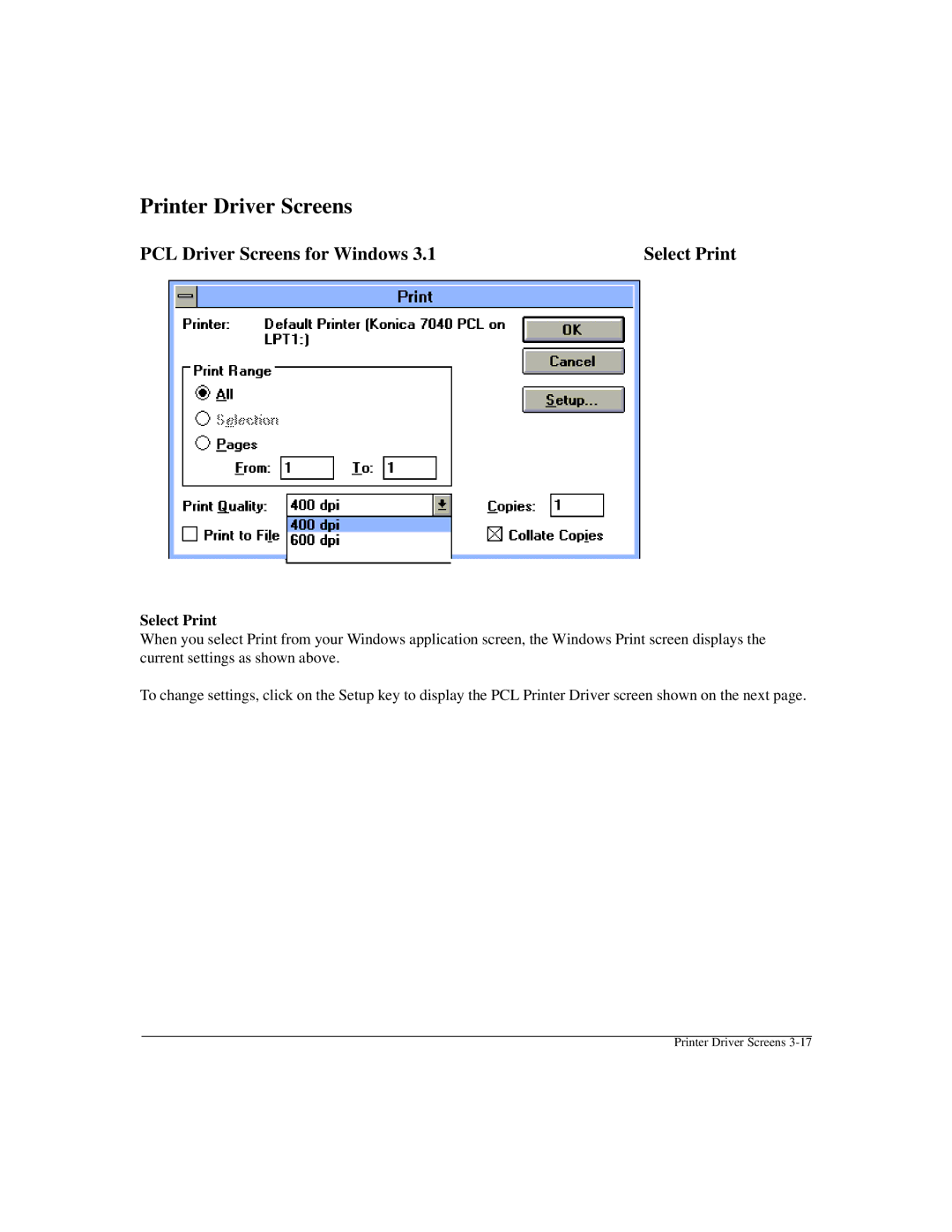Printer Driver Screens
PCL Driver Screens for Windows 3.1 | Select Print |
Select Print
When you select Print from your Windows application screen, the Windows Print screen displays the current settings as shown above.
To change settings, click on the Setup key to display the PCL Printer Driver screen shown on the next page.
Printer Driver Screens