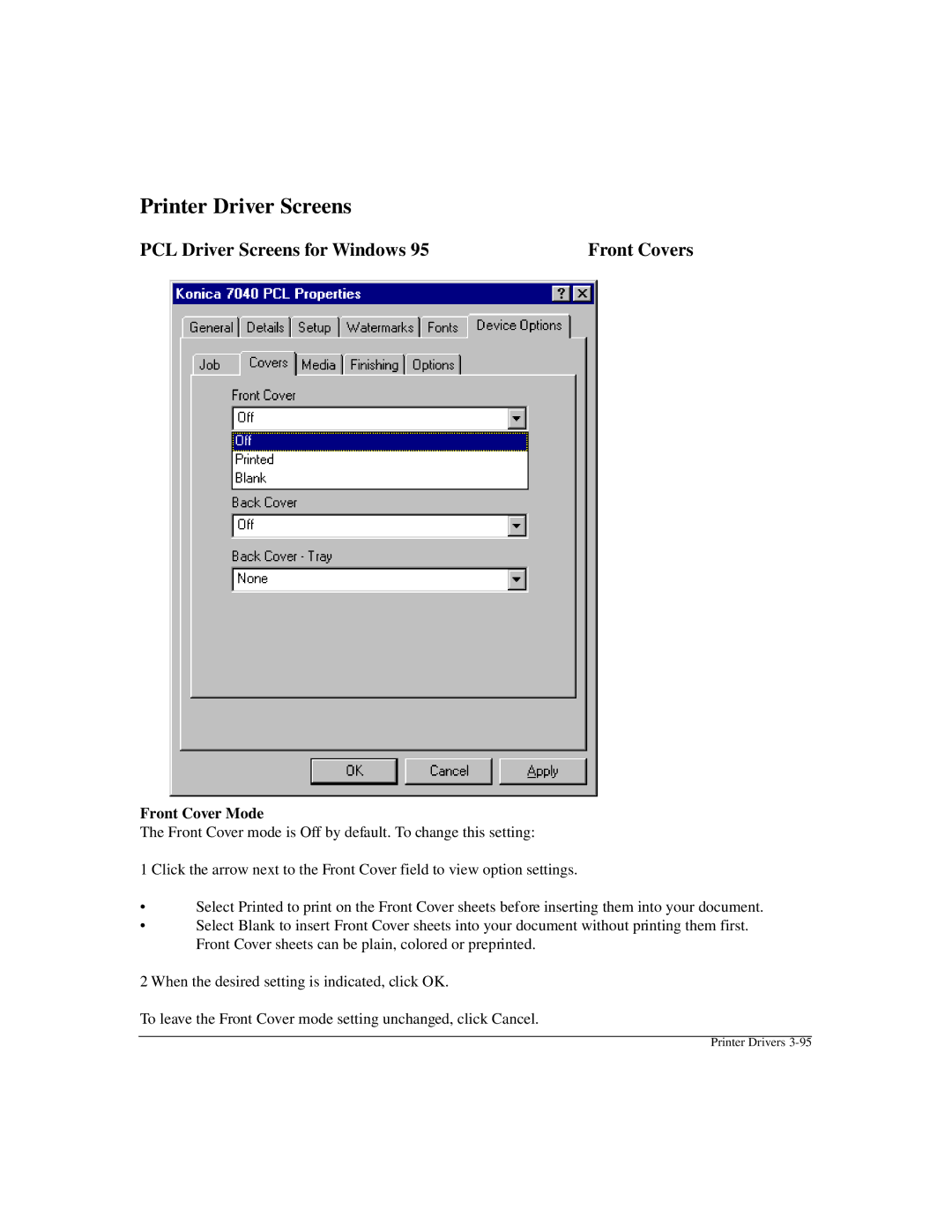Printer Driver Screens
PCL Driver Screens for Windows 95 | Front Covers |
Front Cover Mode
The Front Cover mode is Off by default. To change this setting:
1 Click the arrow next to the Front Cover field to view option settings.
•Select Printed to print on the Front Cover sheets before inserting them into your document.
•Select Blank to insert Front Cover sheets into your document without printing them first. Front Cover sheets can be plain, colored or preprinted.
2 When the desired setting is indicated, click OK.
To leave the Front Cover mode setting unchanged, click Cancel.
Printer Drivers