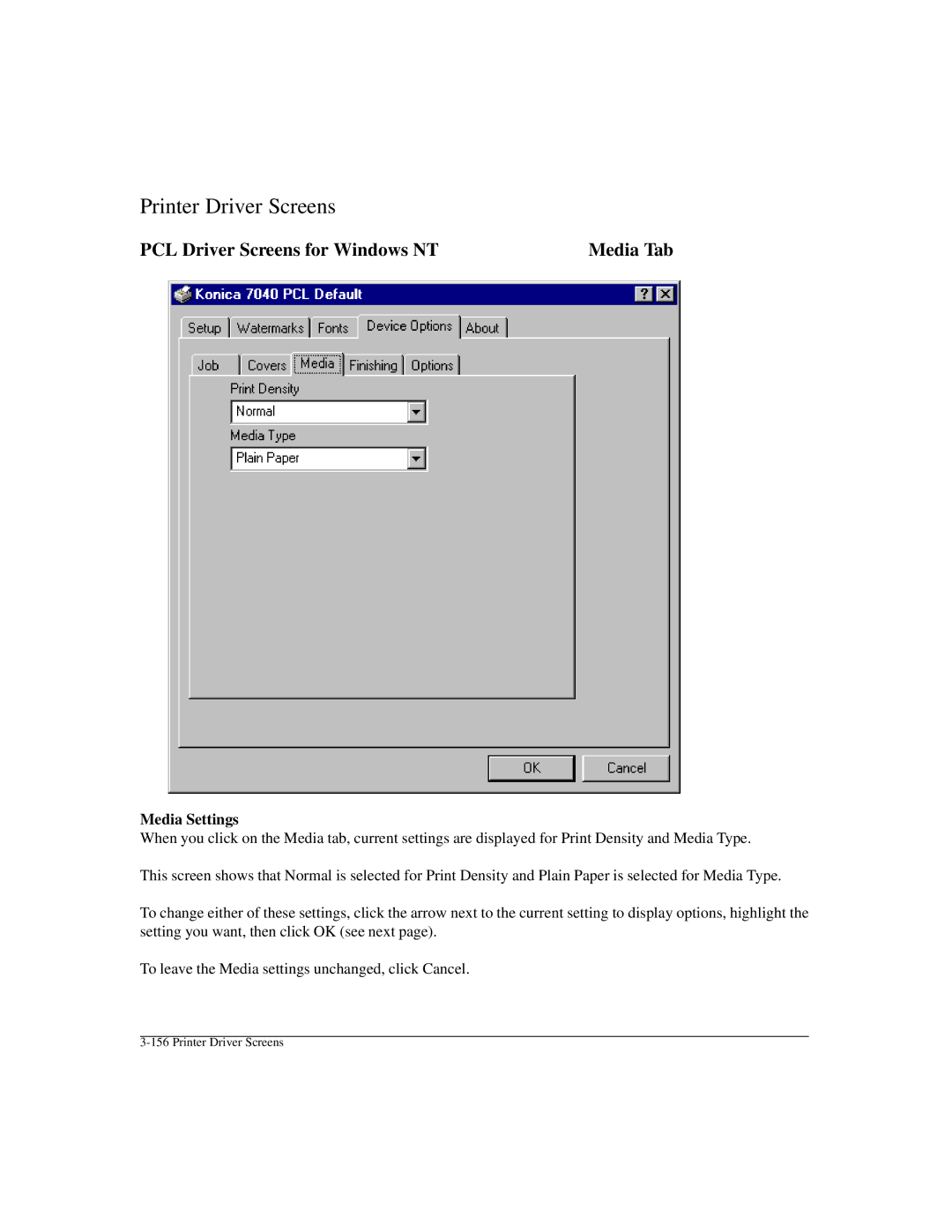Printer Driver Screens
PCL Driver Screens for Windows NT | Media Tab |
Media Settings
When you click on the Media tab, current settings are displayed for Print Density and Media Type.
This screen shows that Normal is selected for Print Density and Plain Paper is selected for Media Type.
To change either of these settings, click the arrow next to the current setting to display options, highlight the setting you want, then click OK (see next page).
To leave the Media settings unchanged, click Cancel.