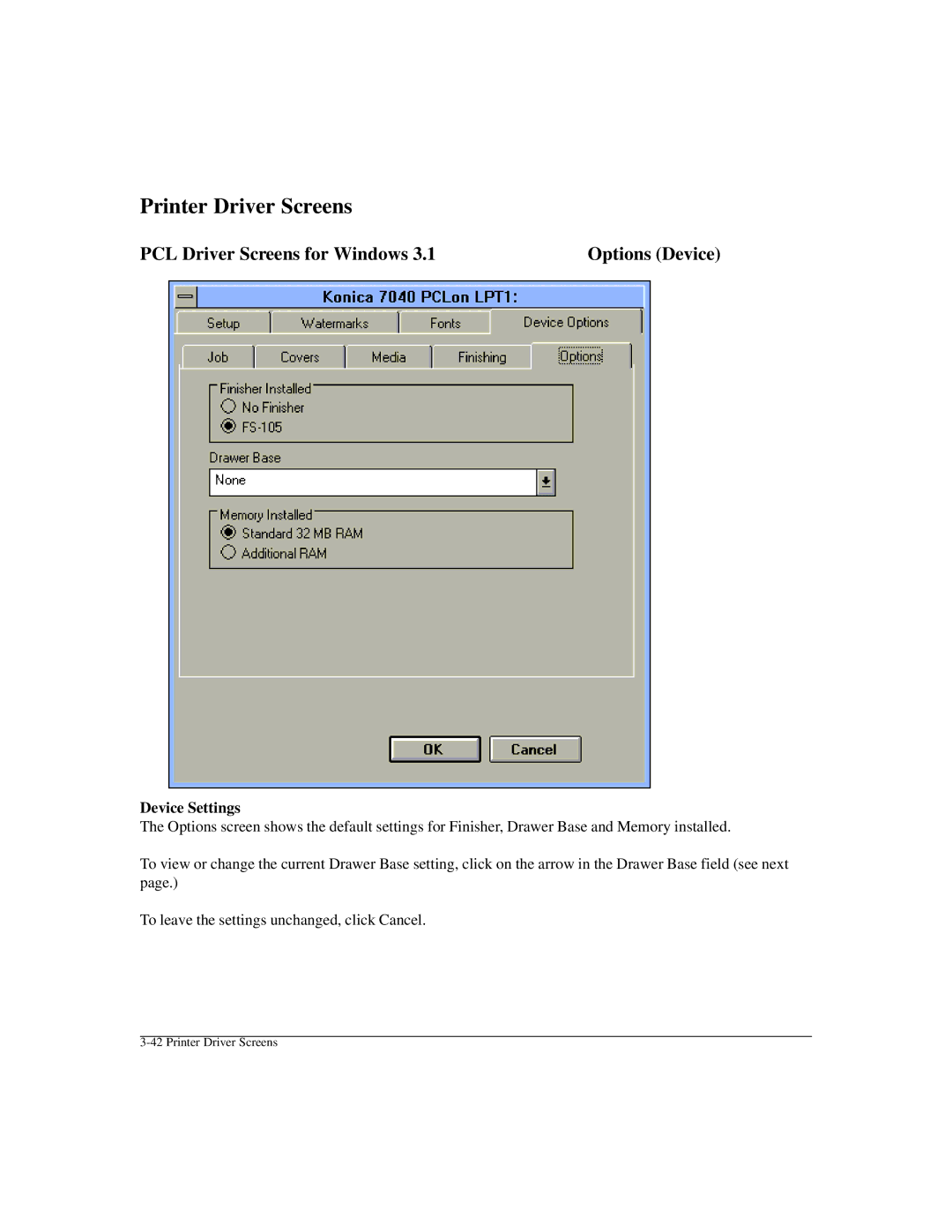Printer Driver Screens
PCL Driver Screens for Windows 3.1 | Options (Device) |
Device Settings
The Options screen shows the default settings for Finisher, Drawer Base and Memory installed.
To view or change the current Drawer Base setting, click on the arrow in the Drawer Base field (see next page.)
To leave the settings unchanged, click Cancel.