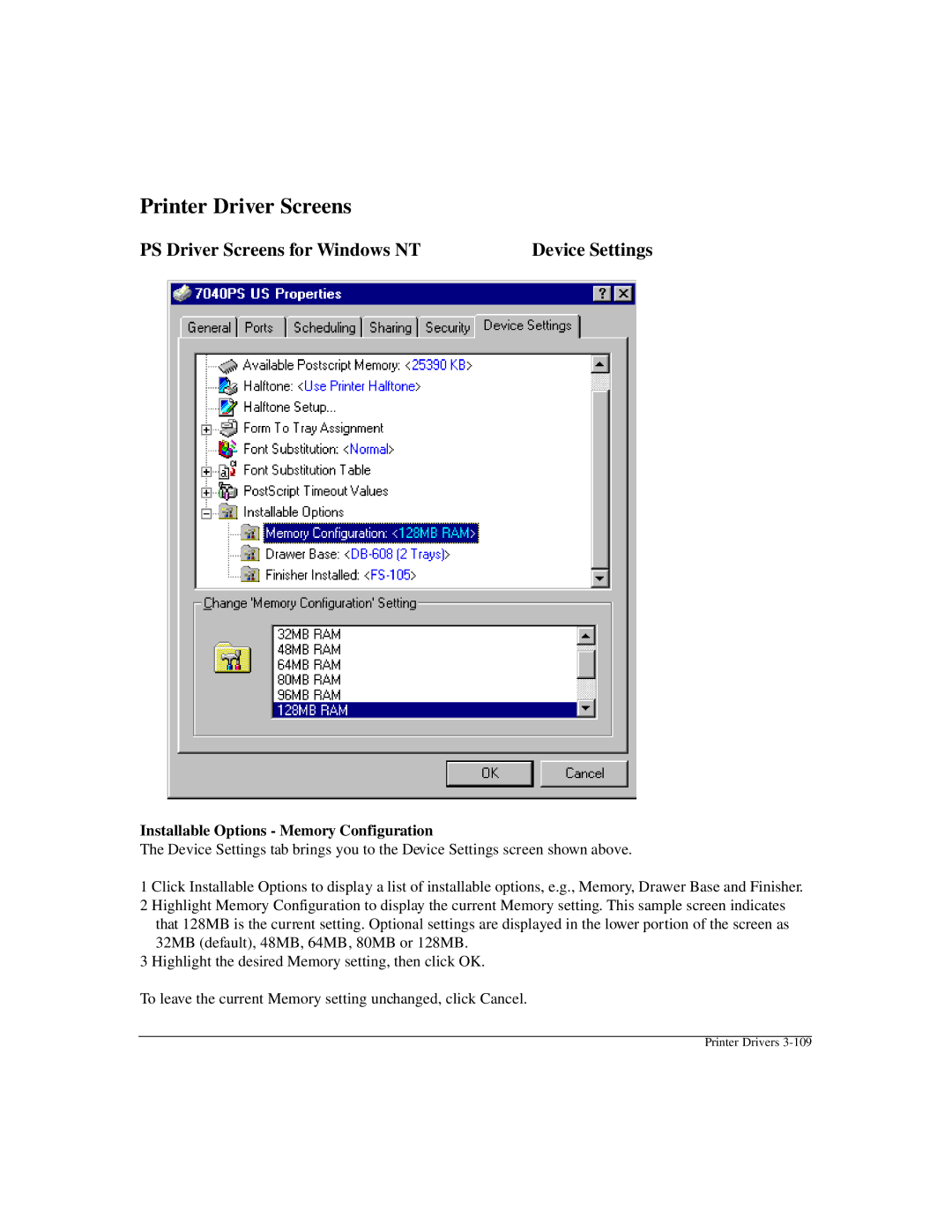Printer Driver Screens
PS Driver Screens for Windows NT | Device Settings |
Installable Options - Memory Configuration
The Device Settings tab brings you to the Device Settings screen shown above.
1 Click Installable Options to display a list of installable options, e.g., Memory, Drawer Base and Finisher. 2 Highlight Memory Configuration to display the current Memory setting. This sample screen indicates
that 128MB is the current setting. Optional settings are displayed in the lower portion of the screen as 32MB (default), 48MB, 64MB, 80MB or 128MB.
3 Highlight the desired Memory setting, then click OK.
To leave the current Memory setting unchanged, click Cancel.
Printer Drivers