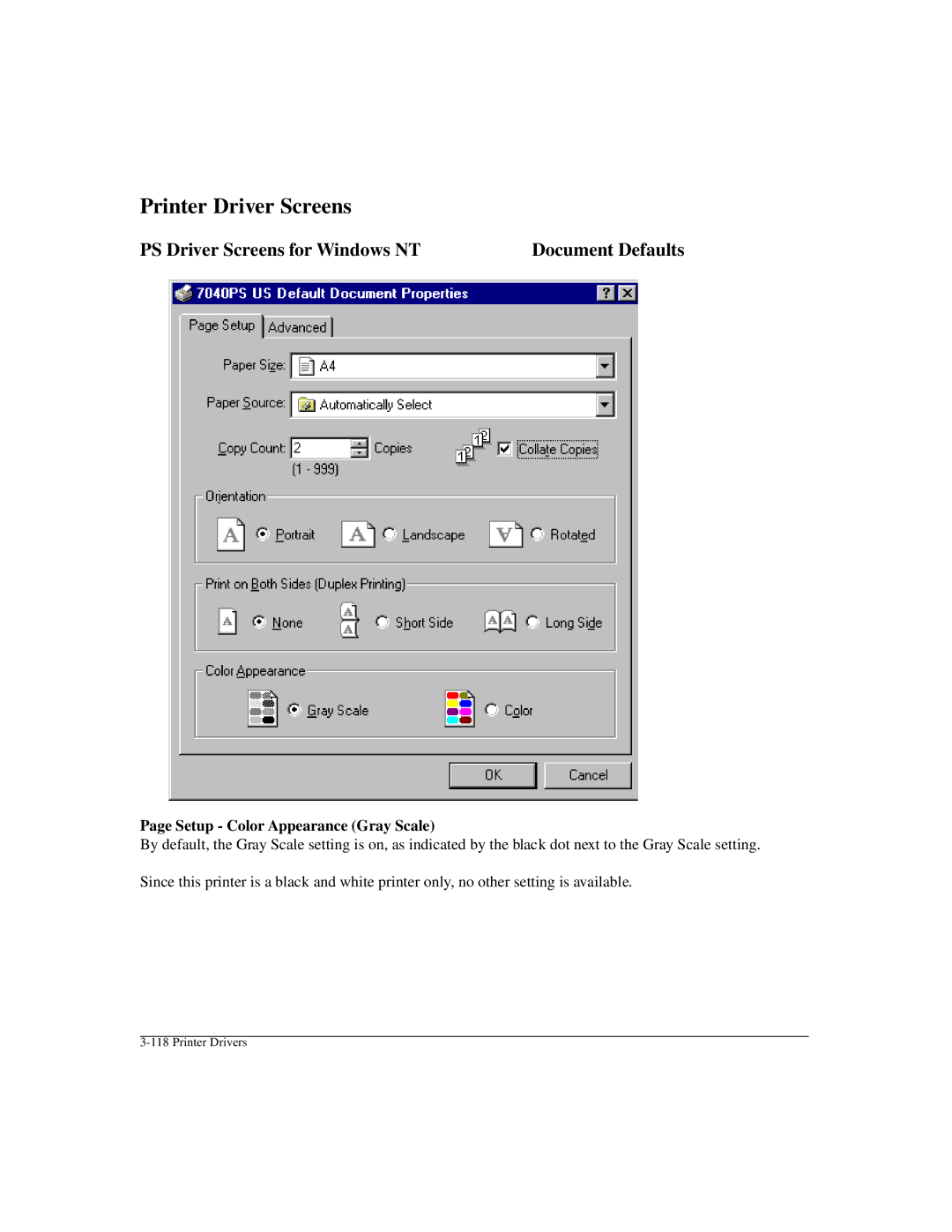Printer Driver Screens
PS Driver Screens for Windows NT | Document Defaults |
Page Setup - Color Appearance (Gray Scale)
By default, the Gray Scale setting is on, as indicated by the black dot next to the Gray Scale setting.
Since this printer is a black and white printer only, no other setting is available.