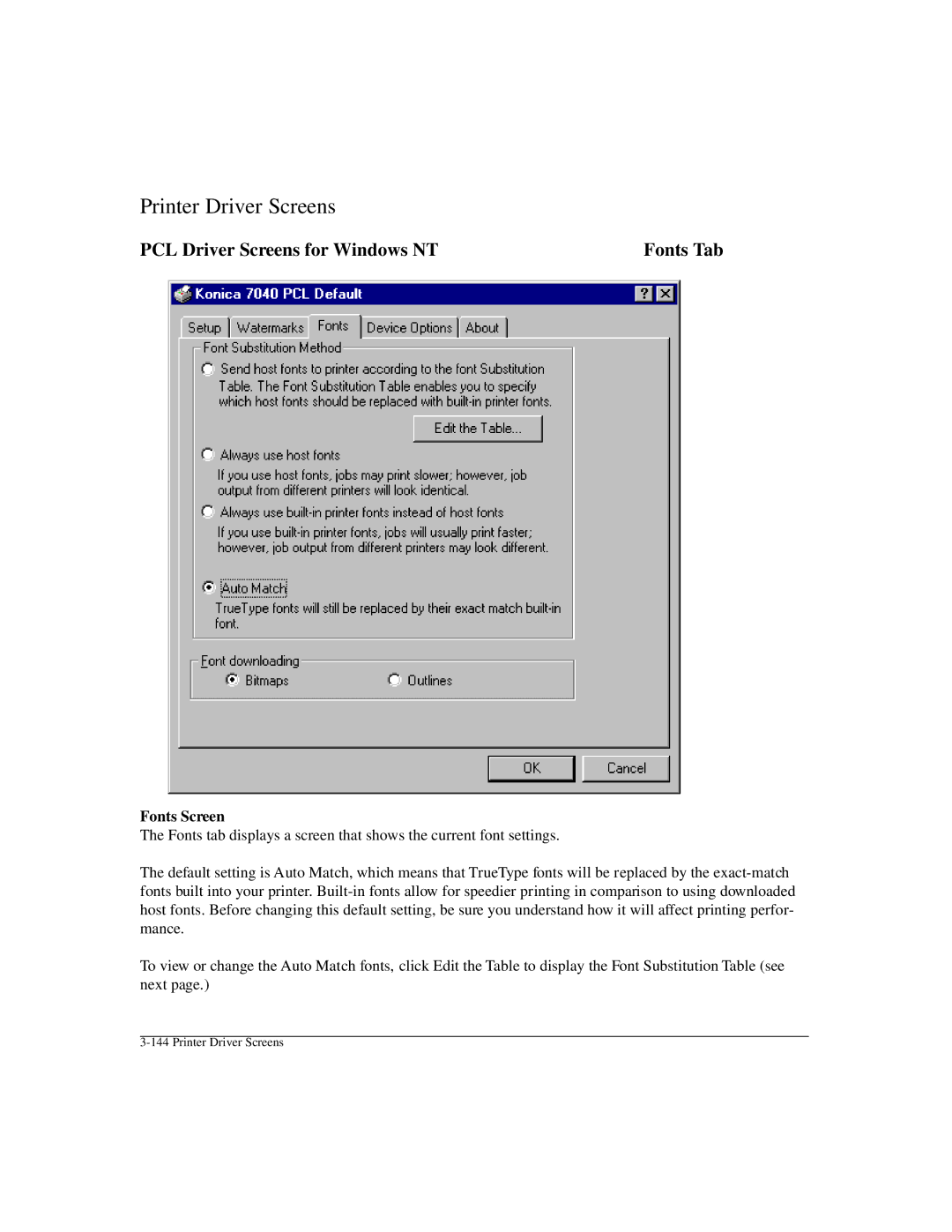Printer Driver Screens
PCL Driver Screens for Windows NT | Fonts Tab |
Fonts Screen
The Fonts tab displays a screen that shows the current font settings.
The default setting is Auto Match, which means that TrueType fonts will be replaced by the
To view or change the Auto Match fonts, click Edit the Table to display the Font Substitution Table (see next page.)