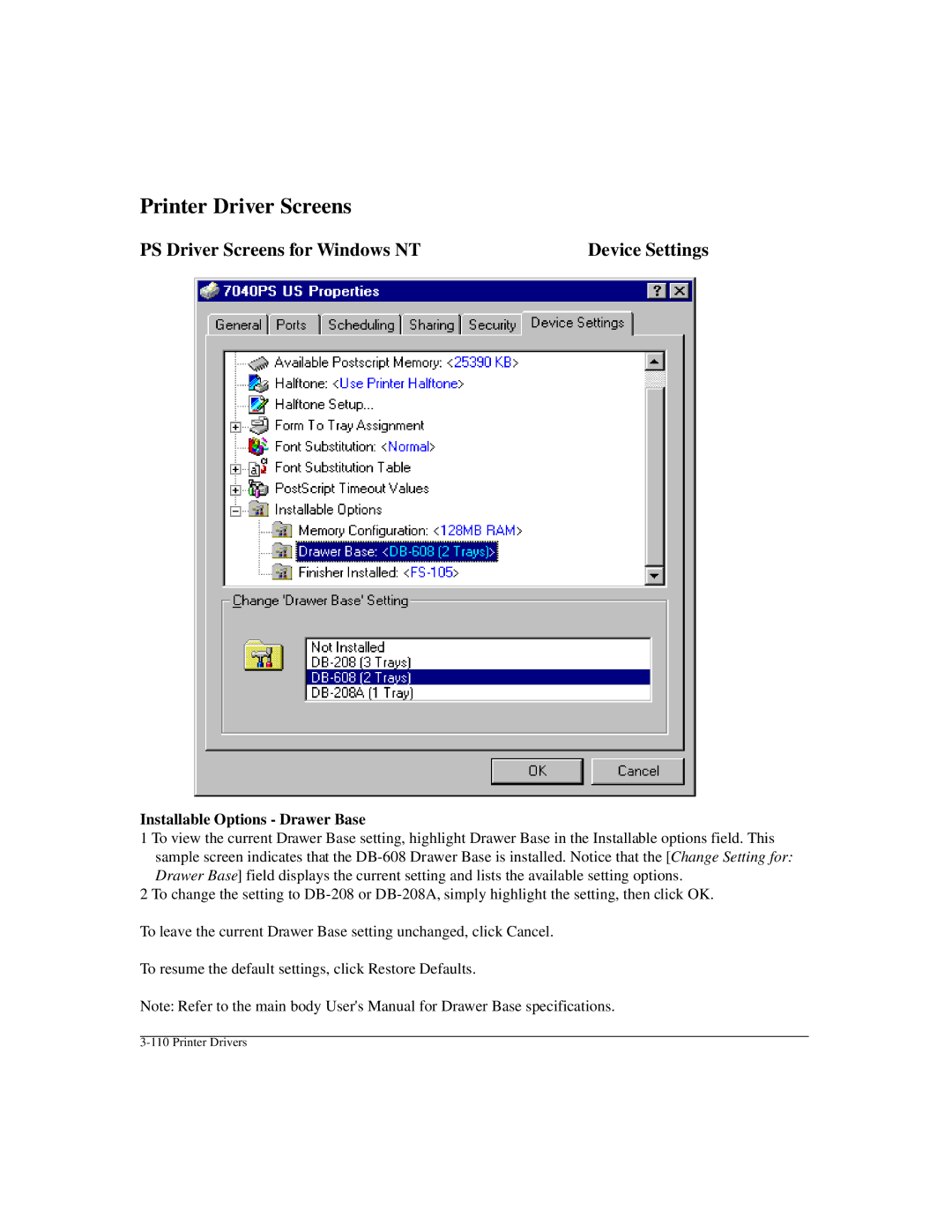Printer Driver Screens
PS Driver Screens for Windows NT | Device Settings |
Installable Options - Drawer Base
1 To view the current Drawer Base setting, highlight Drawer Base in the Installable options field. This sample screen indicates that the
2To change the setting to
To leave the current Drawer Base setting unchanged, click Cancel.
To resume the default settings, click Restore Defaults.
Note: Refer to the main body User's Manual for Drawer Base specifications.