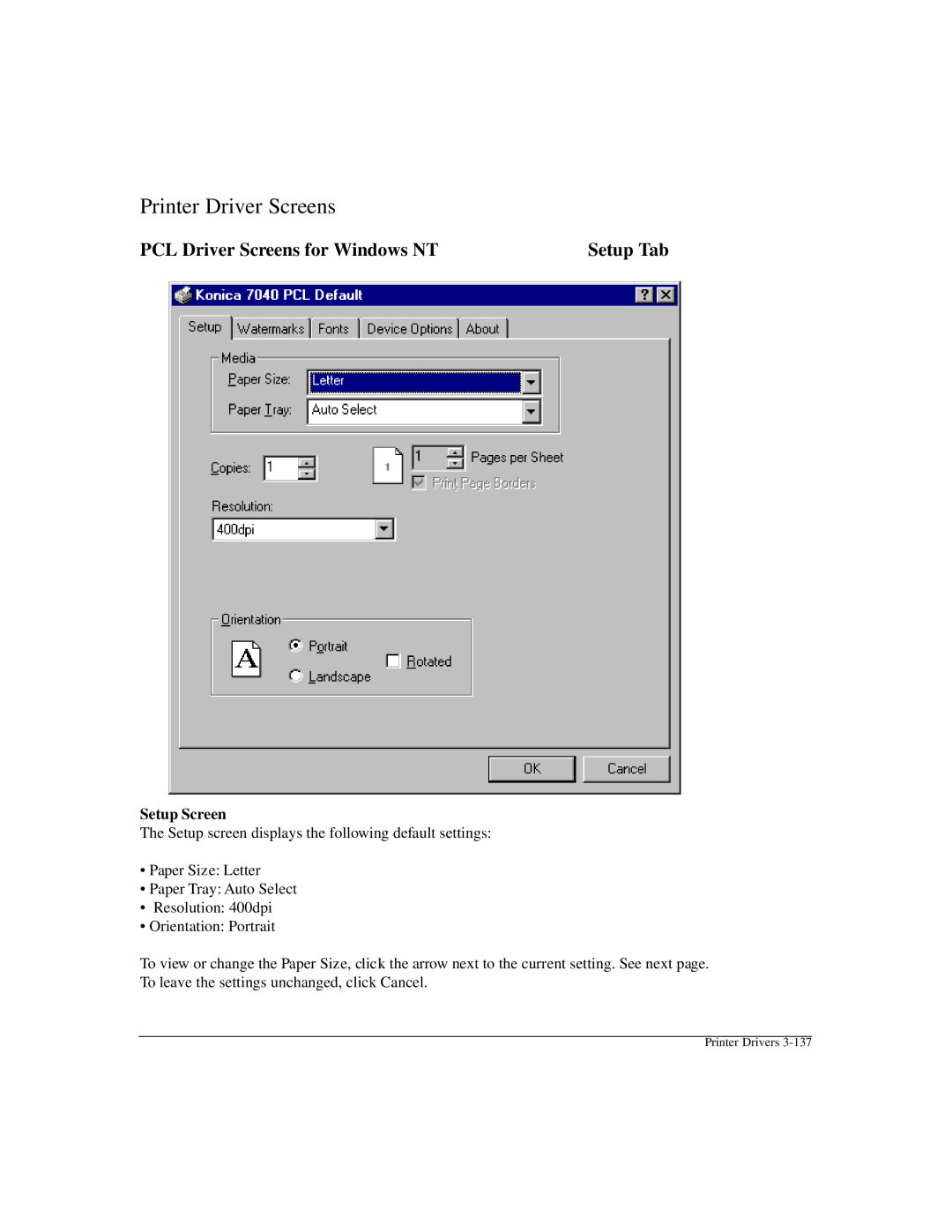Printer Driver Screens
PCL Driver Screens for Windows NT | Setup Tab |
Setup Screen
The Setup screen displays the following default settings:
•Paper Size: Letter
•Paper Tray: Auto Select
•Resolution: 400dpi
•Orientation: Portrait
To view or change the Paper Size, click the arrow next to the current setting. See next page. To leave the settings unchanged, click Cancel.
Printer Drivers