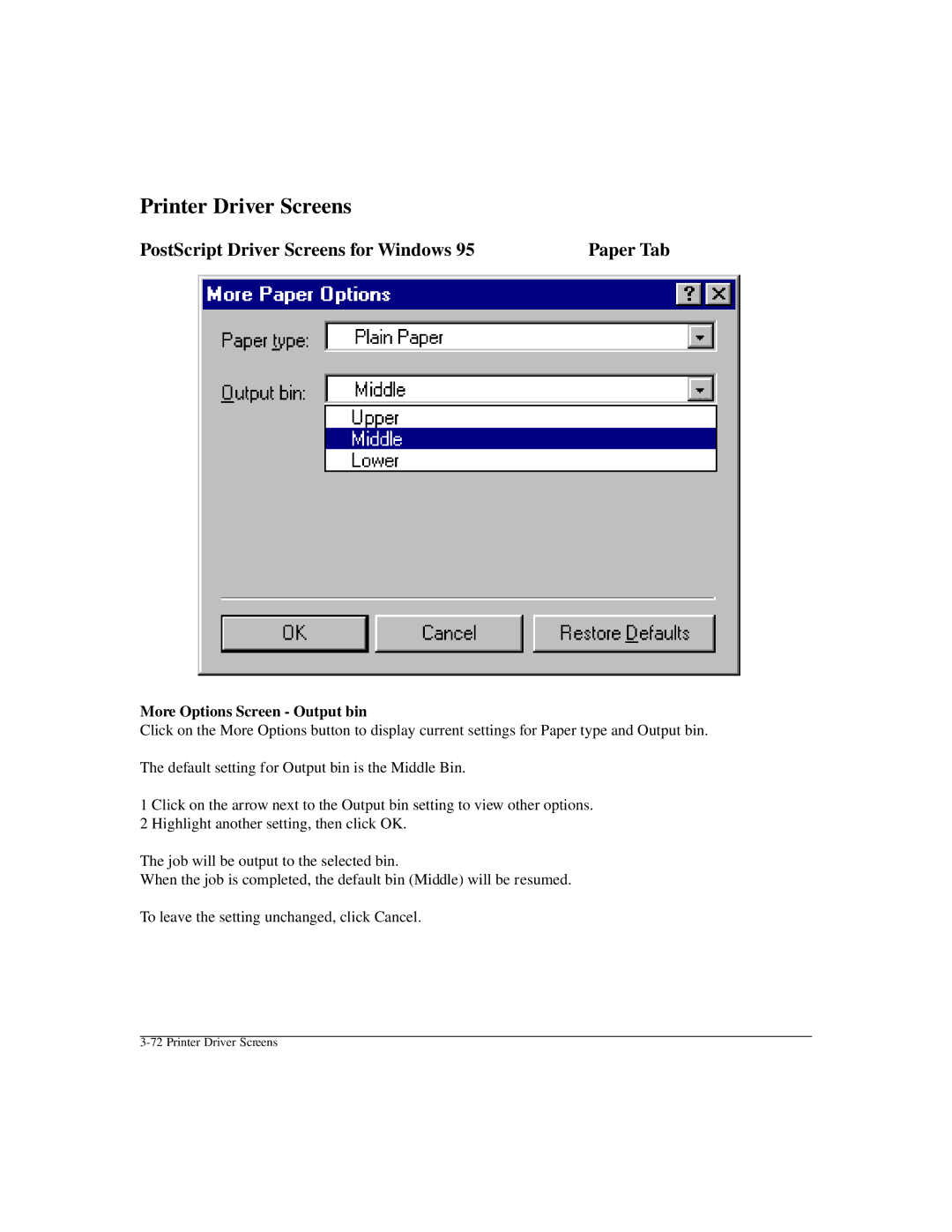Printer Driver Screens
PostScript Driver Screens for Windows 95 | Paper Tab |
More Options Screen - Output bin
Click on the More Options button to display current settings for Paper type and Output bin.
The default setting for Output bin is the Middle Bin.
1 Click on the arrow next to the Output bin setting to view other options. 2 Highlight another setting, then click OK.
The job will be output to the selected bin.
When the job is completed, the default bin (Middle) will be resumed.
To leave the setting unchanged, click Cancel.