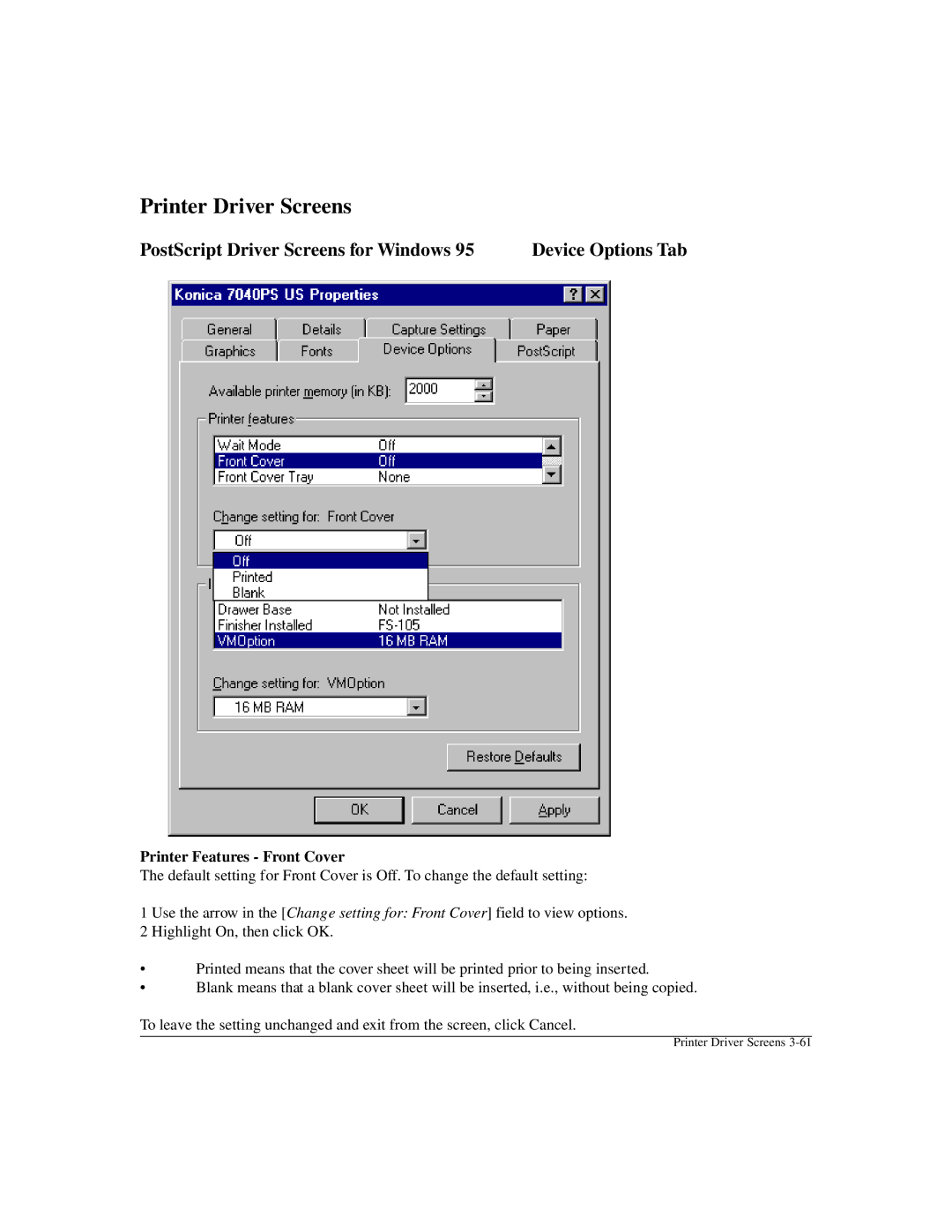Printer Driver Screens
PostScript Driver Screens for Windows 95 | Device Options Tab |
Printer Features - Front Cover
The default setting for Front Cover is Off. To change the default setting:
1 Use the arrow in the [Change setting for: Front Cover] field to view options. 2 Highlight On, then click OK.
•Printed means that the cover sheet will be printed prior to being inserted.
•Blank means that a blank cover sheet will be inserted, i.e., without being copied.
To leave the setting unchanged and exit from the screen, click Cancel.
Printer Driver Screens