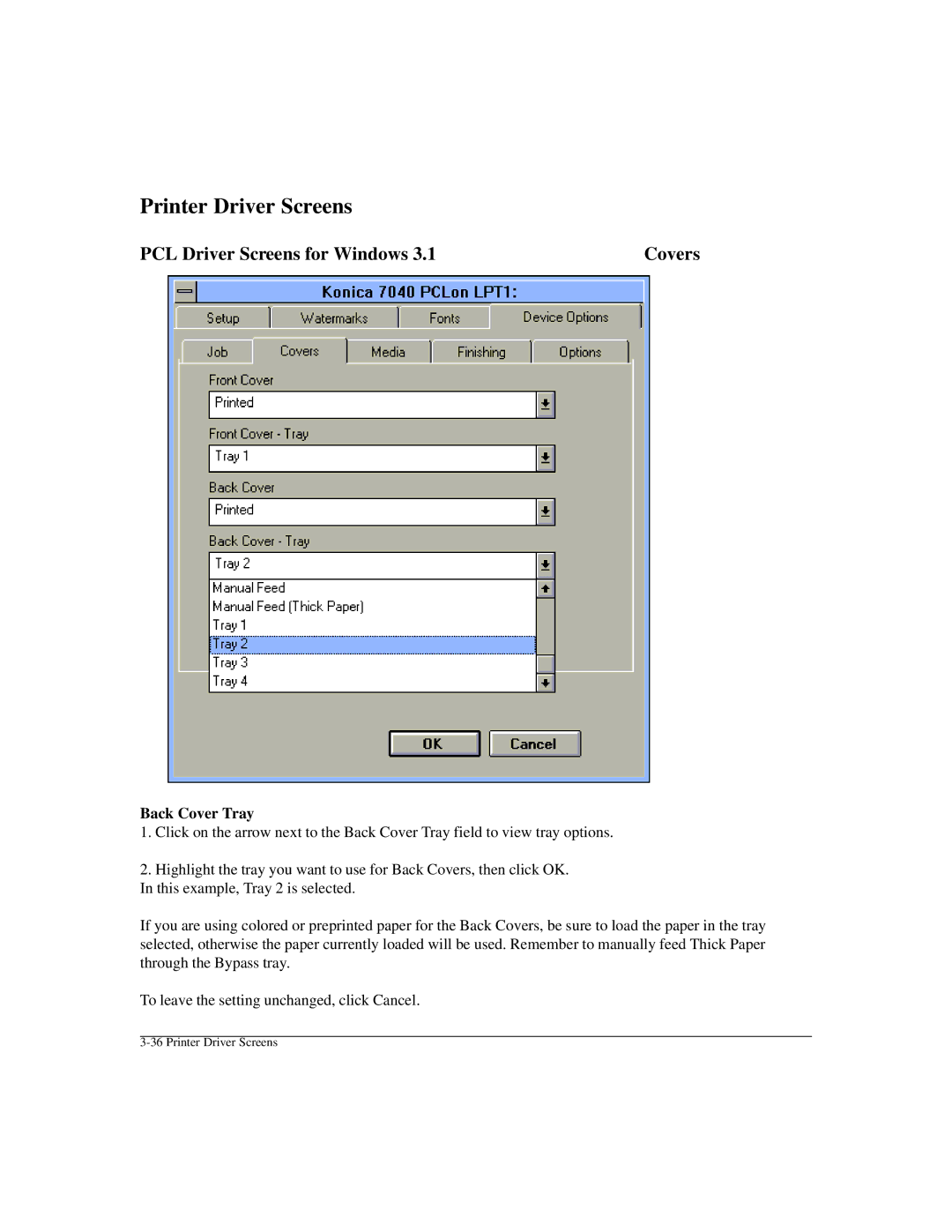Printer Driver Screens
PCL Driver Screens for Windows 3.1 | Covers |
Back Cover Tray
1.Click on the arrow next to the Back Cover Tray field to view tray options.
2.Highlight the tray you want to use for Back Covers, then click OK.
In this example, Tray 2 is selected.
If you are using colored or preprinted paper for the Back Covers, be sure to load the paper in the tray selected, otherwise the paper currently loaded will be used. Remember to manually feed Thick Paper through the Bypass tray.
To leave the setting unchanged, click Cancel.