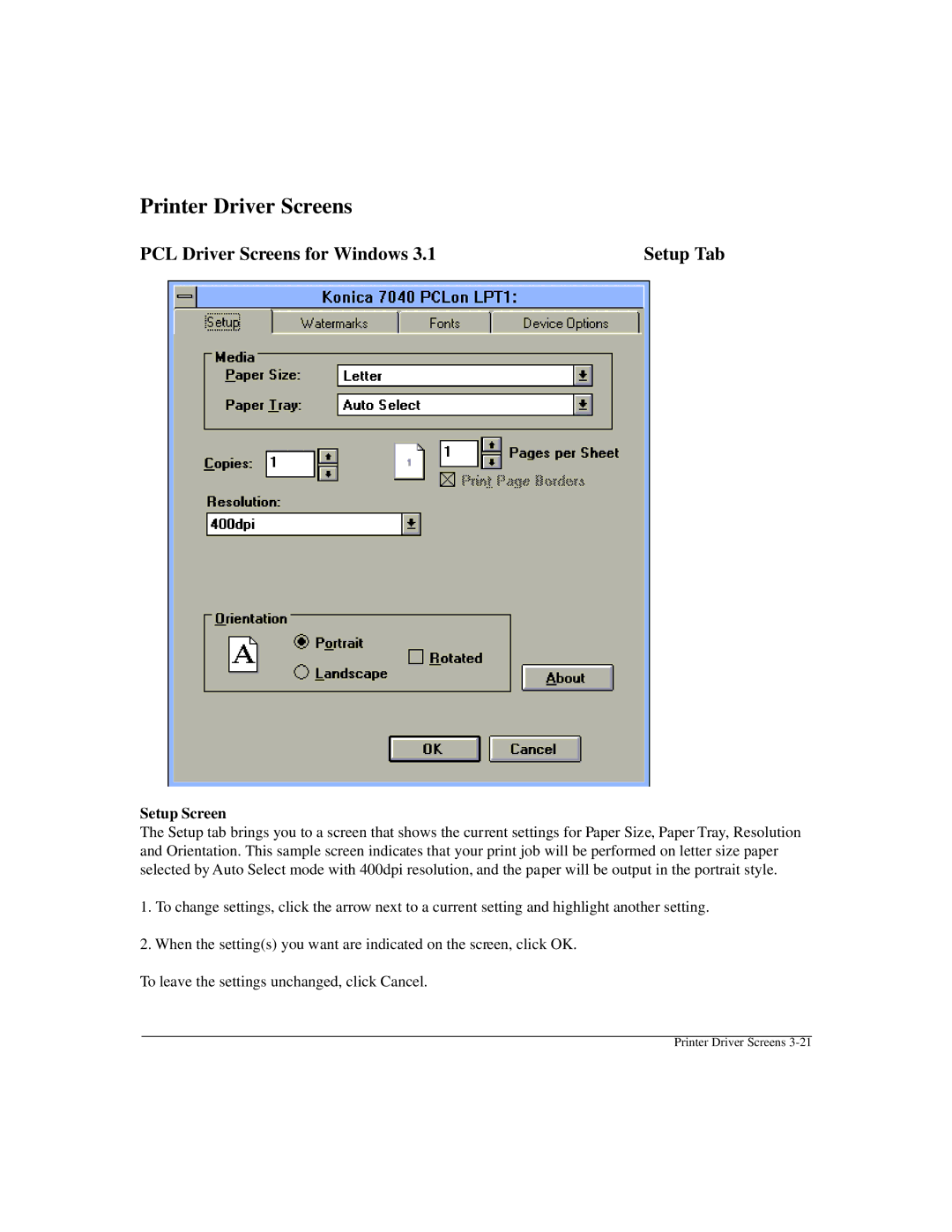Printer Driver Screens
PCL Driver Screens for Windows 3.1 | Setup Tab |
Setup Screen
The Setup tab brings you to a screen that shows the current settings for Paper Size, Paper Tray, Resolution and Orientation. This sample screen indicates that your print job will be performed on letter size paper selected by Auto Select mode with 400dpi resolution, and the paper will be output in the portrait style.
1.To change settings, click the arrow next to a current setting and highlight another setting.
2.When the setting(s) you want are indicated on the screen, click OK.
To leave the settings unchanged, click Cancel.
Printer Driver Screens