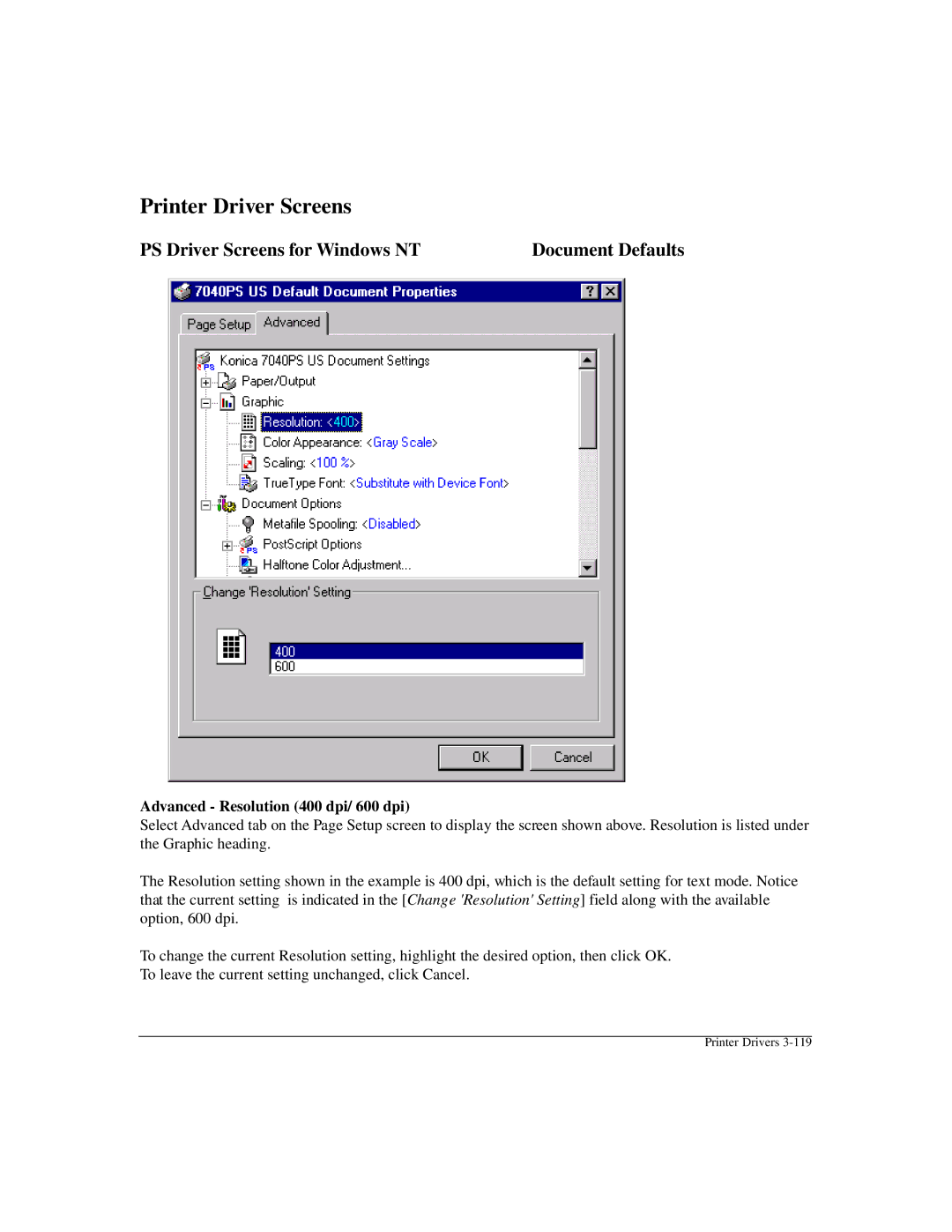Printer Driver Screens
PS Driver Screens for Windows NT | Document Defaults |
Advanced - Resolution (400 dpi/ 600 dpi)
Select Advanced tab on the Page Setup screen to display the screen shown above. Resolution is listed under the Graphic heading.
The Resolution setting shown in the example is 400 dpi, which is the default setting for text mode. Notice that the current setting is indicated in the [Change 'Resolution' Setting] field along with the available option, 600 dpi.
To change the current Resolution setting, highlight the desired option, then click OK. To leave the current setting unchanged, click Cancel.
Printer Drivers