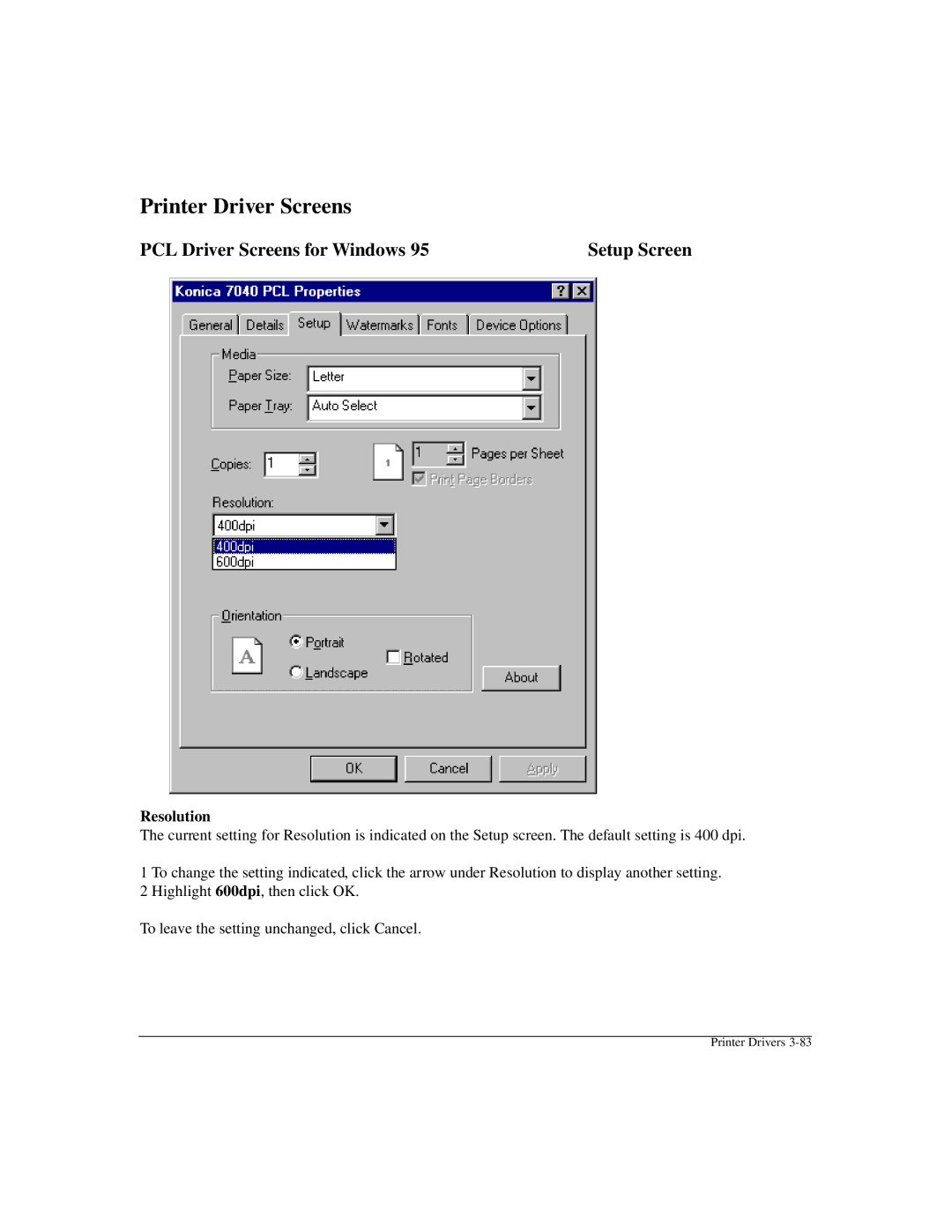Printer Driver Screens
PCL Driver Screens for Windows 95 | Setup Screen |
Resolution
The current setting for Resolution is indicated on the Setup screen. The default setting is 400 dpi.
1 To change the setting indicated, click the arrow under Resolution to display another setting. 2 Highlight 600dpi, then click OK.
To leave the setting unchanged, click Cancel.
Printer Drivers