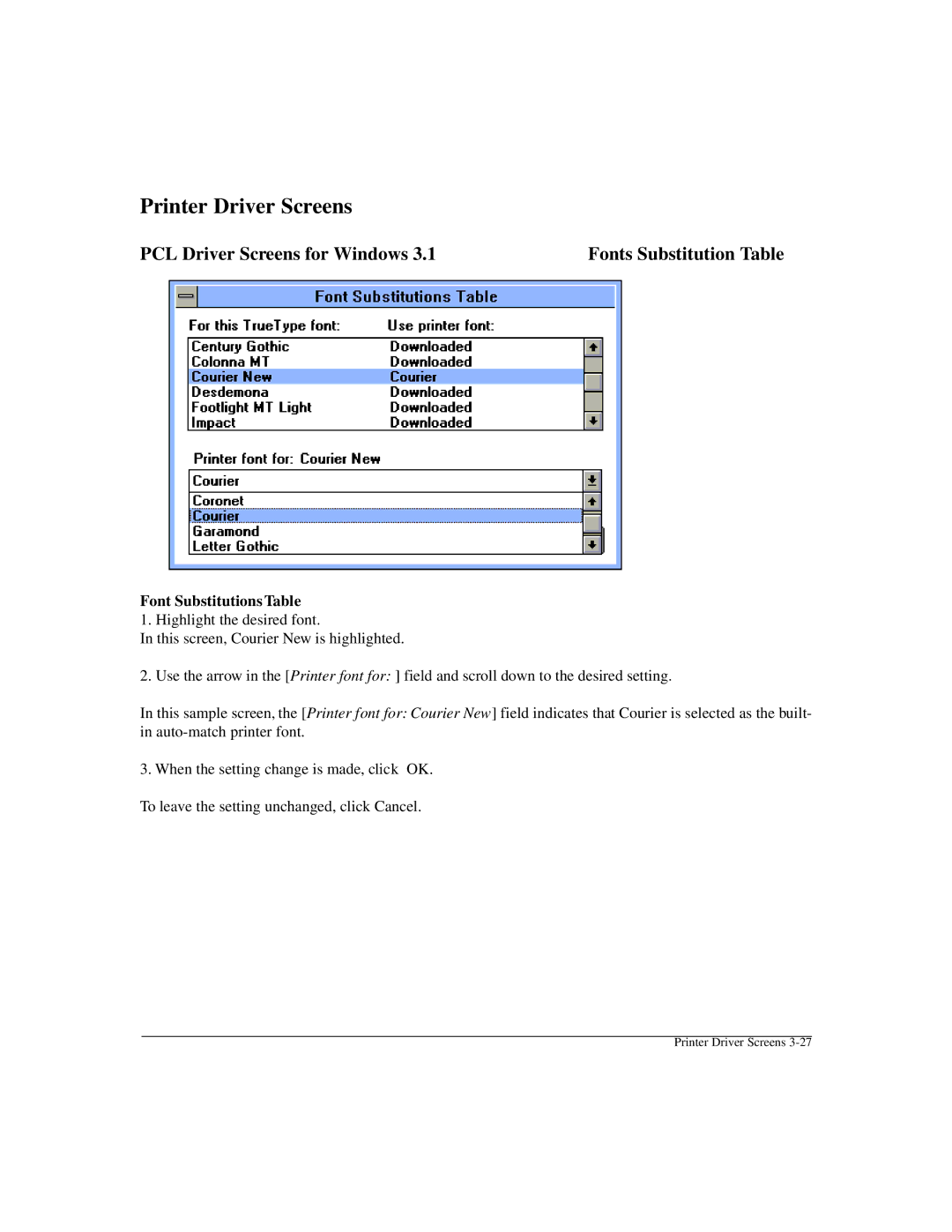Printer Driver Screens
PCL Driver Screens for Windows 3.1 | Fonts Substitution Table |
Font Substitutions Table
1. Highlight the desired font.
In this screen, Courier New is highlighted.
2. Use the arrow in the [Printer font for: ] field and scroll down to the desired setting.
In this sample screen, the [Printer font for: Courier New] field indicates that Courier is selected as the built- in
3.When the setting change is made, click OK.
To leave the setting unchanged, click Cancel.
Printer Driver Screens