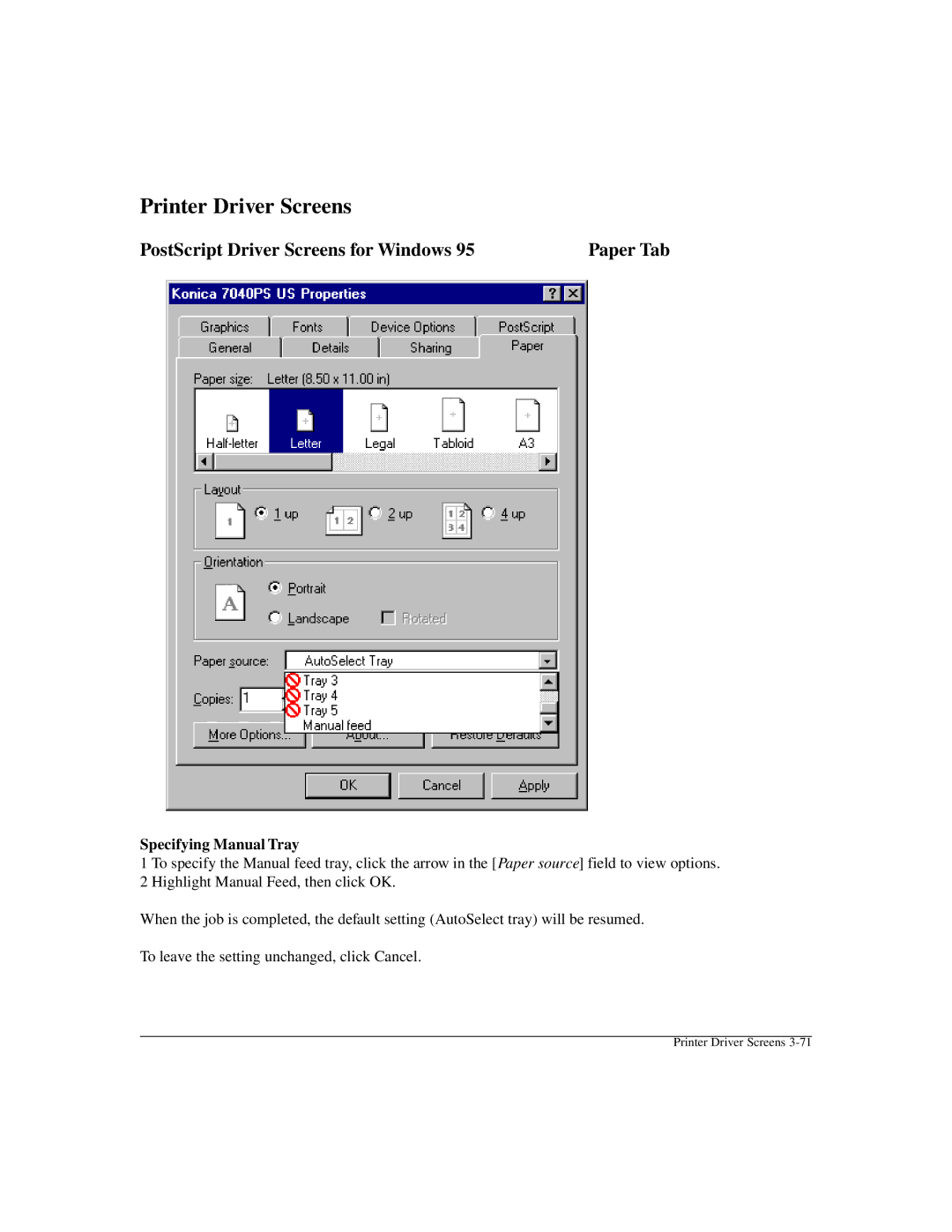Printer Driver Screens
PostScript Driver Screens for Windows 95 | Paper Tab |
Specifying Manual Tray
1 To specify the Manual feed tray, click the arrow in the [Paper source] field to view options. 2 Highlight Manual Feed, then click OK.
When the job is completed, the default setting (AutoSelect tray) will be resumed.
To leave the setting unchanged, click Cancel.
Printer Driver Screens