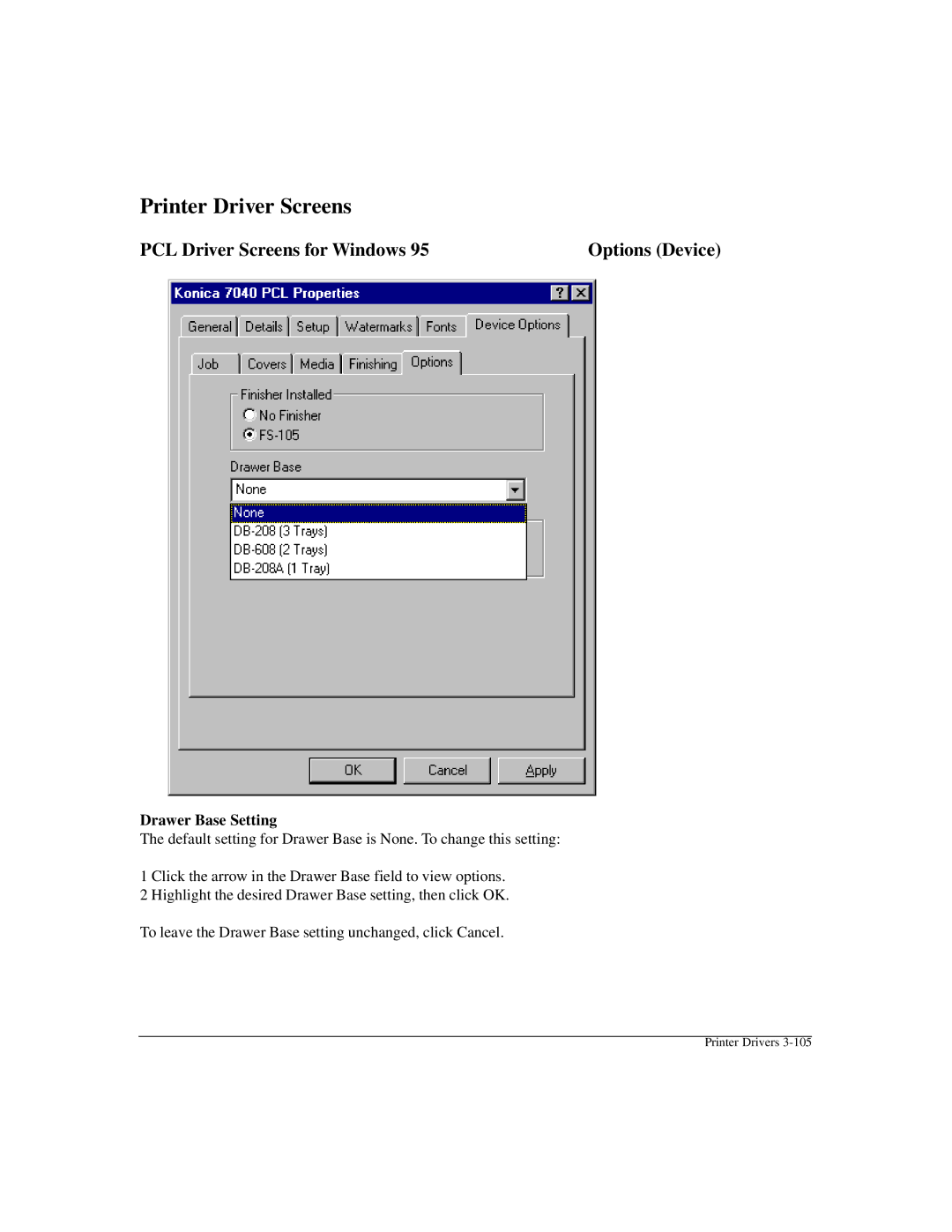Printer Driver Screens
PCL Driver Screens for Windows 95 | Options (Device) |
Drawer Base Setting
The default setting for Drawer Base is None. To change this setting:
1 Click the arrow in the Drawer Base field to view options. 2 Highlight the desired Drawer Base setting, then click OK.
To leave the Drawer Base setting unchanged, click Cancel.
Printer Drivers