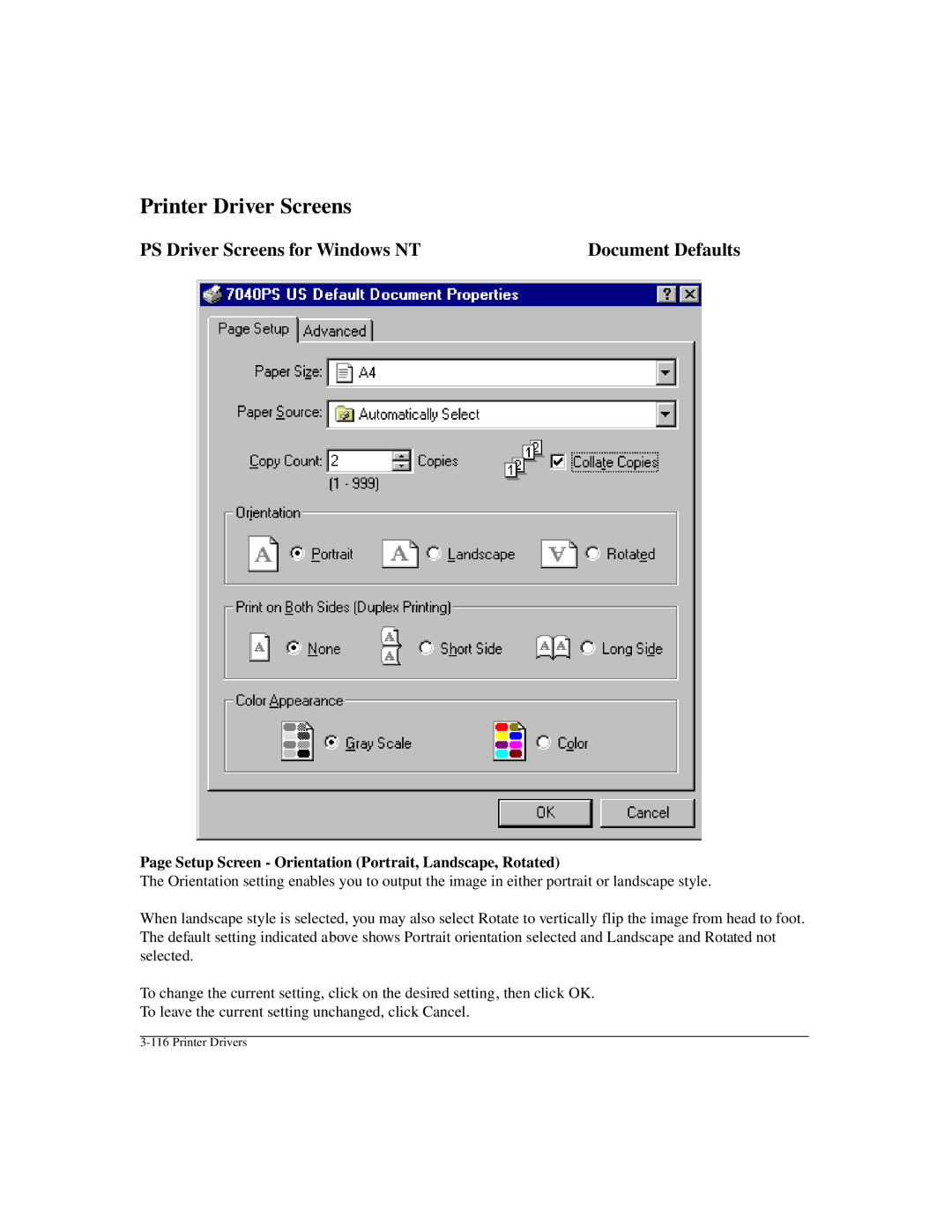Printer Driver Screens
PS Driver Screens for Windows NT | Document Defaults |
Page Setup Screen - Orientation (Portrait, Landscape, Rotated)
The Orientation setting enables you to output the image in either portrait or landscape style.
When landscape style is selected, you may also select Rotate to vertically flip the image from head to foot. The default setting indicated above shows Portrait orientation selected and Landscape and Rotated not selected.
To change the current setting, click on the desired setting, then click OK.
To leave the current setting unchanged, click Cancel.