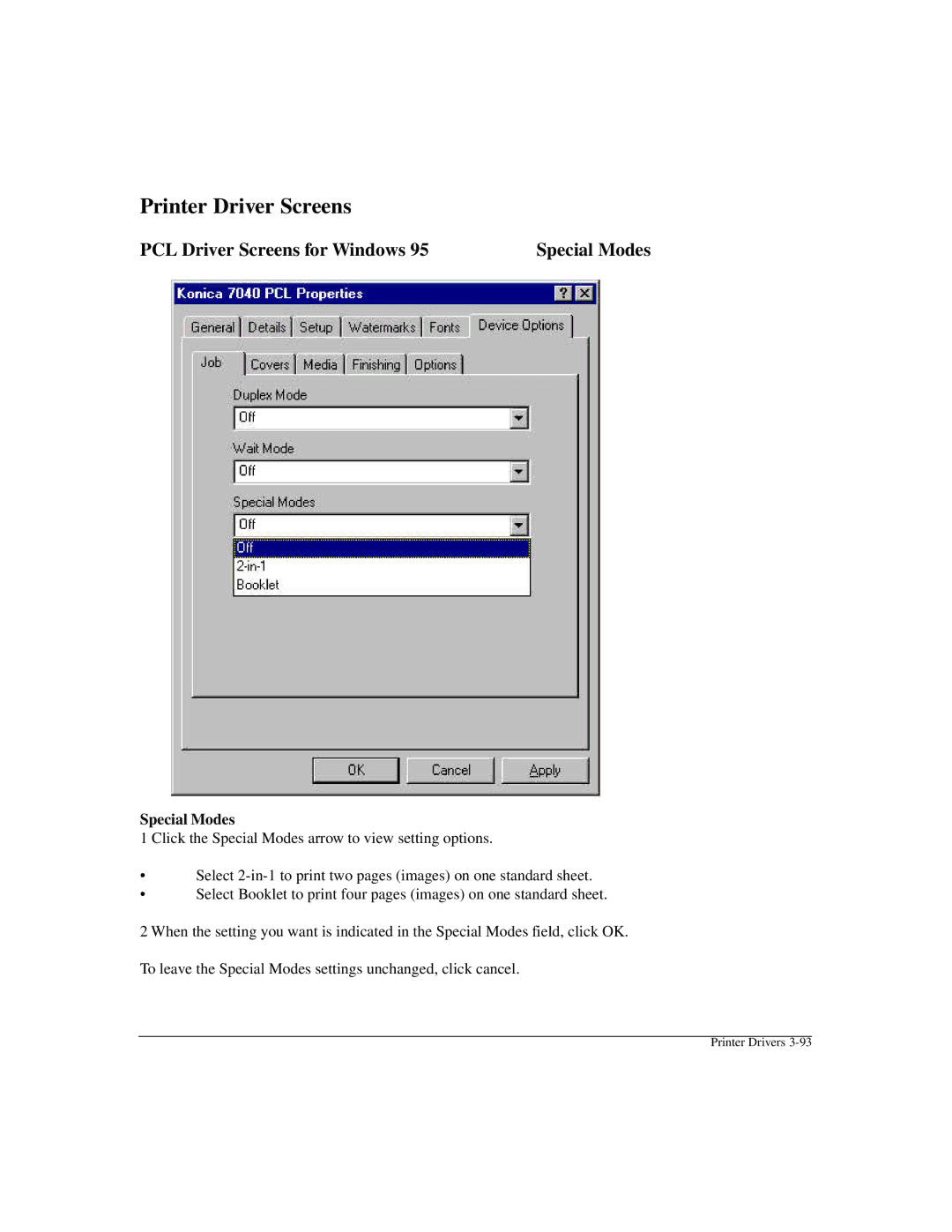Printer Driver Screens
PCL Driver Screens for Windows 95 | Special Modes |
Special Modes
1 Click the Special Modes arrow to view setting options.
•Select
•Select Booklet to print four pages (images) on one standard sheet.
2 When the setting you want is indicated in the Special Modes field, click OK.
To leave the Special Modes settings unchanged, click cancel.
Printer Drivers