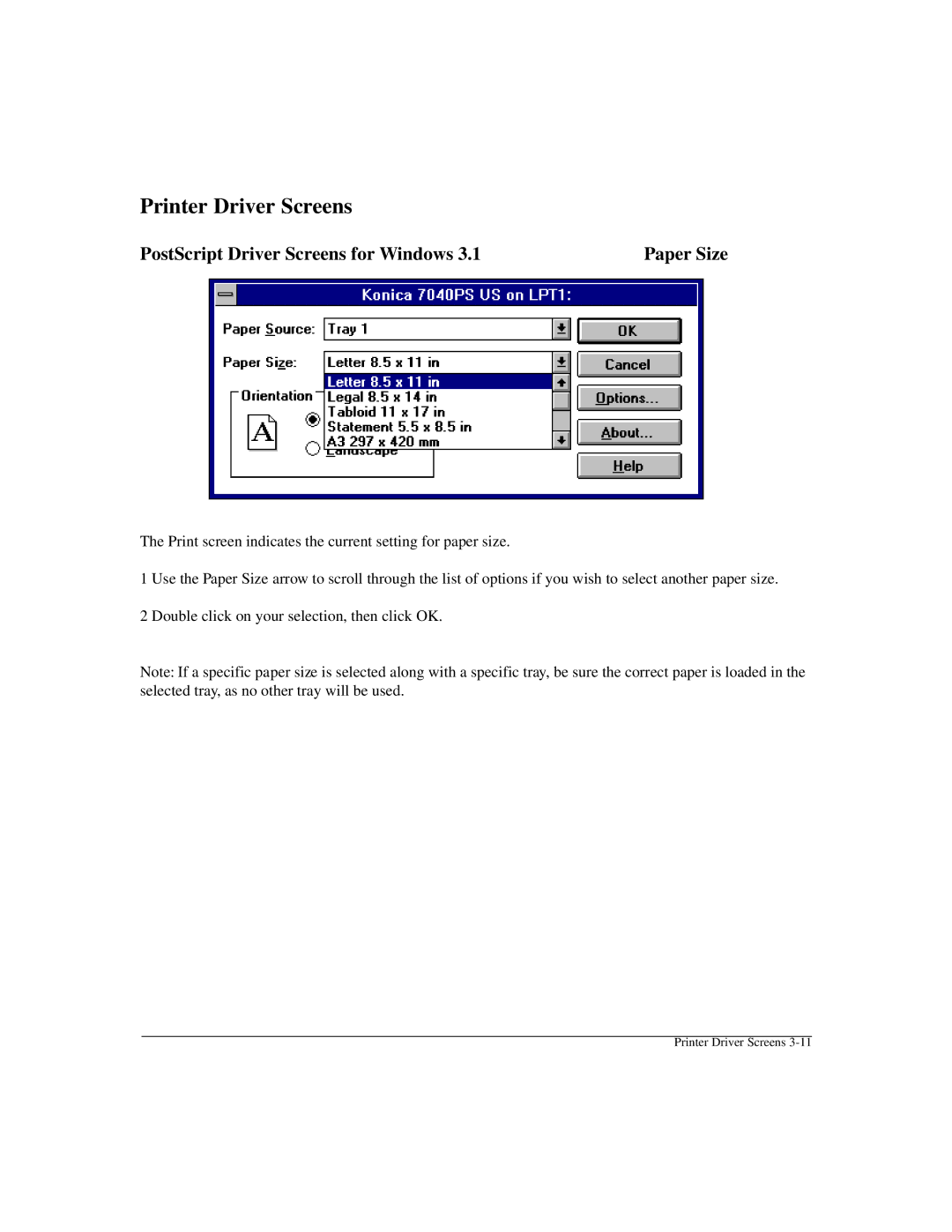Printer Driver Screens
PostScript Driver Screens for Windows 3.1 | Paper Size |
The Print screen indicates the current setting for paper size.
1 Use the Paper Size arrow to scroll through the list of options if you wish to select another paper size.
2 Double click on your selection, then click OK.
Note: If a specific paper size is selected along with a specific tray, be sure the correct paper is loaded in the selected tray, as no other tray will be used.
Printer Driver Screens