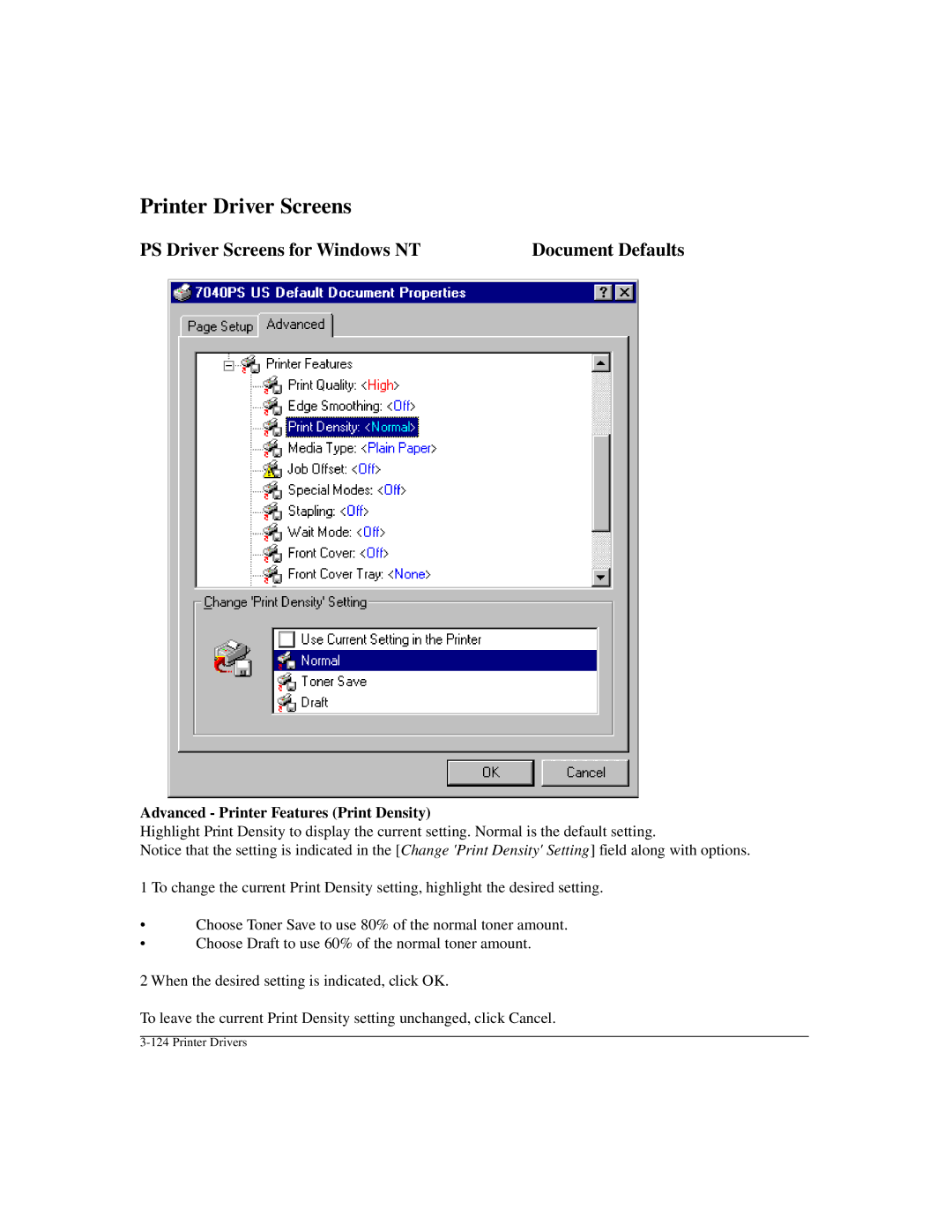Printer Driver Screens
PS Driver Screens for Windows NT | Document Defaults |
Advanced - Printer Features (Print Density)
Highlight Print Density to display the current setting. Normal is the default setting.
Notice that the setting is indicated in the [Change 'Print Density' Setting] field along with options.
1 To change the current Print Density setting, highlight the desired setting.
•Choose Toner Save to use 80% of the normal toner amount.
•Choose Draft to use 60% of the normal toner amount.
2 When the desired setting is indicated, click OK.
To leave the current Print Density setting unchanged, click Cancel.