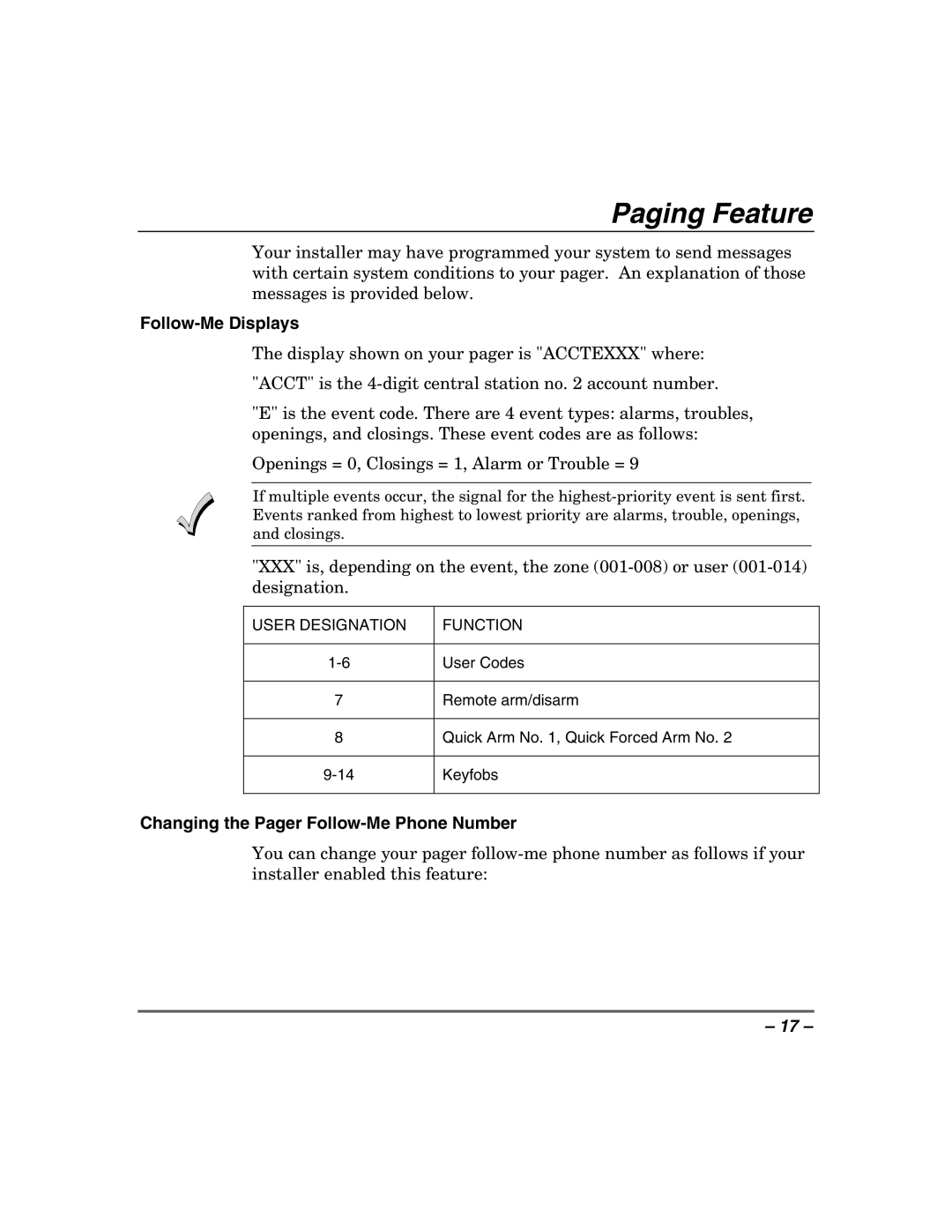Paging Feature
Your installer may have programmed your system to send messages with certain system conditions to your pager. An explanation of those messages is provided below.
Follow-Me Displays
The display shown on your pager is "ACCTEXXX" where:
"ACCT" is the
"E" is the event code. There are 4 event types: alarms, troubles, openings, and closings. These event codes are as follows:
Openings = 0, Closings = 1, Alarm or Trouble = 9
If multiple events occur, the signal for the
"XXX" is, depending on the event, the zone
USER DESIGNATION
FUNCTION
User Codes
7
Remote arm/disarm
8
Quick Arm No. 1, Quick Forced Arm No. 2
Keyfobs
Changing the Pager Follow-Me Phone Number
You can change your pager
– 17 –