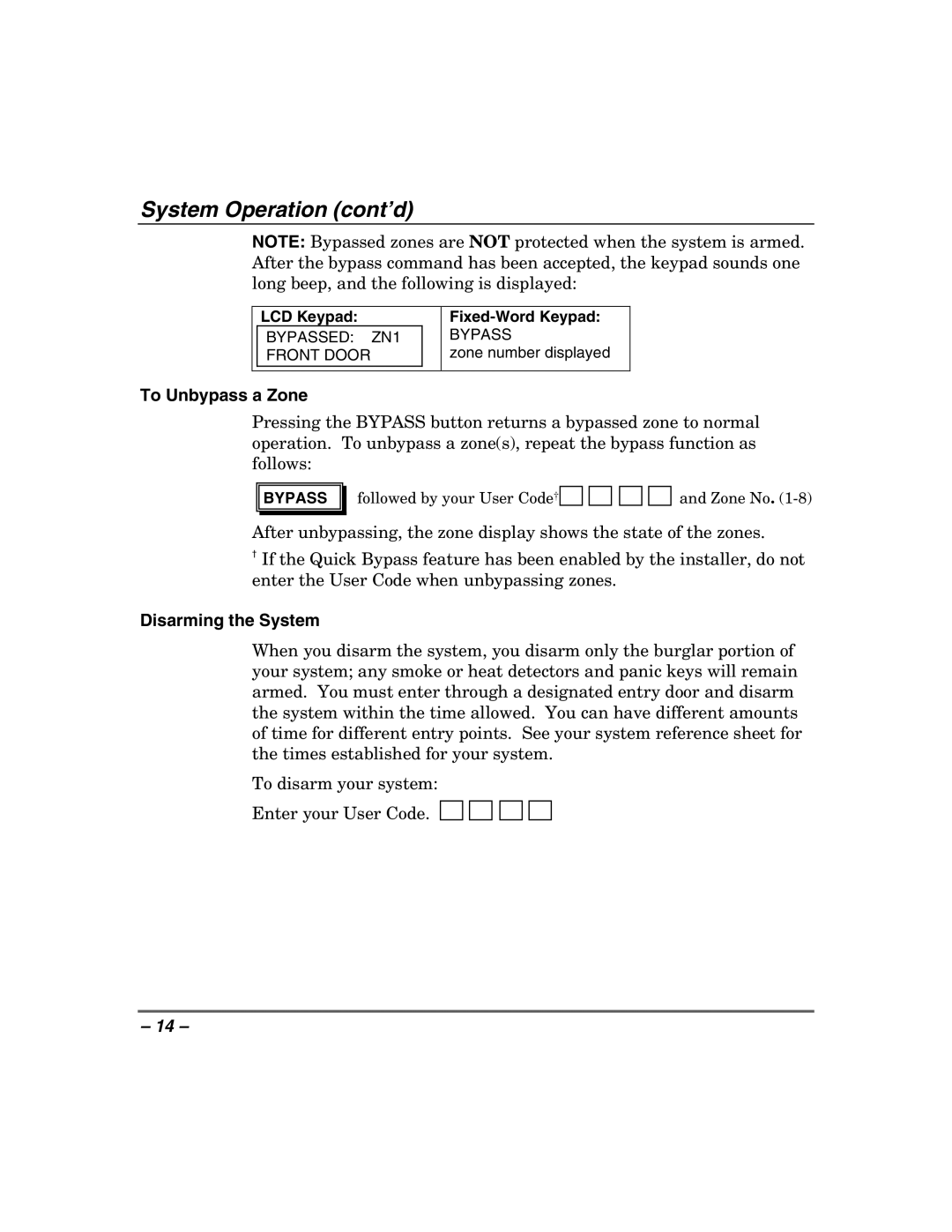System Operation (cont’d)
NOTE: Bypassed zones are NOT protected when the system is armed. After the bypass command has been accepted, the keypad sounds one long beep, and the following is displayed:
LCD Keypad:
BYPASSED: ZN1 FRONT DOOR
BYPASS
zone number displayed
To Unbypass a Zone
Pressing the BYPASS button returns a bypassed zone to normal operation. To unbypass a zone(s), repeat the bypass function as follows:
![]()
![]() BYPASS
BYPASS
followed by your User Code†
and Zone No.
After unbypassing, the zone display shows the state of the zones.
†If the Quick Bypass feature has been enabled by the installer, do not enter the User Code when unbypassing zones.
Disarming the System
When you disarm the system, you disarm only the burglar portion of your system; any smoke or heat detectors and panic keys will remain armed. You must enter through a designated entry door and disarm the system within the time allowed. You can have different amounts of time for different entry points. See your system reference sheet for the times established for your system.
To disarm your system:
Enter your User Code.
– 14 –