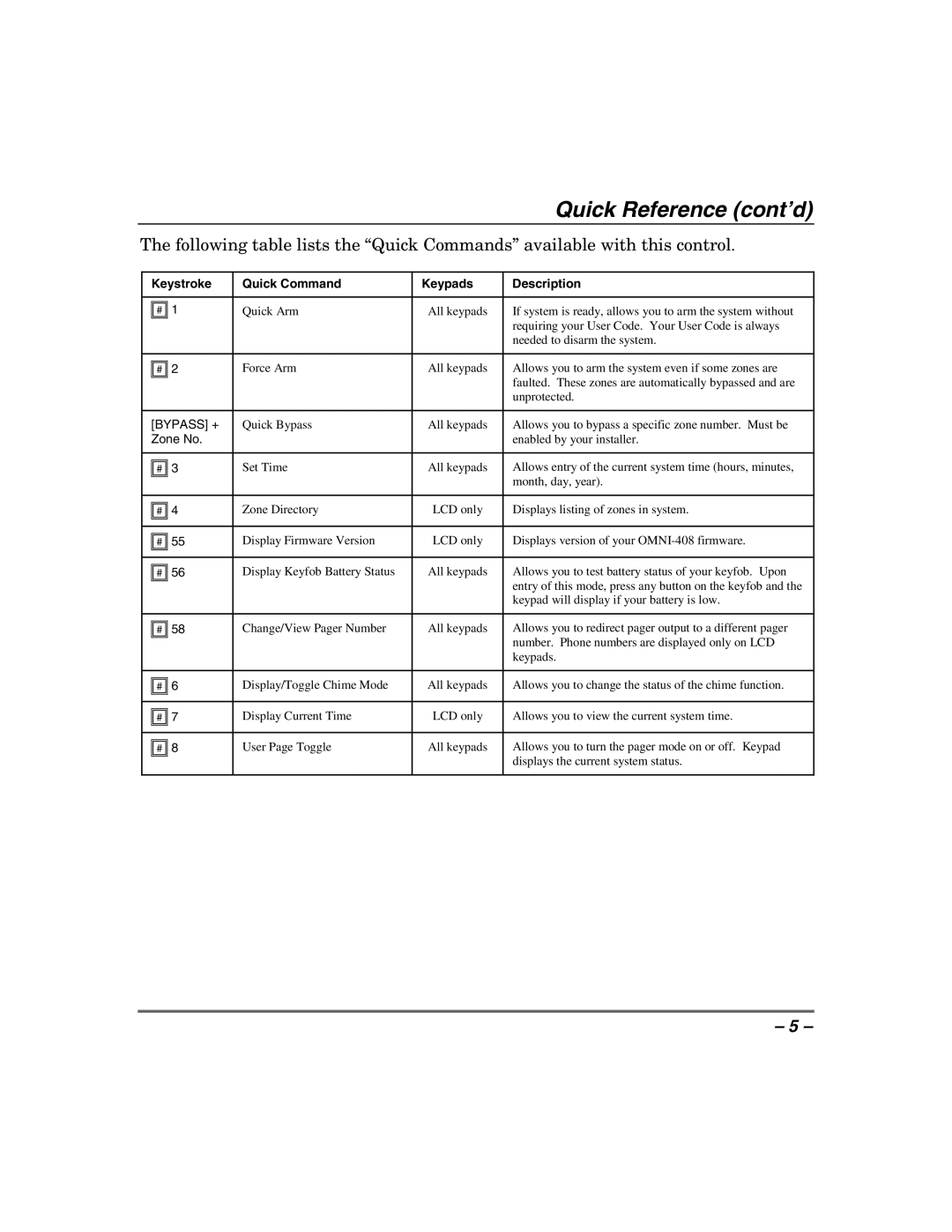Quick Reference (cont’d)
The following table lists the “Quick Commands” available with this control.
| Keystroke | Quick Command | Keypads | Description | |
|
|
|
|
|
|
|
| 1 |
|
|
|
| # | Quick Arm | All keypads | If system is ready, allows you to arm the system without | |
|
|
|
|
| requiring your User Code. Your User Code is always |
|
|
|
|
| needed to disarm the system. |
|
|
|
|
|
|
|
| 2 | Force Arm | All keypads | Allows you to arm the system even if some zones are |
| # | ||||
|
|
|
|
| faulted. These zones are automatically bypassed and are |
|
|
|
|
| unprotected. |
|
|
|
|
| |
| [BYPASS] + | Quick Bypass | All keypads | Allows you to bypass a specific zone number. Must be | |
| Zone No. |
|
| enabled by your installer. | |
|
|
|
|
|
|
|
| 3 | Set Time | All keypads | Allows entry of the current system time (hours, minutes, |
| # | ||||
|
|
|
|
| month, day, year). |
|
|
|
|
|
|
|
| 4 | Zone Directory | LCD only | Displays listing of zones in system. |
| # | ||||
|
|
|
|
|
|
|
| 55 | Display Firmware Version | LCD only | Displays version of your |
| # | ||||
|
|
|
|
|
|
|
| 56 | Display Keyfob Battery Status | All keypads | Allows you to test battery status of your keyfob. Upon |
| # | ||||
|
|
|
|
| entry of this mode, press any button on the keyfob and the |
|
|
|
|
| |
|
|
|
|
| keypad will display if your battery is low. |
|
|
|
|
|
|
|
| 58 | Change/View Pager Number | All keypads | Allows you to redirect pager output to a different pager |
| # | ||||
|
|
|
|
| number. Phone numbers are displayed only on LCD |
|
|
|
|
| keypads. |
|
|
|
|
|
|
|
| 6 | Display/Toggle Chime Mode | All keypads | Allows you to change the status of the chime function. |
| # | ||||
|
|
|
|
|
|
|
| 7 | Display Current Time | LCD only | Allows you to view the current system time. |
| # | ||||
|
|
|
|
|
|
|
| 8 | User Page Toggle | All keypads | Allows you to turn the pager mode on or off. Keypad |
| # | ||||
|
|
|
|
| displays the current system status. |
|
|
|
|
| |
|
|
|
|
|
|
– 5 –