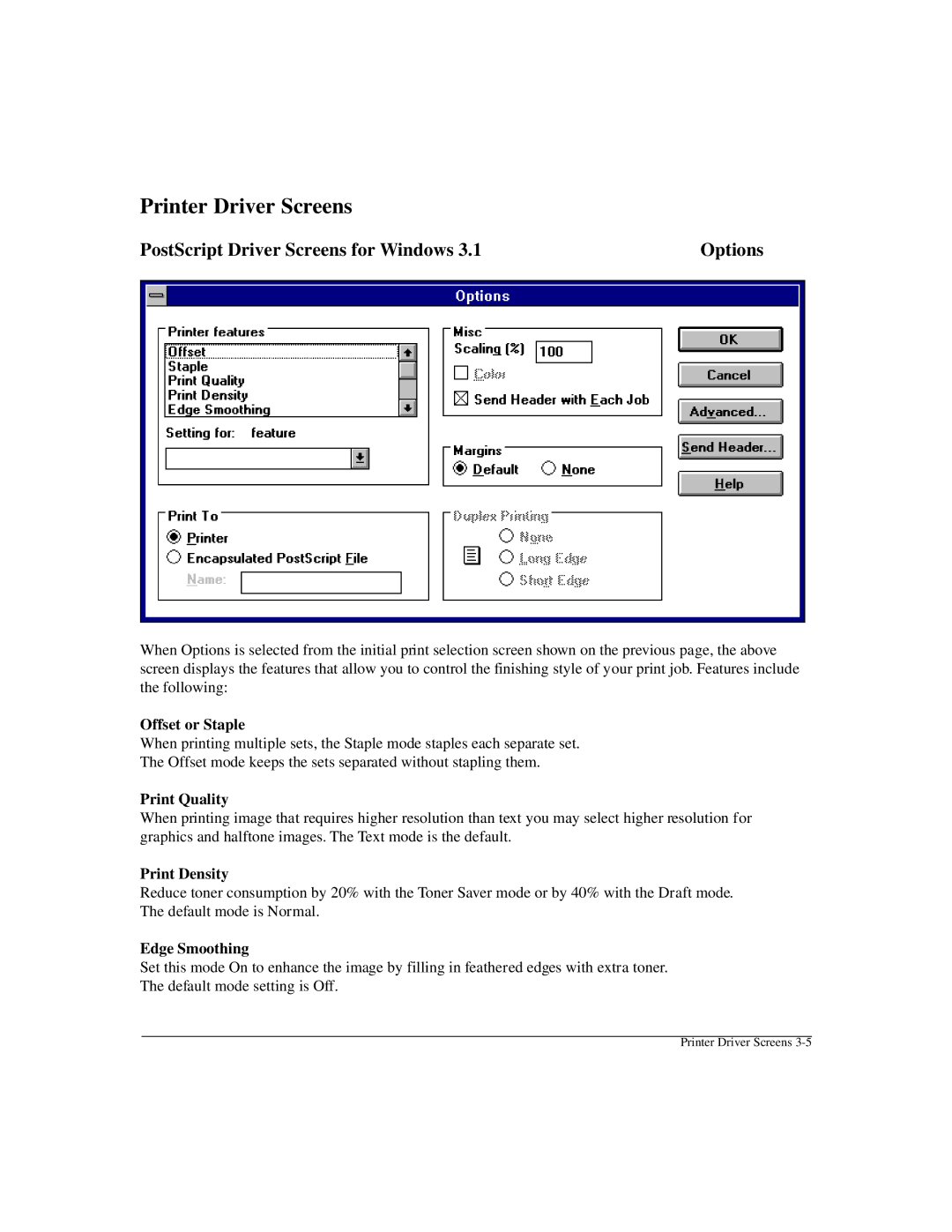Printer Driver Screens
PostScript Driver Screens for Windows 3.1 | Options |
When Options is selected from the initial print selection screen shown on the previous page, the above screen displays the features that allow you to control the finishing style of your print job. Features include the following:
Offset or Staple
When printing multiple sets, the Staple mode staples each separate set.
The Offset mode keeps the sets separated without stapling them.
Print Quality
When printing image that requires higher resolution than text you may select higher resolution for graphics and halftone images. The Text mode is the default.
Print Density
Reduce toner consumption by 20% with the Toner Saver mode or by 40% with the Draft mode. The default mode is Normal.
Edge Smoothing
Set this mode On to enhance the image by filling in feathered edges with extra toner. The default mode setting is Off.
Printer Driver Screens