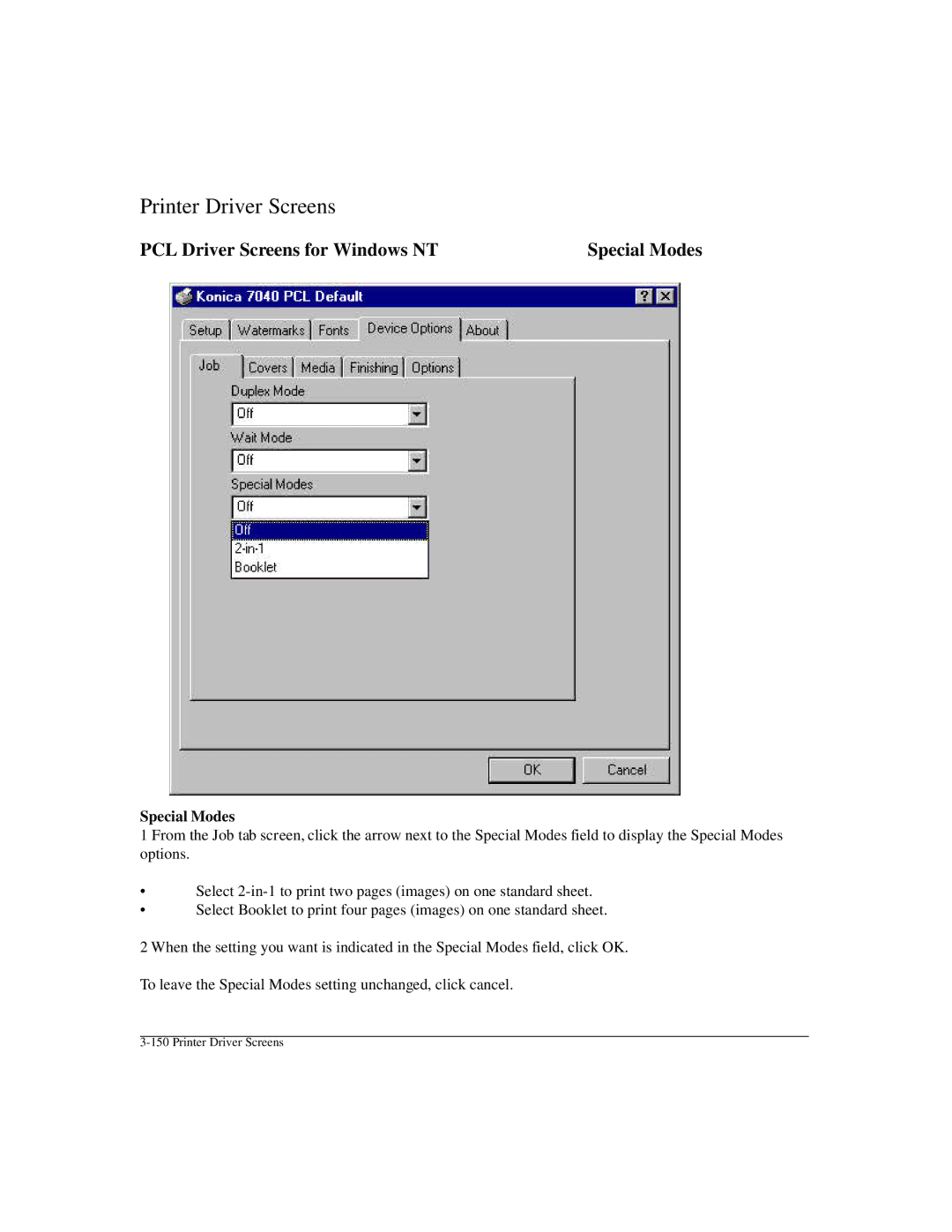Printer Driver Screens
PCL Driver Screens for Windows NT | Special Modes |
Special Modes
1 From the Job tab screen, click the arrow next to the Special Modes field to display the Special Modes options.
•Select
•Select Booklet to print four pages (images) on one standard sheet.
2 When the setting you want is indicated in the Special Modes field, click OK.
To leave the Special Modes setting unchanged, click cancel.