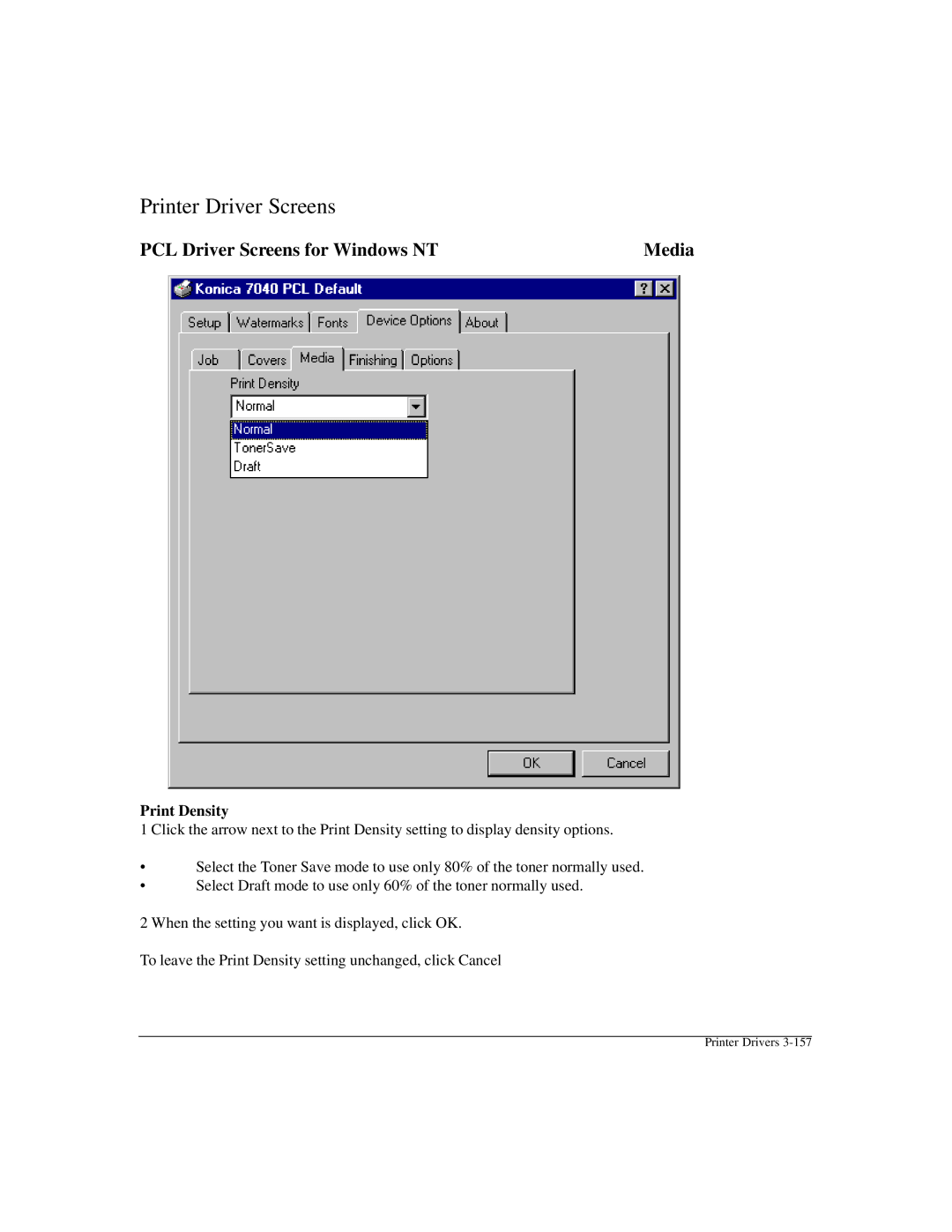Printer Driver Screens
PCL Driver Screens for Windows NT | Media |
Print Density
1 Click the arrow next to the Print Density setting to display density options.
•Select the Toner Save mode to use only 80% of the toner normally used.
•Select Draft mode to use only 60% of the toner normally used.
2 When the setting you want is displayed, click OK.
To leave the Print Density setting unchanged, click Cancel
Printer Drivers