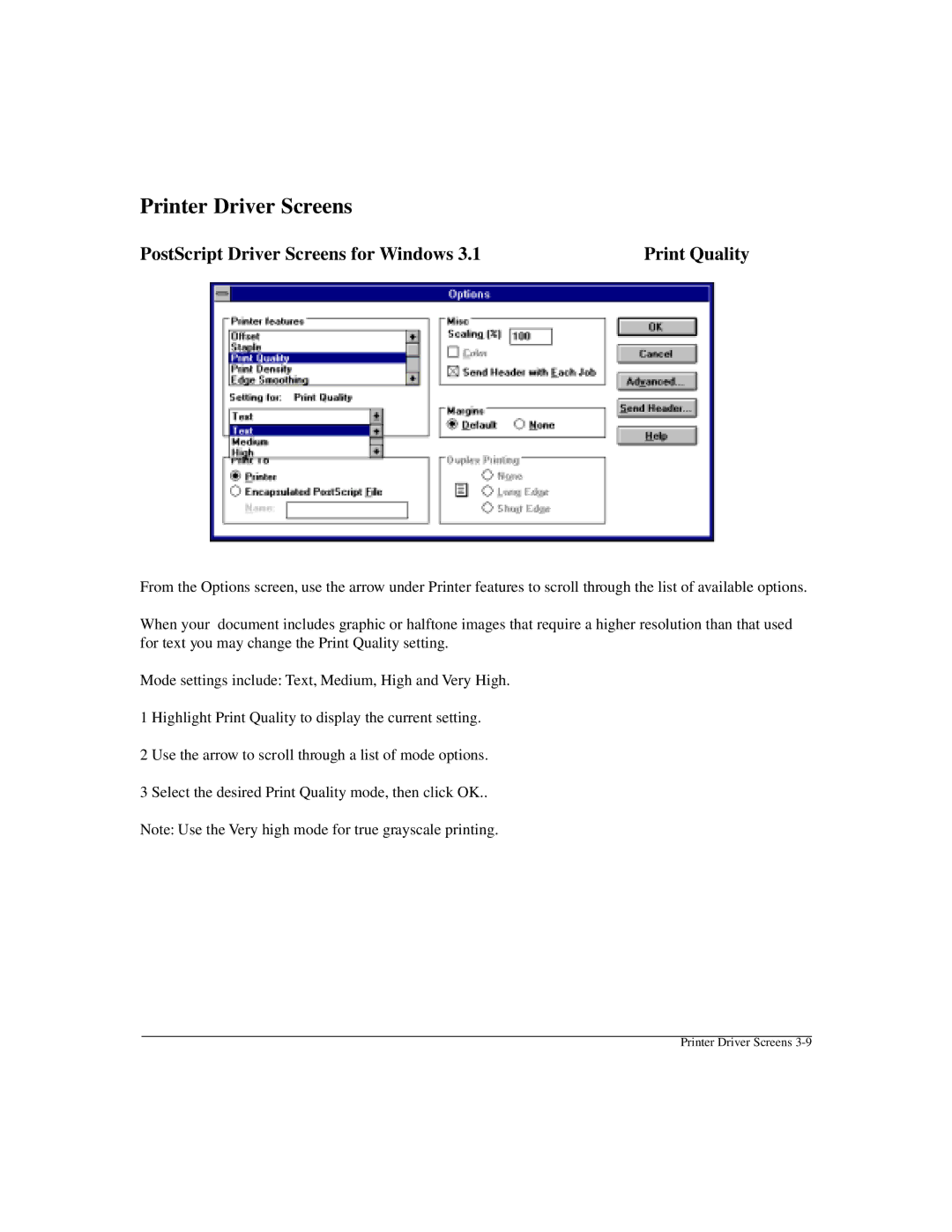Printer Driver Screens
PostScript Driver Screens for Windows 3.1 | Print Quality |
From the Options screen, use the arrow under Printer features to scroll through the list of available options.
When your document includes graphic or halftone images that require a higher resolution than that used for text you may change the Print Quality setting.
Mode settings include: Text, Medium, High and Very High.
1 Highlight Print Quality to display the current setting.
2 Use the arrow to scroll through a list of mode options.
3 Select the desired Print Quality mode, then click OK..
Note: Use the Very high mode for true grayscale printing.
Printer Driver Screens