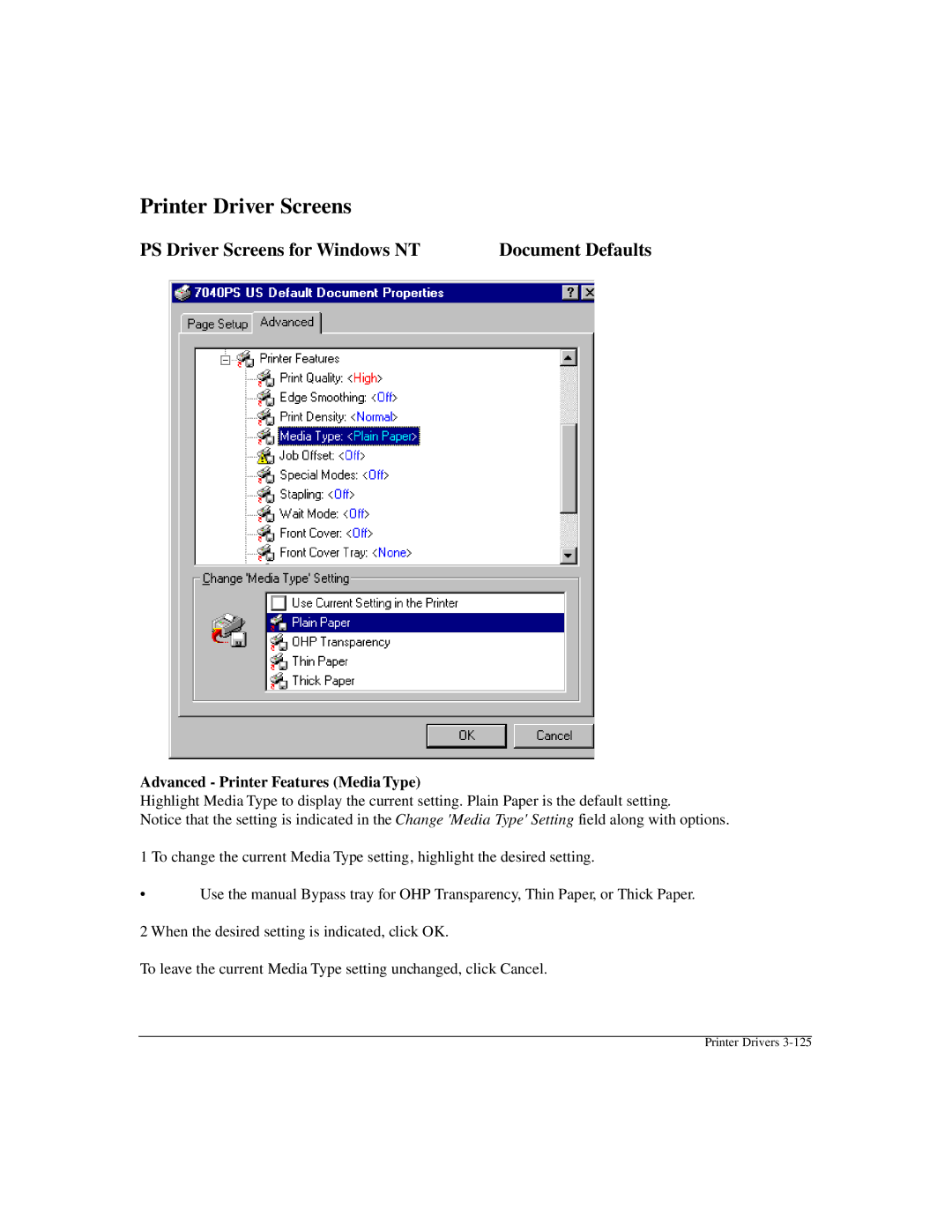Printer Driver Screens
PS Driver Screens for Windows NT | Document Defaults |
Advanced - Printer Features (Media Type)
Highlight Media Type to display the current setting. Plain Paper is the default setting.
Notice that the setting is indicated in the Change 'Media Type' Setting field along with options.
1 To change the current Media Type setting, highlight the desired setting.
•Use the manual Bypass tray for OHP Transparency, Thin Paper, or Thick Paper.
2 When the desired setting is indicated, click OK.
To leave the current Media Type setting unchanged, click Cancel.
Printer Drivers