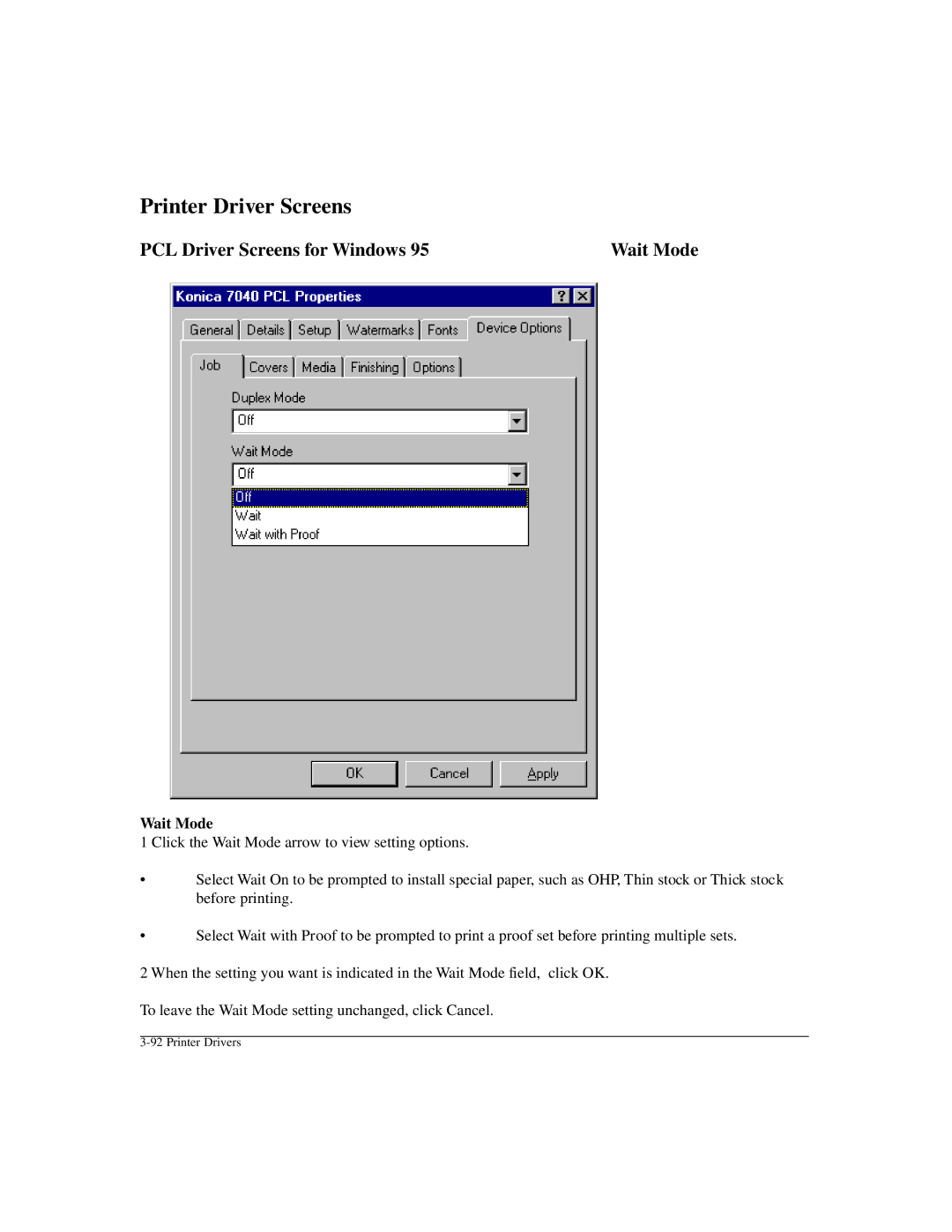Printer Driver Screens
PCL Driver Screens for Windows 95 | Wait Mode |
Wait Mode
1 Click the Wait Mode arrow to view setting options.
•Select Wait On to be prompted to install special paper, such as OHP, Thin stock or Thick stock before printing.
•Select Wait with Proof to be prompted to print a proof set before printing multiple sets.
2 When the setting you want is indicated in the Wait Mode field, click OK.
To leave the Wait Mode setting unchanged, click Cancel.