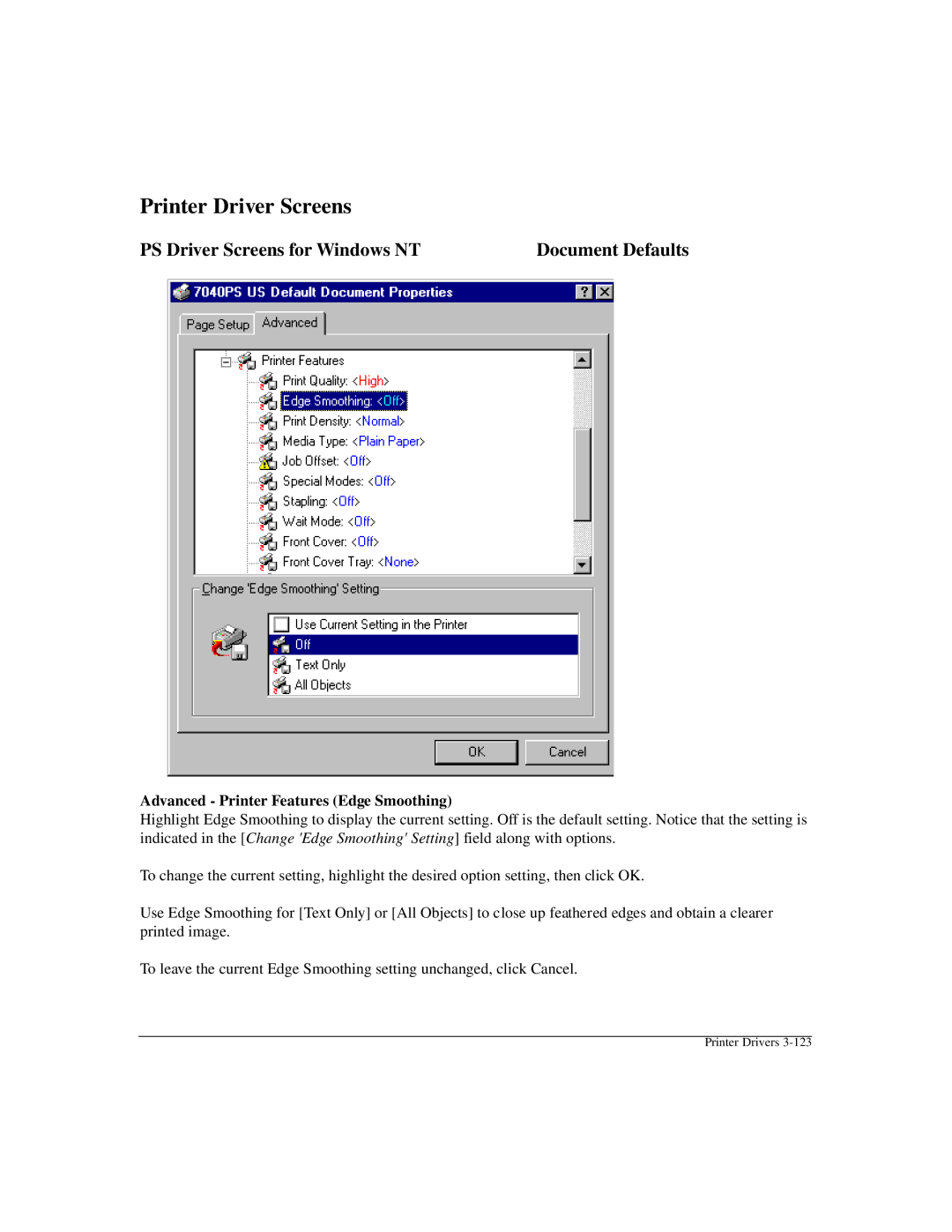Printer Driver Screens
PS Driver Screens for Windows NT | Document Defaults |
Advanced - Printer Features (Edge Smoothing)
Highlight Edge Smoothing to display the current setting. Off is the default setting. Notice that the setting is indicated in the [Change 'Edge Smoothing' Setting] field along with options.
To change the current setting, highlight the desired option setting, then click OK.
Use Edge Smoothing for [Text Only] or [All Objects] to close up feathered edges and obtain a clearer printed image.
To leave the current Edge Smoothing setting unchanged, click Cancel.
Printer Drivers