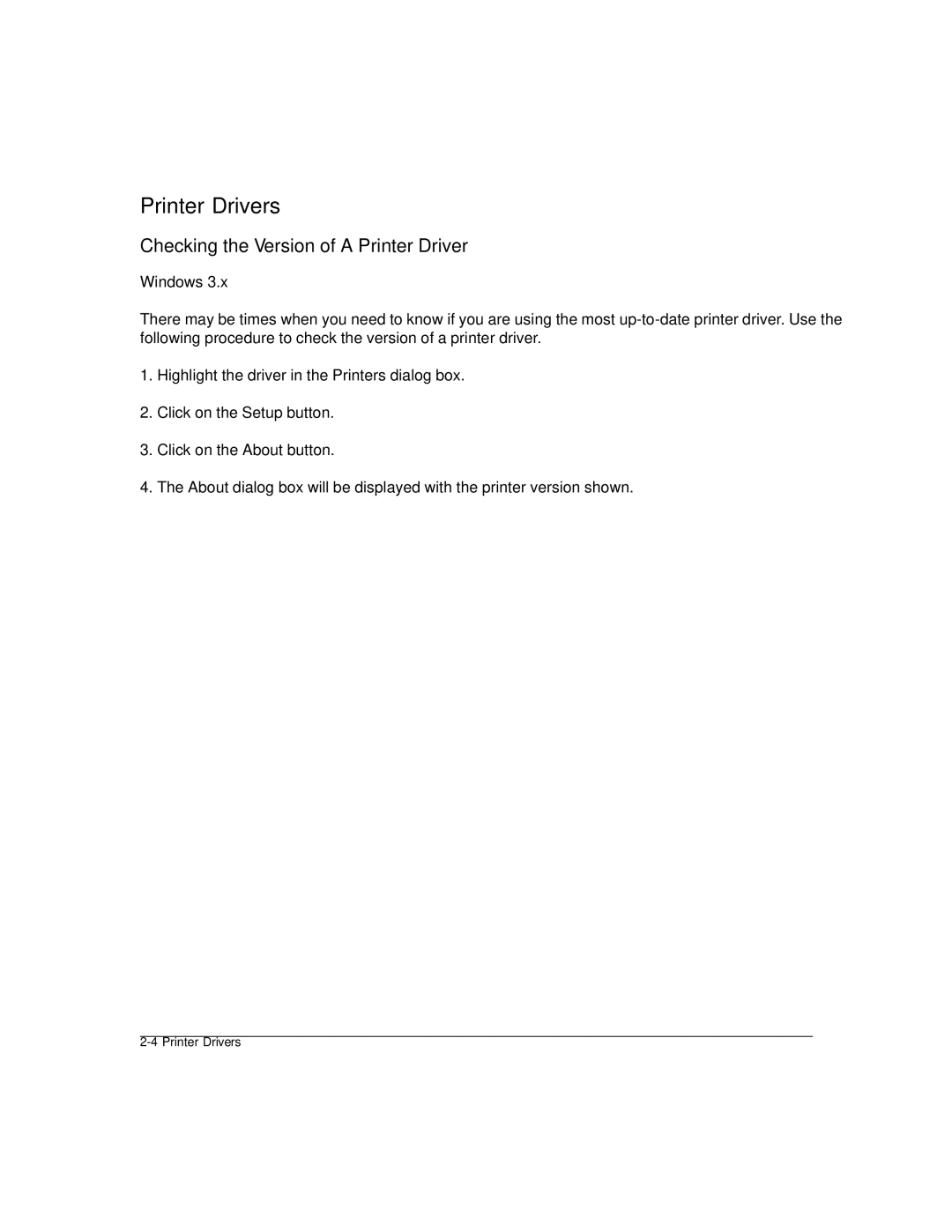Printer Drivers
Checking the Version of A Printer Driver
Windows 3.x
There may be times when you need to know if you are using the most
1.Highlight the driver in the Printers dialog box.
2.Click on the Setup button.
3.Click on the About button.
4.The About dialog box will be displayed with the printer version shown.