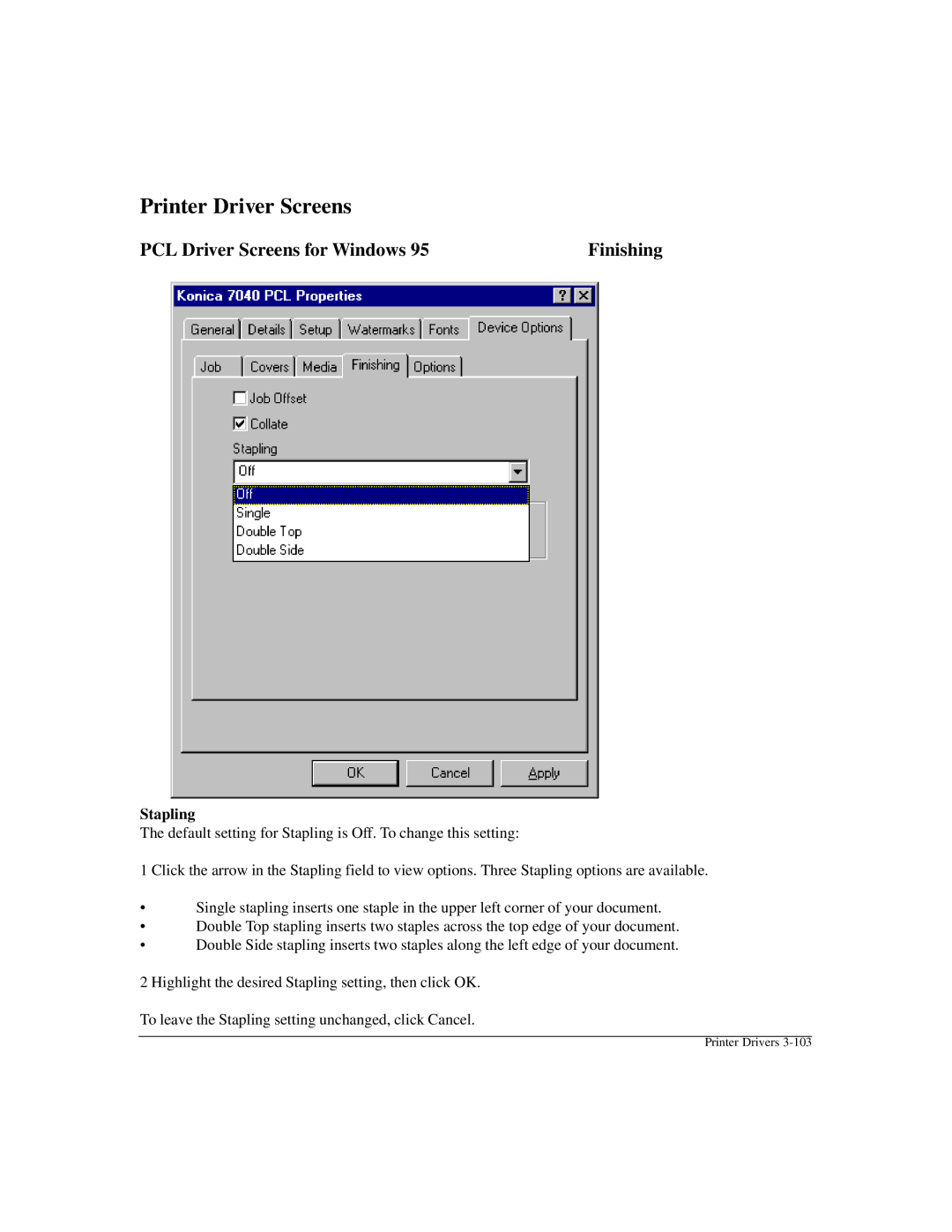Printer Driver Screens
PCL Driver Screens for Windows 95 | Finishing |
Stapling
The default setting for Stapling is Off. To change this setting:
1 Click the arrow in the Stapling field to view options. Three Stapling options are available.
•Single stapling inserts one staple in the upper left corner of your document.
•Double Top stapling inserts two staples across the top edge of your document.
•Double Side stapling inserts two staples along the left edge of your document.
2 Highlight the desired Stapling setting, then click OK.
To leave the Stapling setting unchanged, click Cancel.
Printer Drivers