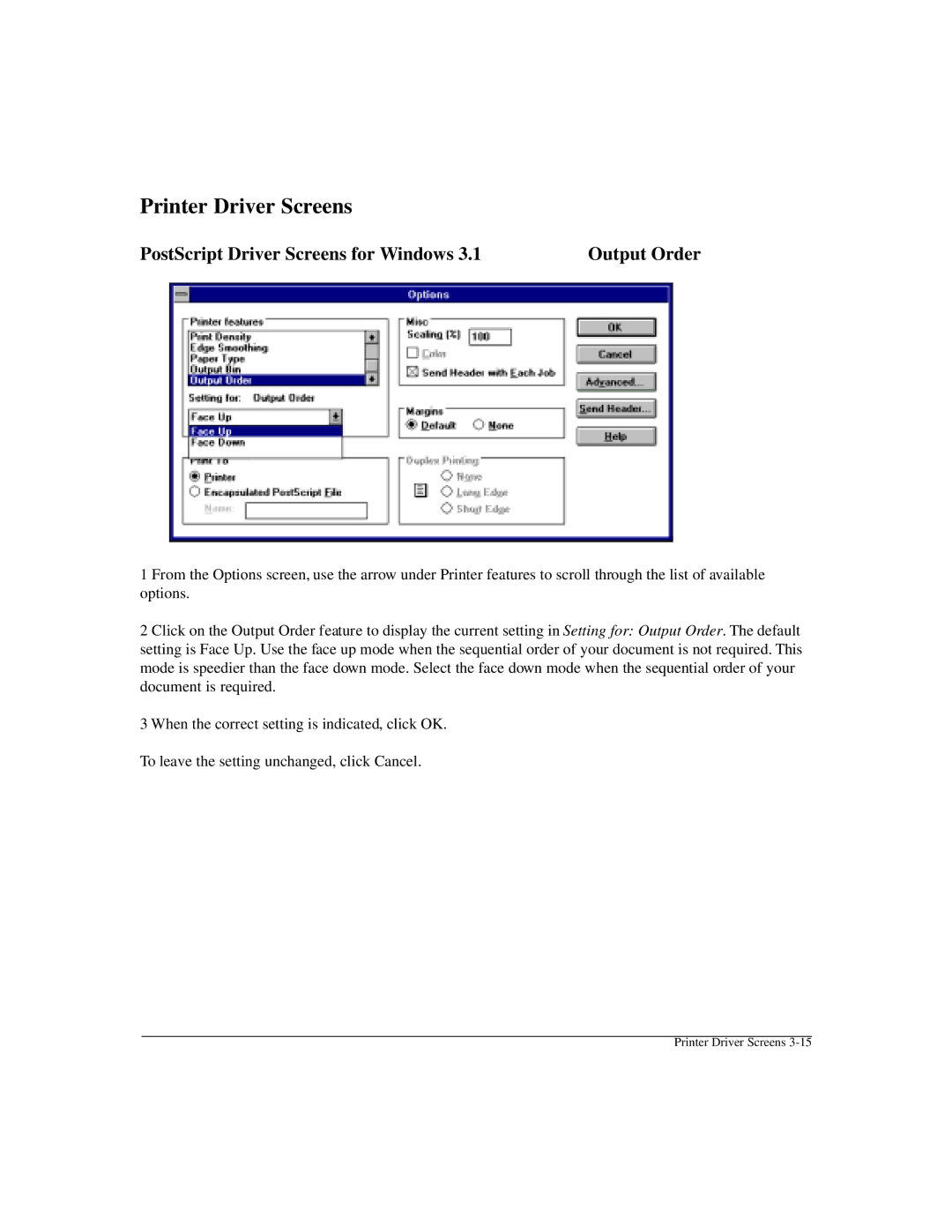Printer Driver Screens
PostScript Driver Screens for Windows 3.1 | Output Order |
1 From the Options screen, use the arrow under Printer features to scroll through the list of available options.
2 Click on the Output Order feature to display the current setting in Setting for: Output Order. The default setting is Face Up. Use the face up mode when the sequential order of your document is not required. This mode is speedier than the face down mode. Select the face down mode when the sequential order of your document is required.
3 When the correct setting is indicated, click OK.
To leave the setting unchanged, click Cancel.
Printer Driver Screens