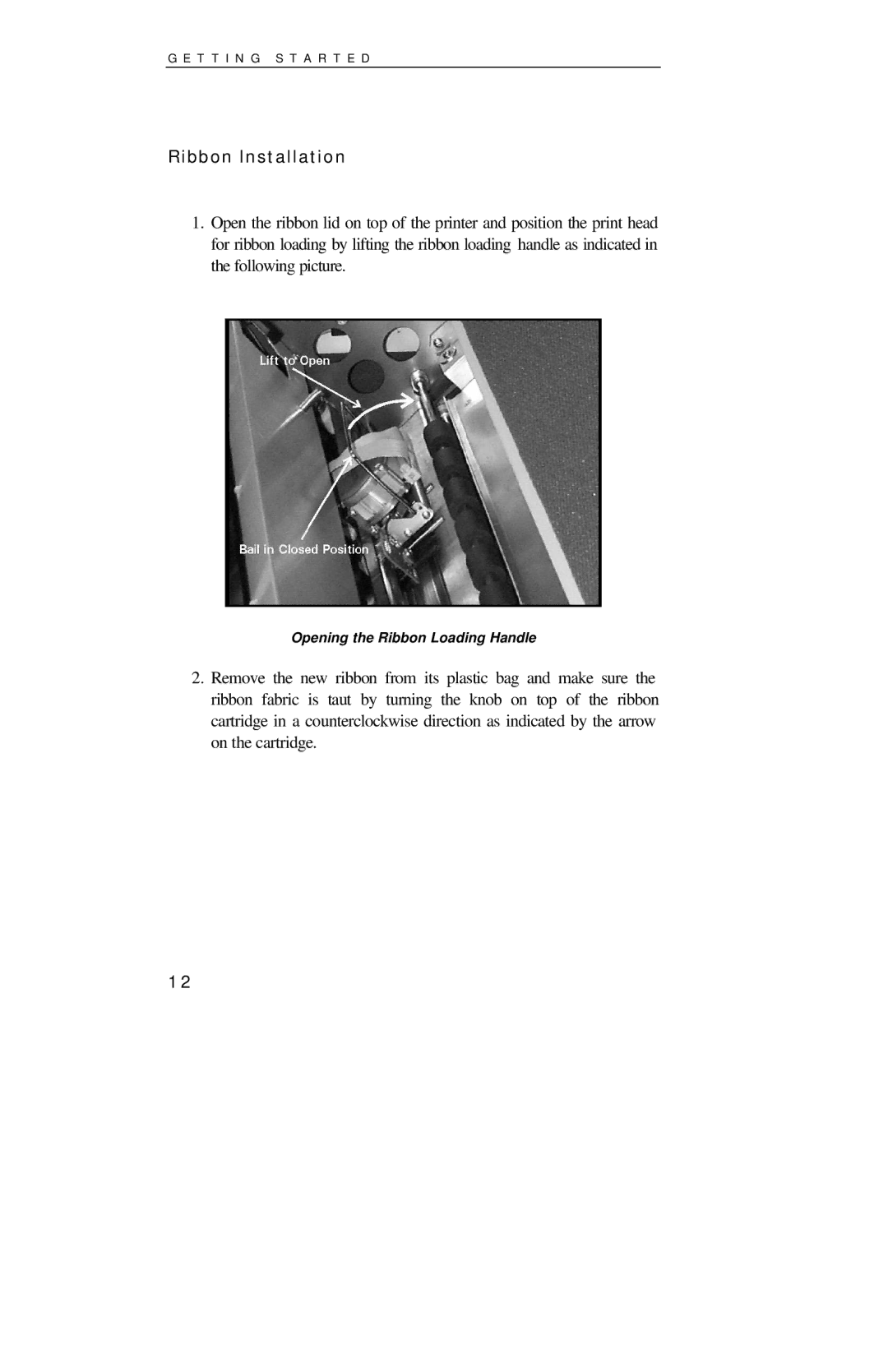G E T T I N G S T A R T E D
Ribbon Installation
1.Open the ribbon lid on top of the printer and position the print head for ribbon loading by lifting the ribbon loading handle as indicated in the following picture.
Opening the Ribbon Loading Handle
2.Remove the new ribbon from its plastic bag and make sure the ribbon fabric is taut by turning the knob on top of the ribbon cartridge in a counterclockwise direction as indicated by the arrow on the cartridge.
12