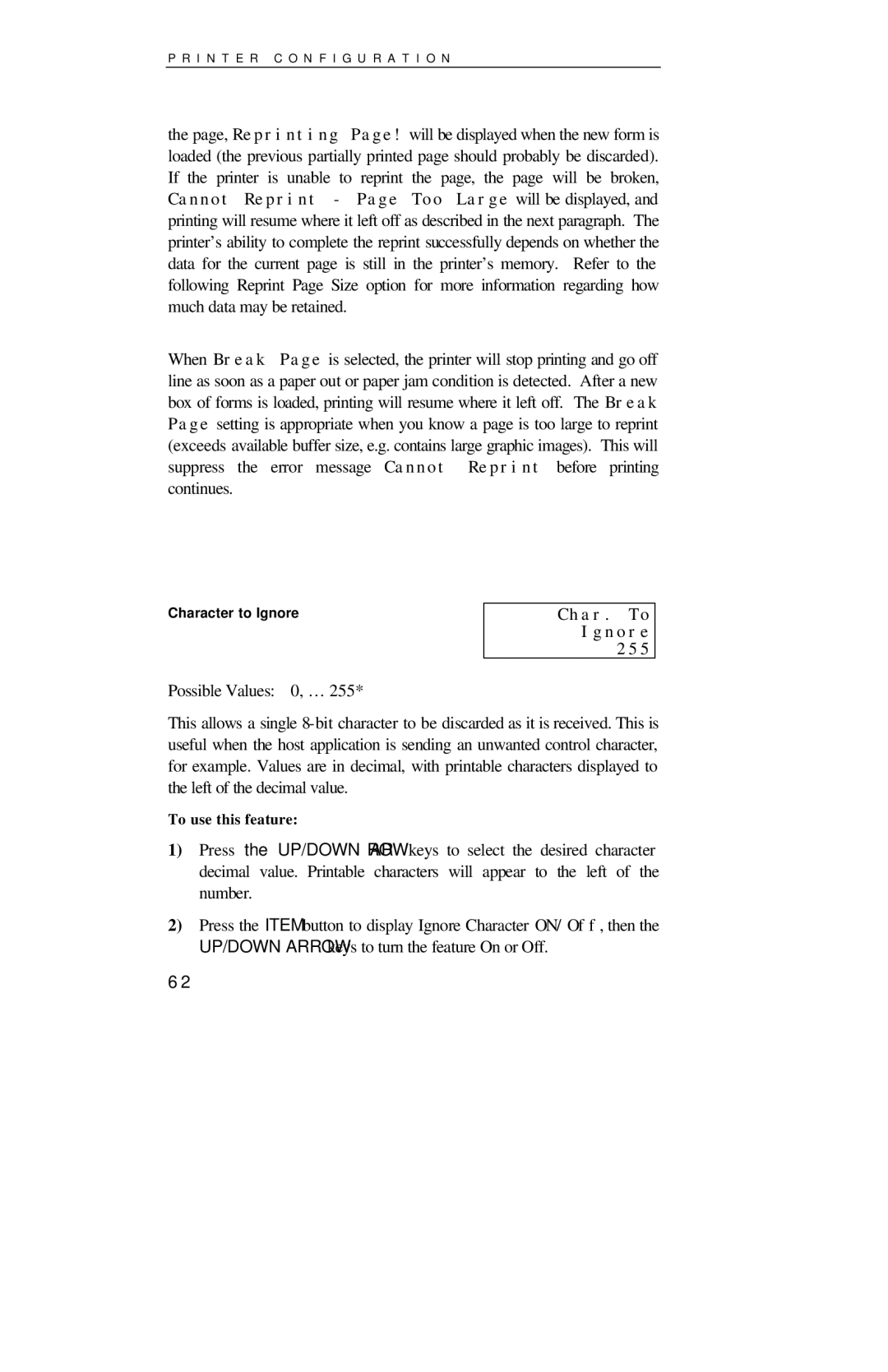P R I N T E R C O N F I G U R A T I O N
the page, Reprinting Page! will be displayed when the new form is loaded (the previous partially printed page should probably be discarded). If the printer is unable to reprint the page, the page will be broken, Cannot Reprint - Page Too Large will be displayed, and printing will resume where it left off as described in the next paragraph. The printer’s ability to complete the reprint successfully depends on whether the data for the current page is still in the printer’s memory. Refer to the following Reprint Page Size option for more information regarding how much data may be retained.
When Break Page is selected, the printer will stop printing and go off line as soon as a paper out or paper jam condition is detected. After a new box of forms is loaded, printing will resume where it left off. The Break Page setting is appropriate when you know a page is too large to reprint (exceeds available buffer size, e.g. contains large graphic images). This will suppress the error message Cannot Reprint before printing continues.
Character to Ignore
Possible Values: 0, … 255*
Char. To
Ignore
255
This allows a single
To use this feature:
1)Press the UP/DOWN ARROW keys to select the desired character decimal value. Printable characters will appear to the left of the number.
2)Press the ITEM button to display Ignore Character ON/Off, then the UP/DOWN ARROW keys to turn the feature On or Off.
62