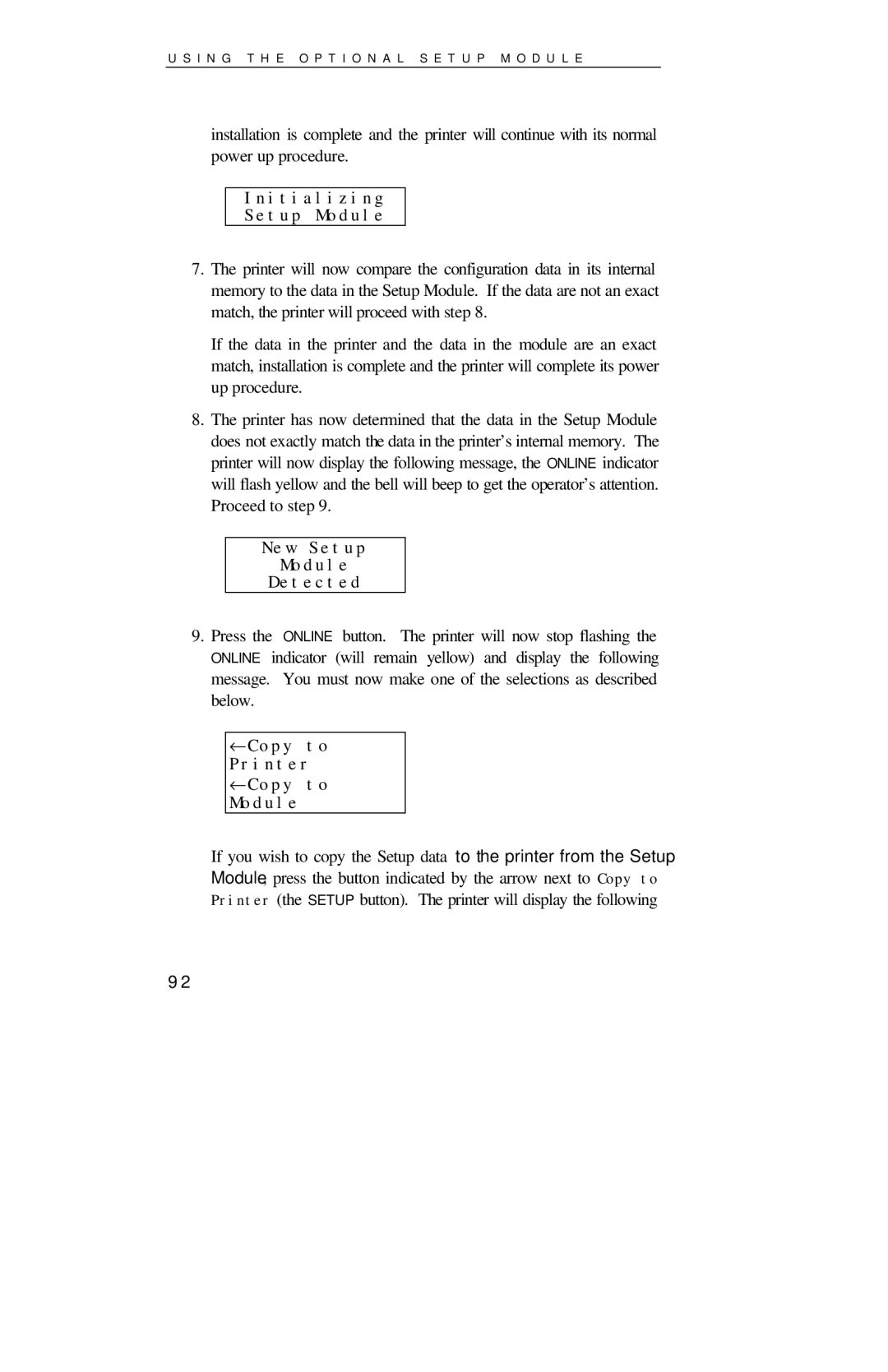U S I N G T H E O P T I O N A L S E T U P M O D U L E
installation is complete and the printer will continue with its normal power up procedure.
Initializing
Setup Module
7.The printer will now compare the configuration data in its internal memory to the data in the Setup Module. If the data are not an exact match, the printer will proceed with step 8.
If the data in the printer and the data in the module are an exact match, installation is complete and the printer will complete its power up procedure.
8.The printer has now determined that the data in the Setup Module does not exactly match the data in the printer’s internal memory. The printer will now display the following message, the ONLINE indicator will flash yellow and the bell will beep to get the operator’s attention. Proceed to step 9.
New Setup
Module
Detected
9.Press the ONLINE button. The printer will now stop flashing the ONLINE indicator (will remain yellow) and display the following message. You must now make one of the selections as described below.
←Copy to
Printer ←Copy to
Module
If you wish to copy the Setup data to the printer from the Setup Module, press the button indicated by the arrow next to Copy to Printer (the SETUP button). The printer will display the following
92