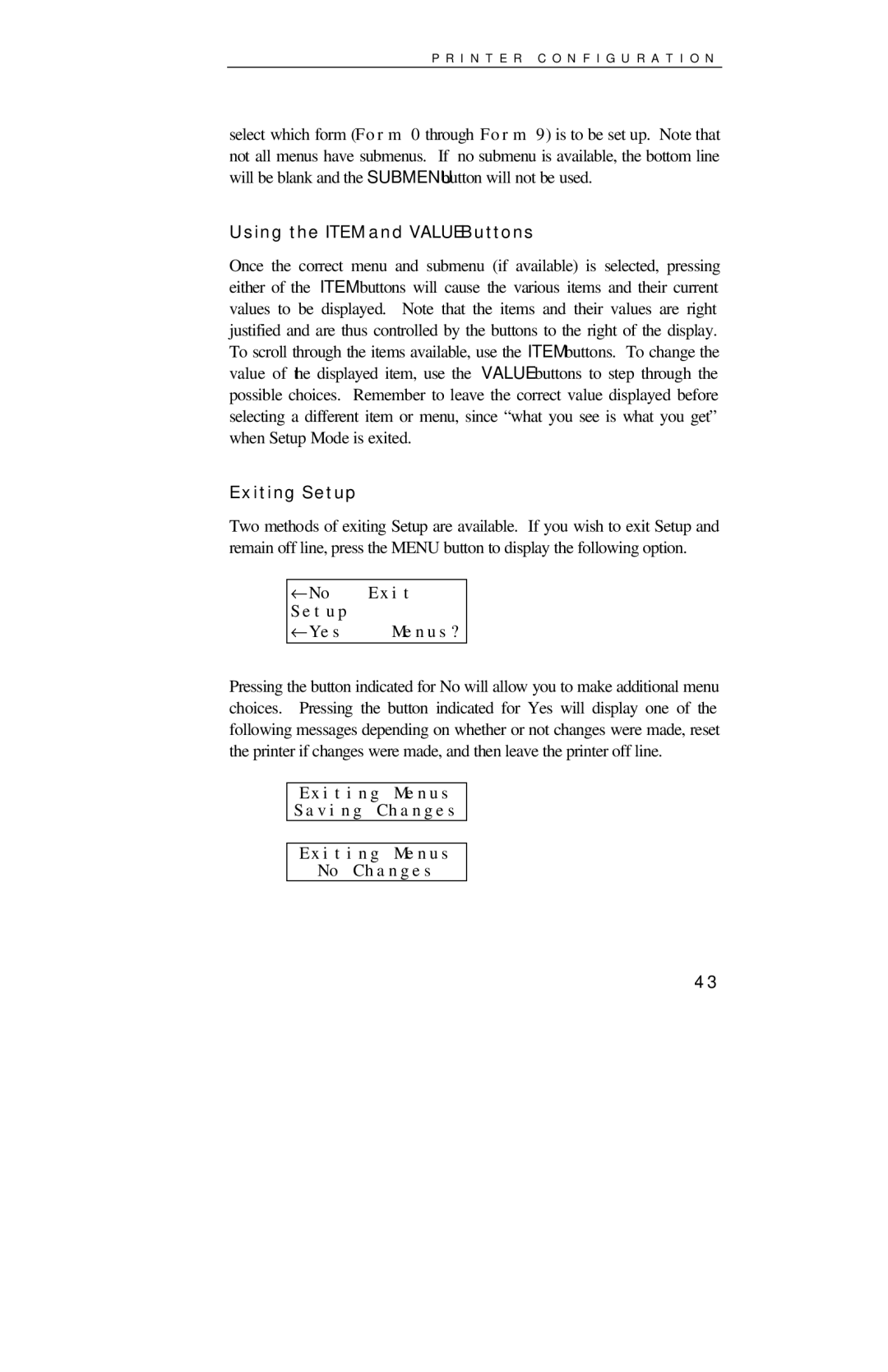FormsMaster 8000se Series
Part Number
Iii
Specifications are subject to change without notice
Page
Page
Table of Contents
Forms Menu
Common Error Conditions
Introduction To Setup
Error Messages Preventive Maintenance Obtaining Service
102
Simple TTY Emulation 103 Printek Emulation 104
Viii
Models and Options
Introduction
Manual Contents
Page
Page
Getting Started
Installation
Interface Set Up
RS-232C Serial Interface
Pin Signal
Parallel Interface
Ethernet 10/100BaseT
Wireless Ethernet Print Server
Why Use Only Printek Brand Ribbons
Installing the Ribbon Cartridge
T T I N G S T a R T E D
Ribbon Installation
Installing the Ribbon Cartridge
Close the ribbon lid on top of the printer
Loading Paper
FormsMaster 8000se Single Tractor Model
Open the doors on each tractor
FormsMaster 8003se TriTrak Model
Loading the Front Tractors
Loading the Center Tractors
Selecting Which Form to Print
Printer Self-Test
T T I N G S T a R T E D
Introduction
Daily Operation
Control Panel Features
LCD Display and Online Indicator
Display will show the currently selected
I L Y O P E R a T I O N
Control Panel Buttons
Move forward for easy access to all tractors
This button is used to access up to ten different
Forms which have been previously configured
Configuration for more information
Form
When Align Print is pressed, the horizontal
Adjustment is shown first. Pressing the Value
To access the vertical adjustment, press either
Selecting and Loading Forms
Selecting a Form Already Loaded in the Tractors
Loading a New or Different Form In the Tractors
Loading the Form in the Tractors
Open the tractor doors and remove the old form
Paper positioned in left tractor
New form loaded in tractors
Ejecting And Tearing Off a Form
Tearing off a form
Removing the Old Ribbon Cartridge
Installing a New Ribbon Cartridge
Close the ribbon lid and place printer back on line
Installing the New Ribbon Cartridge
←0.00→
Aligning Print
Aligning Print On Invoices
Left/Right
⎯0.30→
Down/Up Print
Check Paper
Common Error Conditions
No Ribbon or Wrong Ribbon
No Paper to Load
Too Much Paper to Unload
Selected Form is Not Loaded
Change Ribbon
Other Errors
Ribbon Lid Open
Paper Door Open
Printer Configuration
Introduction To Setup
Setup Buttons
Using the Submenu Button
Entering Setup
Entering Setup Menus
Using the Menu Button
Exiting Menus Saving Changes No Changes
Using the Item and Value Buttons
Exiting Setup
←No Exit Setup ←Yes Menus?
Forms Menu
Forms Menu Items
Form Name Form
Tractor Path Front
Form Length 66 Lines
Cut Adjustment
Automatic Cut No
Lines/Inch
Top Margin 0 Lines
Possible Values 0* … 226 Lines
Bottom Margin 0 Lines
Right Margin Column
Possible Values Column 0* …
Left Margin Column
Possible Values Column 4 …
Language
Font Epson FX FD
Draft Speed Normal
Impact Force Normal
Unidirectional No
Possible Values Normal*, Slashed
Zero Normal
Possible Values No*, Yes
Interface Menu
Entering the Interface Menu
Serial
Auto LF Off
RS-232C Serial Interface Items
Emulation Epson
Auto CR On
Data Bits
Characters Control
Minimum Buffer No
Baud Rate
Busy Polarity Low
DTR Power On/Off
Stop Bits
Parity None
Possible Values Power On/Off
XON/XOFF Off
ETX/ACK Off
I N T E R C O N F I G U R a T I O N
Possible Values On, Off
LAN Setup Off
Parallel/LAN Interface Items
Parallel/LAN
IP Address
Subnet Mask
IP Gateway
Auto LF Off
Auto-Scroll 1 Second Delay
Options Menu
Max Form Allowed
Possible Values Finish
Paper Out Fault Finish
Char. To Ignore 255
Possible Values 0, …
Size 8192 Characters
Top of Barcode Off
Top Oversized Off
User Language English
Ribbon Check On
Possible Values Yes, No
Truncate Lines No
Possible Values On*, Off
Emulation QMS CodeV
Ribbon Life Million Chars
ImagerPlus Graphic Card
ImagerPlus
QMS Char Set
ControlCharact 5E Hex
Line Terminator
Bar Code Density High-Res
Free Format Not Active
Ignore Data Not Active
Imager Zero Slashed
CodeV SP Fields Process
LineRegistrati Not Maintained
Vertical DPI
Vertical Text Version
Delete Logos No
Quiet Mode Not Active
This item selects the Spacing mode
Test Menu
Print Menus
Test Mode Off
I N T E R C O N F I G U R a T I O N
Page
Form Construction
Form Construction
Form Layout Considerations
Error Messages
Maintenance Troubleshooting
Preventive Maintenance
Obtaining Service
Error Message
Page
Page
Advanced Setup Features
Security Menu
Align Print Edit Allowed
V a N C E D S E T U P F E a T U R E S
Forms Menu Edit Allowed
Interface Menu Edit Allowed
Options Menu Edit Allowed
Page
Using Remote Setup
V a N C E D S E T U P F E a T U R E S
Remote Setup Line Definitions
V a N C E D S E T U P F E a T U R E S
Page
Remote Setup Example File
Page
Page
Using the Optional Setup Module
Setup Module Installation
Introduction
Initializing Setup Module
New Setup Module Detected
←Copy to Printer ←Copy to Module
Copying Setup To Module
Copying Setup to Printer
I N G T H E O P T I O N a L S E T U P M O D U L E
Printer Reset Conditions
Horizontal tabs
Genicom 3840 and 3410 Emulation
Control Code and Escape Sequence Summaries
Ansi x3.64 Emulation
Epson FX Emulation
100
IBM Proprinter Emulation
ESC a
ESC @ n1 n2 m1 m2 m3 m4 Double-High Mode
ESC \ n1 n2 Print Characters ESC n Print Single Character
Delete
Simple TTY Emulation
Printek Emulation
105
Ascii Character Tables
106
107
108
109
Page
Specifications
60 to 240 dpi horizontally x 72 dpi vertically
111
112
Inches
113
23,000,000 character, mobius loop cartridge
Printer
Workmanship
114
115
116
117
Glossary of Terms
118
Received from the host computer
Able to respond to the commands and text
Printer is powered on default value
Online Refers to the state of the printer when