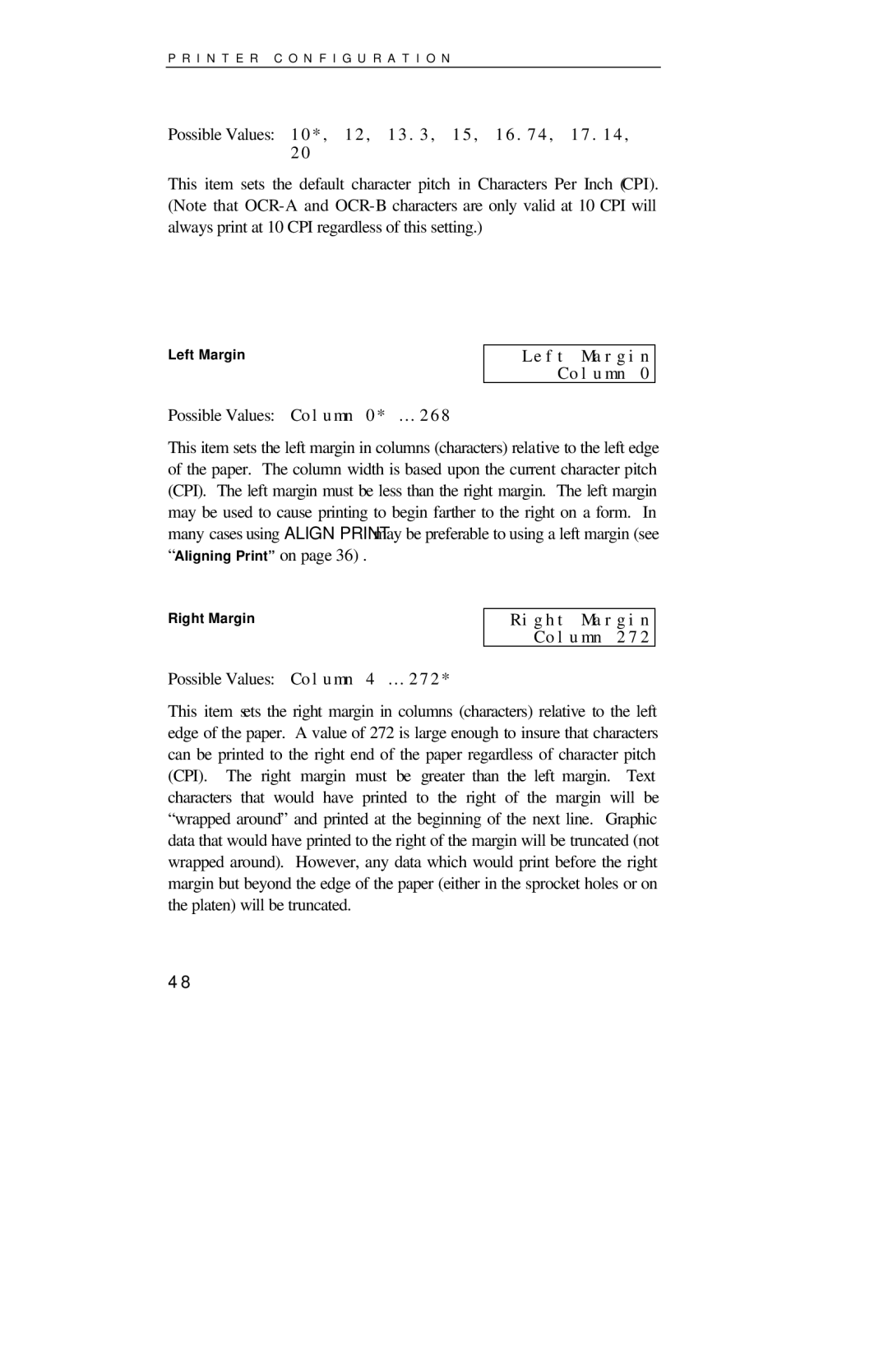P R I N T E R C O N F I G U R A T I O N
Possible Values: 10*, 12, 13.3, 15, 16.74, 17.14, 20
This item sets the default character pitch in Characters Per Inch (CPI). (Note that
Left Margin
Possible Values: Column 0* … 268
Left Margin Column 0
This item sets the left margin in columns (characters) relative to the left edge of the paper. The column width is based upon the current character pitch (CPI). The left margin must be less than the right margin. The left margin may be used to cause printing to begin farther to the right on a form. In many cases using ALIGN PRINT may be preferable to using a left margin (see “Aligning Print” on page 36) .
Right Margin
Possible Values: Column 4 … 272*
Right Margin Column 272
This item sets the right margin in columns (characters) relative to the left edge of the paper. A value of 272 is large enough to insure that characters can be printed to the right end of the paper regardless of character pitch (CPI). The right margin must be greater than the left margin. Text characters that would have printed to the right of the margin will be “wrapped around” and printed at the beginning of the next line. Graphic data that would have printed to the right of the margin will be truncated (not wrapped around). However, any data which would print before the right margin but beyond the edge of the paper (either in the sprocket holes or on the platen) will be truncated.
48