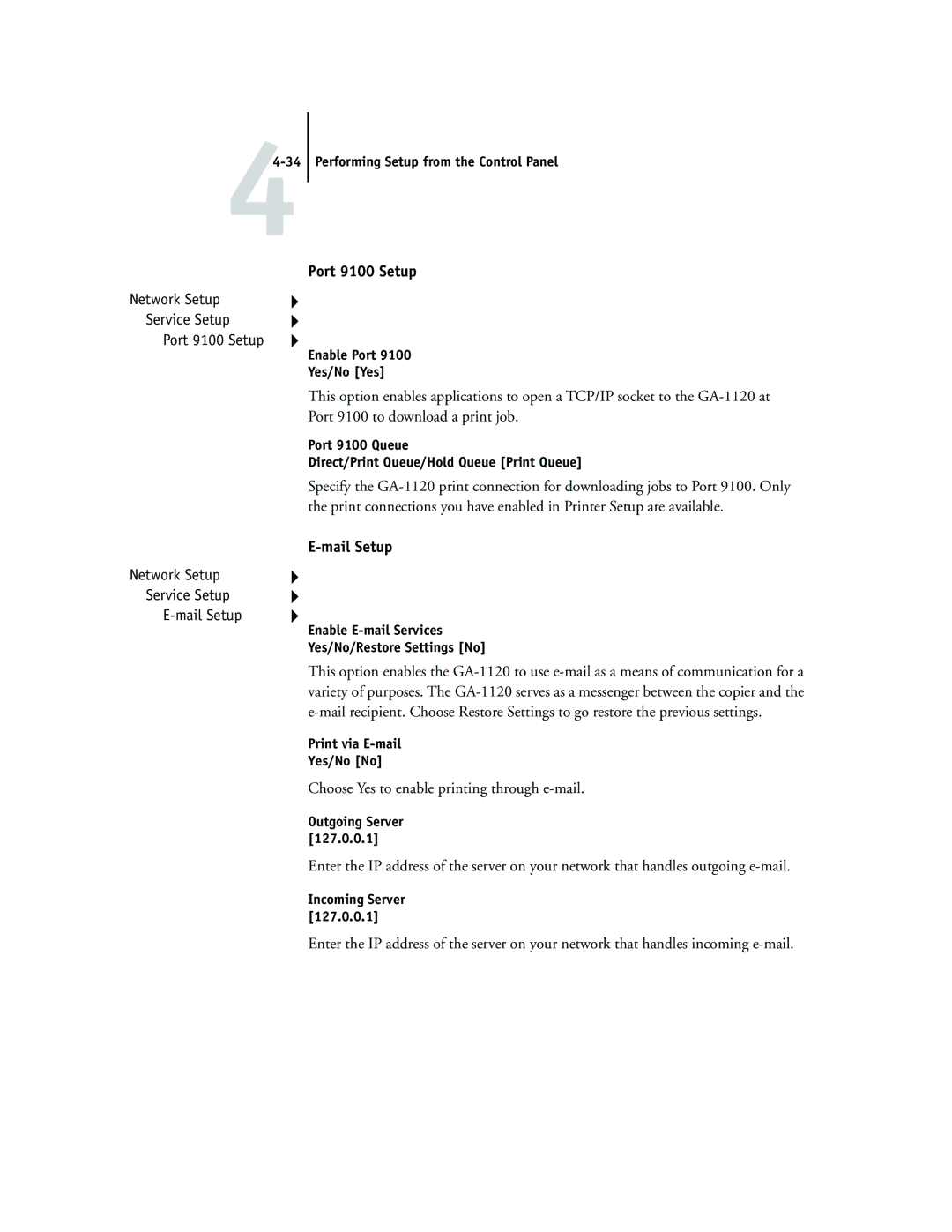Toshiba GA-1120
About the Documentation
Part Number
Avis de Conformation Classe a de l’Industrie Canada
Confidentiality
Page
Contents
About Setup
Viii Contents
Levels of access and control
GA-1120 Setup from the Control Panel GA-1120 Control Panel
General Setup options
Ix Contents Administrative functions in the Setup menu
Accessing Setup
Network Setup
Appendix a Troubleshooting
Troubleshooting the GA-1120
Introduction
About this manual
Xii Introduction
GA-1120 on the network
11-1 GA-1120 on the network
Stages of installation on the network
Summary of GA-1120 network installation
GA-1120 Setup
Quick path to installation
Key to setup
Mac OS environment with AppleTalk
User Software Installation Guide
Windows computers in a Novell environment
Windows NT 4.0/2000 Server environment
Windows NT 4.0 client
Windows computers using Windows printing
Unix workstations and Windows computers on a TCP/IP network
Ethernet connection
Connecting network cable to the GA-1120
Back view of the GA-1120 Illustration TBD
Setting up Network Servers
GA-1120 on a TCP/IP network with Windows NT 4.0/2000/XP
For more information, see
Setting up Network Servers
Tips for experts-Windows NT 4.0/2000/XP with TCP/IP
22-3 GA-1120 on a TCP/IP network with Windows NT 4.0/2000/XP
Perform GA-1120 Setup to support TCP/IP printing
Adding the GA-1120 to the TCP/IP network
Installing the GA-1120 as a shared printer
Configuring clients of a Windows NT 4.0/2000 server
When prompted, click Yes to have Windows set up the printer
Configuring Windows computers without a Windows NT 4.0 server
22-7 GA-1120 on a TCP/IP network with Windows NT 4.0/2000/XP
GA-1120 on a NetWare 3.x, 4.x or 5.x network
22-9 GA-1120 on a NetWare 4.x or 5.x network
Tips for experts-IPX networks
Overview of IPX printing to the GA-1120
Configuring a NetWare 4.x server for printing
22-11 GA-1120 on a NetWare 4.x or 5.x network
Configuring an NDS connection Abbreviations
Configuring a bindery connection
Setting up an NDS connection
Setting the NetWare 4.x bindery context
22-13 GA-1120 on a NetWare 4.x or 5.x network
Setting up a NetWare print queue for bindery
Setting up NetWare Windows clients for printing
GA-1120 on a NetWare 5.x network with Ndps
Tips for experts-NetWare 5.x networks
Before you begin
Setting up the GA-1120 printer driver
Configuring a NetWare 5.x server for printing
22-15 GA-1120 on a NetWare 5.x network with Ndps
Setting up the GA-1120 on a NetWare 5.x network
List of Printer Agents appears
This name must be either print or hold
GA-1120 on a network with Unix workstations
Tips for experts-UNIX workstations
Following information applies especially to the GA-1120
Setting up the GA-1120 on TCP/IP networks
Important note about the remote printer name
For details, see the next section
Server should respond with a message such as
To access GA-1120 Setup, see
Publish the Print queue and/or Hold queue
Managing print jobs
Levels of access and control
GA-1120 print connections
Print queue Direct connection
Preparing for GA-1120 Setup
Hold queue
Guest privileges no password
Passwords
Administrator privileges
Operator privileges
WebSpooler
WebTools
Status
WebLink
WebDownloader WebSetup
Installer
WebScan
An administrator and an operator no WebTool access
An administrator but no operator
An administrator and an operator
Control level scenarios
Use these settings Setup
About Setup
Network server setup requirements
Ensuring the copier connection
Network should already be installed and operational
Proceed to GA-1120 Setup, described in Chapter
Turn on the copier and then the GA-1120
Page
GA-1120 Setup from the Control Panel
44-1 GA-1120 Setup from the Control Panel
GA-1120 Control Panel
Safety warnings
Performing Setup from the Control Panel
GA-1120 Control Panel
Activity light
Buttons
Screens are
Display window
Screens
Example, 756MB
Command to select that command. For more information, see
When a remote utility is running
Version-The system software version running on the GA-1120
Functions menu
finished making copies or printing other jobs
Has been set, you must enter it to access Clear Server
Enter the Setup menu and change Setup option settings
Options are available from the submenu that appears
Accessing Setup options
About the Control Panel Setup interface
44-9 GA-1120 Control Panel
Types of Setup screens
There are two types of Setup options
Information entry options
System Date
Server Setup options
Server Name
System Time
Enable Printed Queue Yes/No Yes
Jobs Saved in Printed Queue
Network Setup options
Save Changes Yes/No Yes
Following table
44-13 Network Setup options
Use this Protocol Setup Use this Service Setup
Options are described in detail in the following pages
Confirm that the network cable is connected to the GA-1120
Ethernet Setup
Port Setup options
Protocol Setup options
AppleTalk Setup
TCP/IP Setup options
Performing Setup from the Control Panel AppleTalk Zone
TCP/IP Ethernet Yes/No Yes
TCP/IP Setup with Ethernet
Enable Auto IP Config Yes/No Yes
Select protocol
IP Address
Subnet Mask
This frame type is
IPX/SPX Setup options
With this protocol
Clear Frame Types
PServer Setup options
Service Setup options
LPD Setup options
Enable LPD Yes/No Yes
Select NDS Tree
NDS Setup
Enable NDS Yes/No No
Navigate to the User Login object
Navigate to the Print Server
Performing Setup from the Control Panel Enter Password
Subtree to restrict the search and specify the subtree
Find queues Entire NDS Tree/Specif. Subtree Entire NDS Tree
Browse to the root of the Print Queue Subtree
Bindery Setup menu
Bindery Setup options
Bindery Setup
Add Server
Add File Server
Select File Server From List/Search by Name From List
Enter First Letters of Server Name
Print Servr Password
Enter Your Login Name guest
Enter Your File Server Password
NetWare Print Server
Choose File Server
View Server List
Edit Connection
Remove support for
Exit Bindery Setup
Remove File Server
Polling Interval
Windows Setup options
Polling Interval options
NetWare Server Poll Interval in Seconds 1-3600
Use Wins Name Server Yes/No No
Server Comments
If you selected Enter manually
Web Services Setup
IPP Setup
Choose Yes to enable printing through e-mail
Port 9100 Setup
Mail Setup
Enter the password for the e-mail account
Choose the type of mail server
Exit Service Setup
Poll Interval sec 1-3600
Printer Setup options
PostScript Setup options
PostScript Setup options Order Forward/Reverse Reverse
Print Cover Yes/No No
Color Setup options
RGB Source Profile EFIRGB/sRGB PC/Apple Standard/None Efirgb
RGB Separation Output/Simulation Output
Black Overprint On/Off On
Performing Setup from the Control Panel Output Profile
Pure Black Text On/Off On
Spot Color Matching On/Off On
Administrative functions in the Setup menu
Auto Clear Job Log Yes/No No
Job Log Setup
Auto Print Job Log Yes/No No
Job Log Page Size Tabloid/A3 Letter/A4 Tabloid/A3
Exit Setup
Page
Setting up the GA-1120 from a Windows Computer
Accessing Setup
Remote Fiery Setup
Setting up the GA-1120 from a Windows Computer
General Setup options
Setting up the GA-1120 from a Windows Computer
Job Log Setup
Network Setup
Ethernet Port Setup
Adapters/Ports
Protocols
AppleTalk
Current AppleTalk zone is displayed
IPX/SPX
TCP/IP
Setting up the GA-1120 from a Windows Computer
Services
LPD Printing
Use this option to specify NDS and Bindery services
NetWare Printing options
If necessary, enter the password
Page
Setting up the GA-1120 from a Windows Computer Click OK
To ADD Bindery Connections from Remote GA-1120 Setup
When you finish adding servers, click OK
Novell Setup dialog box appears
PServer Poll Interval
Specify the polling interval in seconds for NetWare printing
Windows Print Sharing SMB
See
Http Connection Support WWW
Port 9100 printing
Mail Service Setup
Verify Password remote setup only-Reenter your password
Pat@test.com
Printer Connections
PS PostScript Setup
Exiting Setup
Exiting Setup
Printing the Configuration
66-1 Configuring the GA-1120 and clients for WebTools
Chapter Configuring Fiery WebTools
Configuring the GA-1120 and clients for WebTools
66-2 Configuring Fiery WebTools
Setting up WebTools
GA-1120 home page appears
Enter the new WebLink address URL and click OK
Setting the WebLink destination
Update WebLink dialog box appears
Page
This chapter provides tips on managing GA-1120 printing
Administrator functions
Administrator functions
For these operations These tasks See
Setting passwords
Passwords from the Control Panel
Verify New Password
Passwords
To SET or Change a Password
Clearing the GA-1120
Managing Address Books
Administrator subject Fiery e-mail Task
field
field
Printing a Configuration page from the Control Panel
Make the best use of your network connections
Shutting down, rebooting, and restarting the GA-1120
Maintaining optimal GA-1120 performance
Reduce unnecessary two-way communication
Shutting down and rebooting the Fiery X3e
GA-1120 will reboot
Restarting the GA-1120
Page
This chapter provides troubleshooting tips
Troubleshooting the GA-1120
Troubleshooting during Setup from the Control Panel
Network Setup messages
Enable NDS No NDS trees found
Enter First Letters File server name not found
No NetWare print
Novell error Cause Suggested action or exit
Novell error messages
AA-5 Troubleshooting
255
Printer not found
Runtime error messages
AA-7 Troubleshooting
This location For this item
AA-8 Troubleshooting
See the following table for the appropriate name
TCP/IP networks See
Cannot connect to GA-1120 with Fiery utilities
Cannot connect to the GA-1120 with Command WorkStation
AA-9 Troubleshooting
Page
Index
Numerics
Index
Index
Frame types supported AppleTalk 4-19 IPX/SPX
Terms used to describe 4-26tips for experts
Index
TCP/IP
Index
Unix