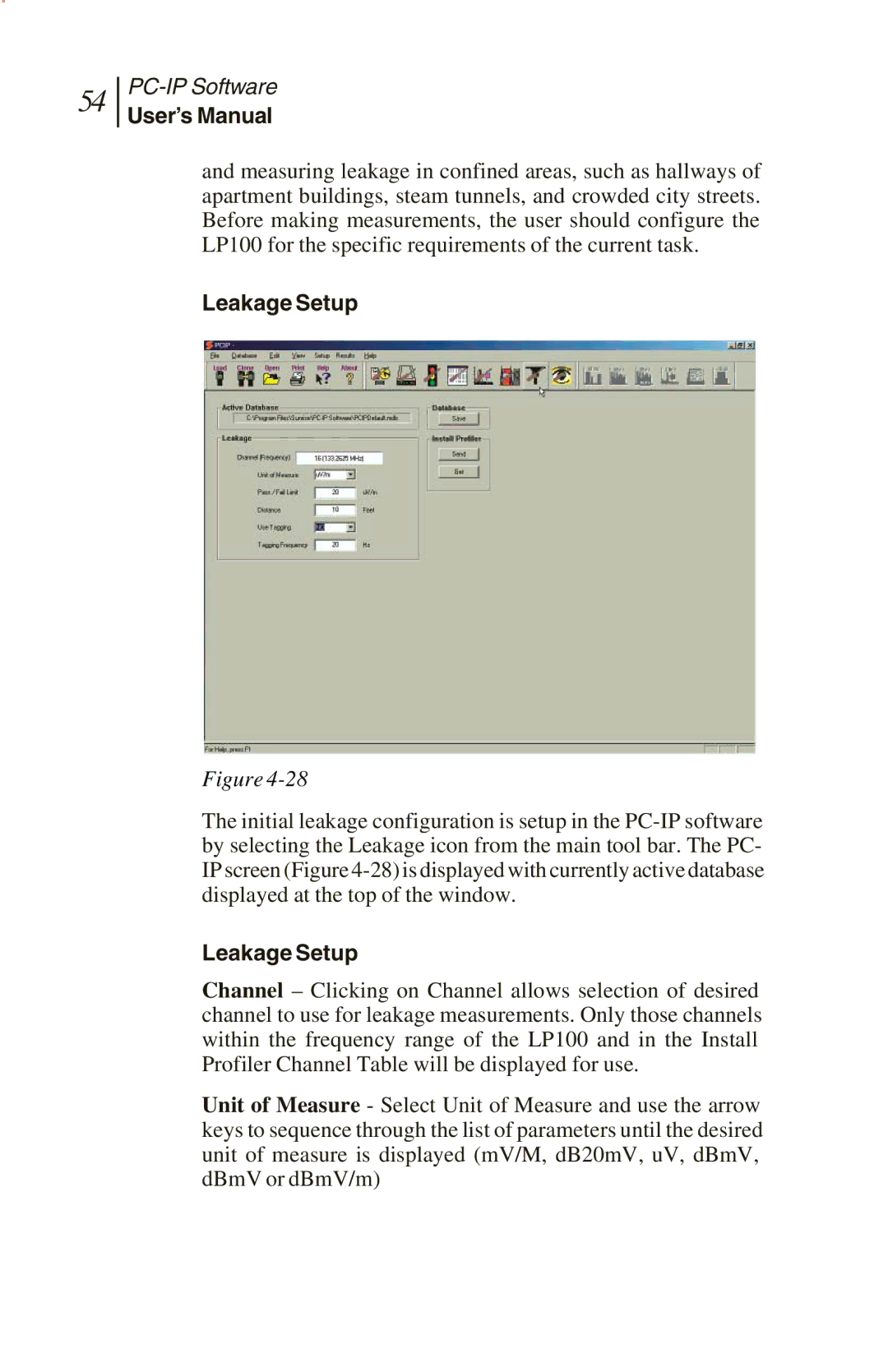54
User’s Manual
and measuring leakage in confined areas, such as hallways of apartment buildings, steam tunnels, and crowded city streets. Before making measurements, the user should configure the LP100 for the specific requirements of the current task.
Leakage Setup
Figure
The initial leakage configuration is setup in the
Leakage Setup
Channel – Clicking on Channel allows selection of desired channel to use for leakage measurements. Only those channels within the frequency range of the LP100 and in the Install Profiler Channel Table will be displayed for use.
Unit of Measure - Select Unit of Measure and use the arrow keys to sequence through the list of parameters until the desired unit of measure is displayed (mV/M, dB20mV, uV, dBmV, dBmV or dBmV/m)