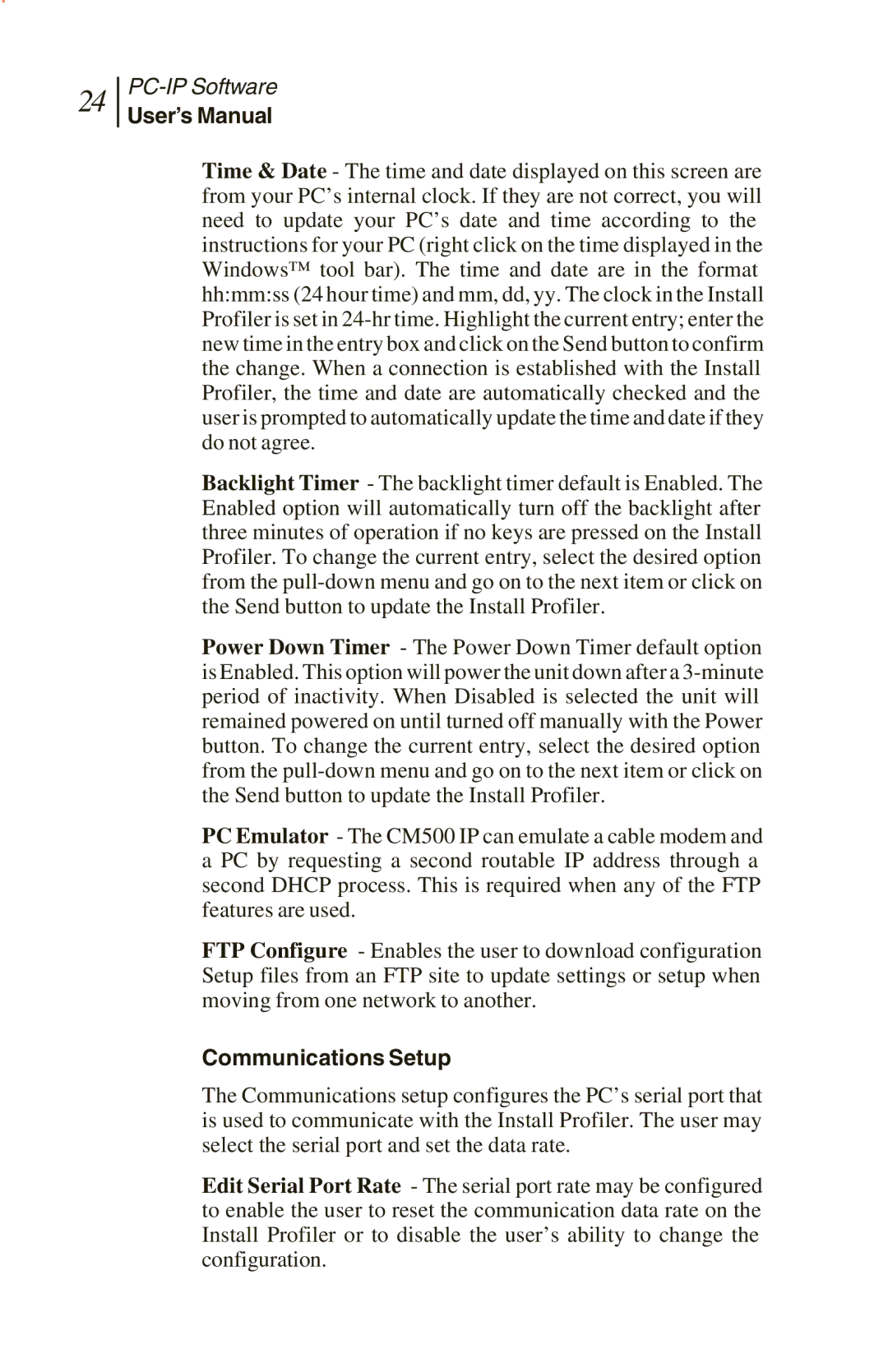24
User’s Manual
Time & Date - The time and date displayed on this screen are from your PC’s internal clock. If they are not correct, you will need to update your PC’s date and time according to the instructions for your PC (right click on the time displayed in the Windows™ tool bar). The time and date are in the format hh:mm:ss (24 hour time) and mm, dd, yy. The clock in the Install Profiler is set in
Backlight Timer - The backlight timer default is Enabled. The Enabled option will automatically turn off the backlight after three minutes of operation if no keys are pressed on the Install Profiler. To change the current entry, select the desired option from the
Power Down Timer - The Power Down Timer default option is Enabled. This option will power the unit down after a
PC Emulator - The CM500 IP can emulate a cable modem and a PC by requesting a second routable IP address through a second DHCP process. This is required when any of the FTP features are used.
FTP Configure - Enables the user to download configuration Setup files from an FTP site to update settings or setup when moving from one network to another.
Communications Setup
The Communications setup configures the PC’s serial port that is used to communicate with the Install Profiler. The user may select the serial port and set the data rate.
Edit Serial Port Rate - The serial port rate may be configured to enable the user to reset the communication data rate on the Install Profiler or to disable the user’s ability to change the configuration.