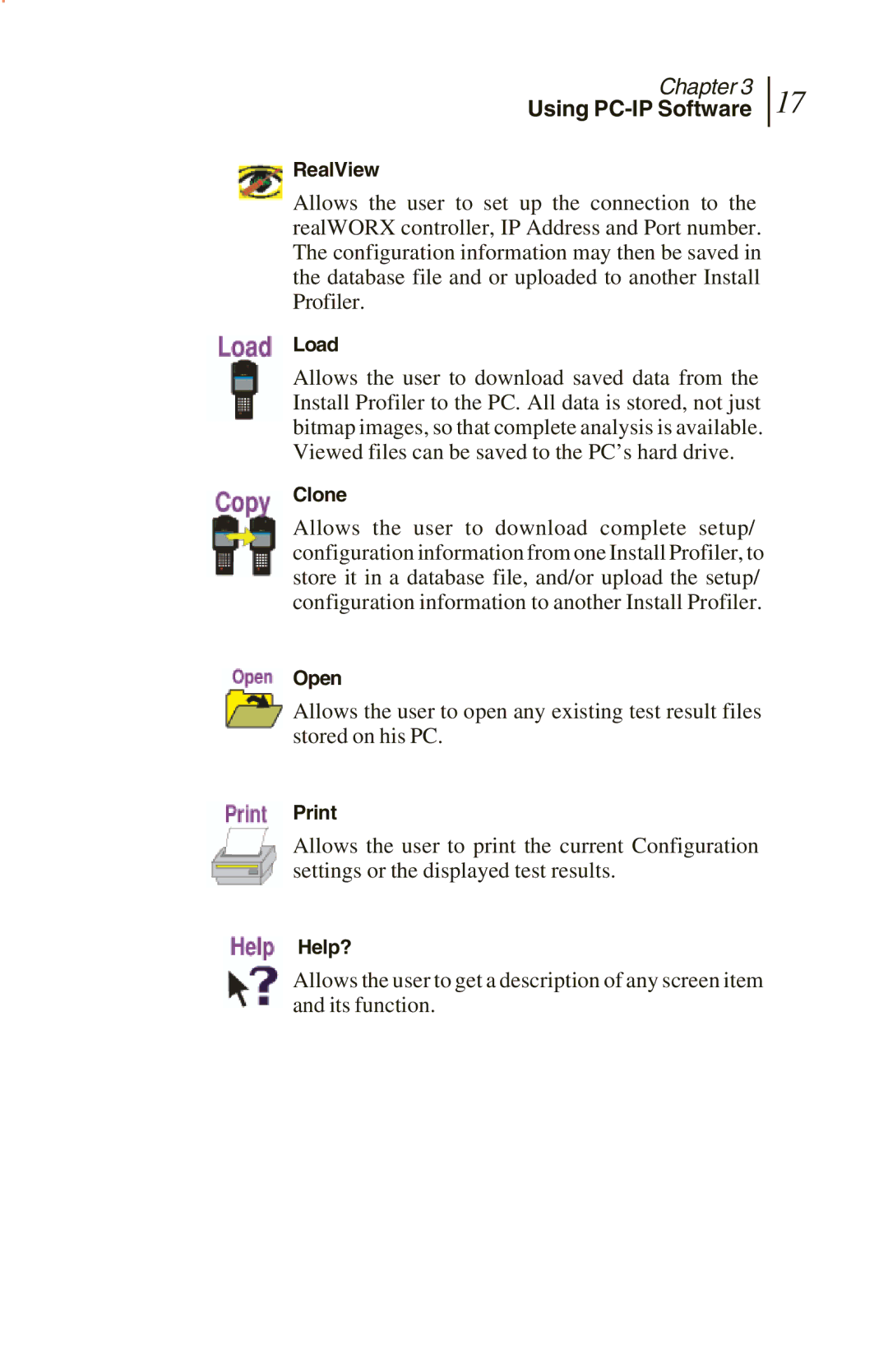Chapter 3
Using PC-IP Software
17
RealView
Allows the user to set up the connection to the realWORX controller, IP Address and Port number. The configuration information may then be saved in the database file and or uploaded to another Install Profiler.
Load
Allows the user to download saved data from the Install Profiler to the PC. All data is stored, not just bitmap images, so that complete analysis is available. Viewed files can be saved to the PC’s hard drive.
Clone
Allows the user to download complete setup/ configuration information from one Install Profiler, to store it in a database file, and/or upload the setup/ configuration information to another Install Profiler.
Open
Allows the user to open any existing test result files stored on his PC.
Allows the user to print the current Configuration settings or the displayed test results.
Help?
Allows the user to get a description of any screen item and its function.