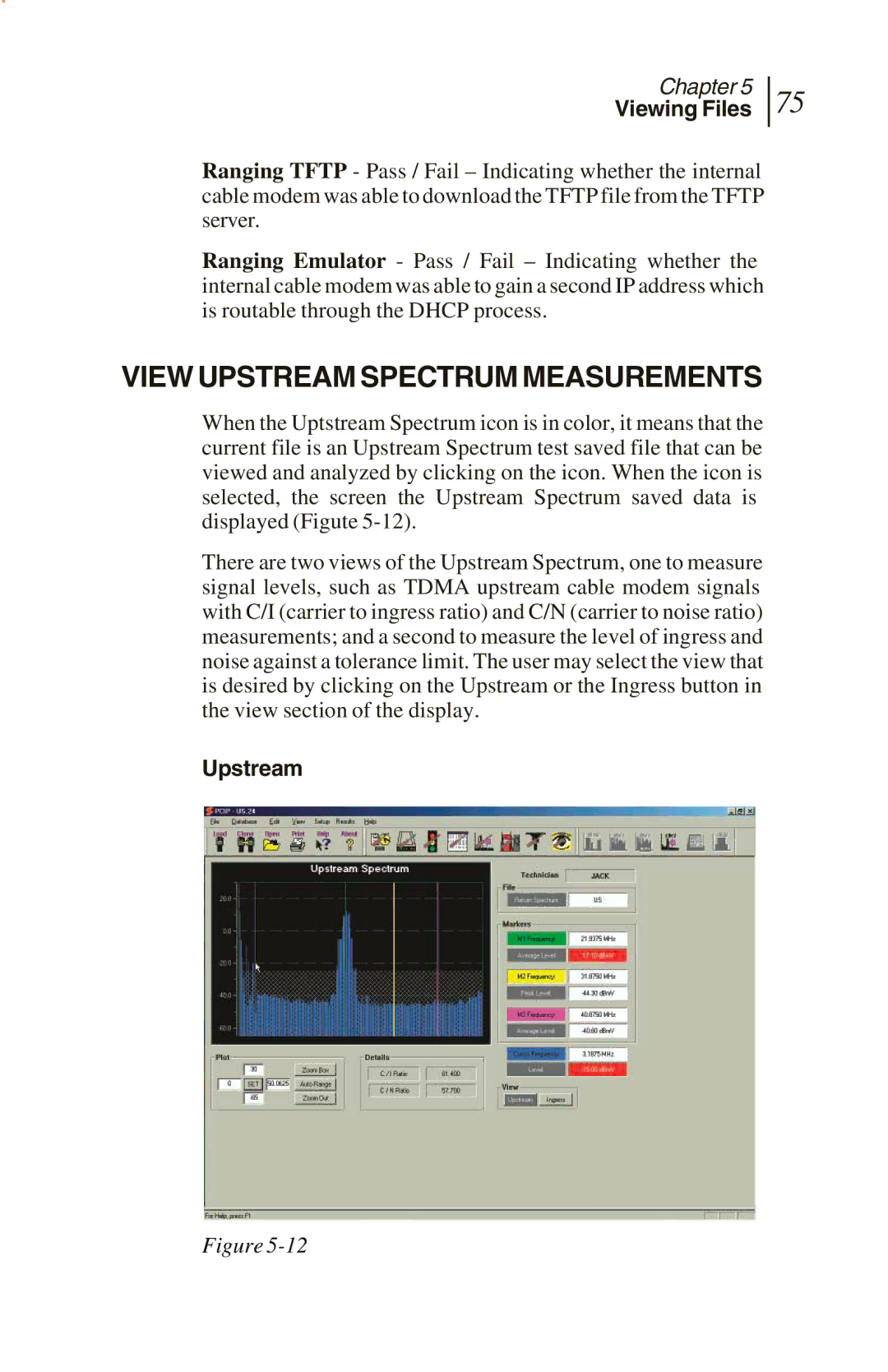Chapter 5
Viewing Files
75
Ranging TFTP - Pass / Fail – Indicating whether the internal cable modem was able to download the TFTP file from the TFTP server.
Ranging Emulator - Pass / Fail – Indicating whether the internal cable modem was able to gain a second IP address which is routable through the DHCP process.
VIEW UPSTREAM SPECTRUM MEASUREMENTS
When the Uptstream Spectrum icon is in color, it means that the current file is an Upstream Spectrum test saved file that can be viewed and analyzed by clicking on the icon. When the icon is selected, the screen the Upstream Spectrum saved data is displayed (Figute
There are two views of the Upstream Spectrum, one to measure signal levels, such as TDMA upstream cable modem signals with C/I (carrier to ingress ratio) and C/N (carrier to noise ratio) measurements; and a second to measure the level of ingress and noise against a tolerance limit. The user may select the view that is desired by clicking on the Upstream or the Ingress button in the view section of the display.
Upstream
Figure