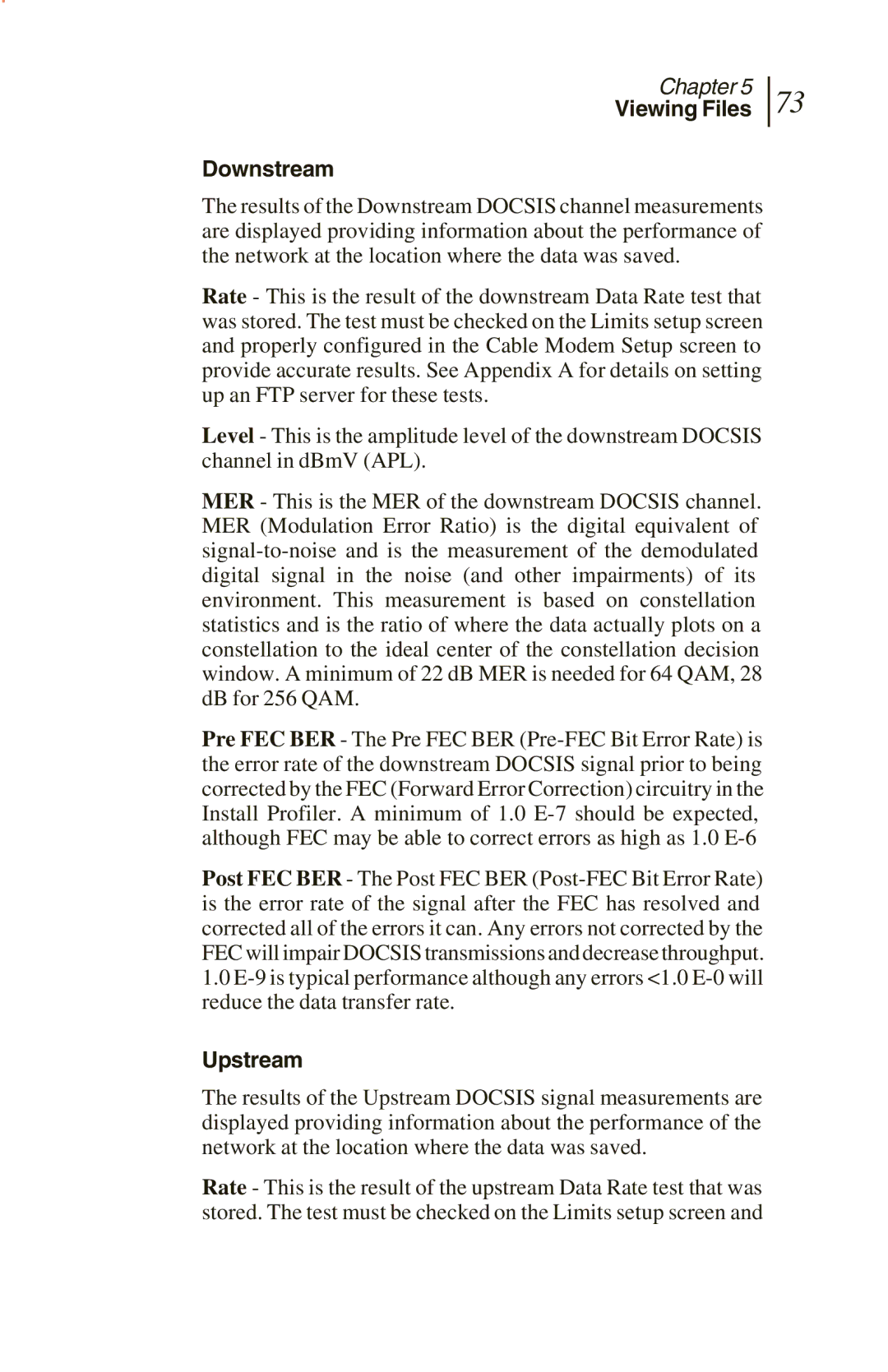Chapter 5
Viewing Files
Downstream
73
The results of the Downstream DOCSIS channel measurements are displayed providing information about the performance of the network at the location where the data was saved.
Rate - This is the result of the downstream Data Rate test that was stored. The test must be checked on the Limits setup screen and properly configured in the Cable Modem Setup screen to provide accurate results. See Appendix A for details on setting up an FTP server for these tests.
Level - This is the amplitude level of the downstream DOCSIS channel in dBmV (APL).
MER - This is the MER of the downstream DOCSIS channel. MER (Modulation Error Ratio) is the digital equivalent of
Pre FEC BER - The Pre FEC BER
Post FEC BER - The Post FEC BER
1.0
Upstream
The results of the Upstream DOCSIS signal measurements are displayed providing information about the performance of the network at the location where the data was saved.
Rate - This is the result of the upstream Data Rate test that was stored. The test must be checked on the Limits setup screen and