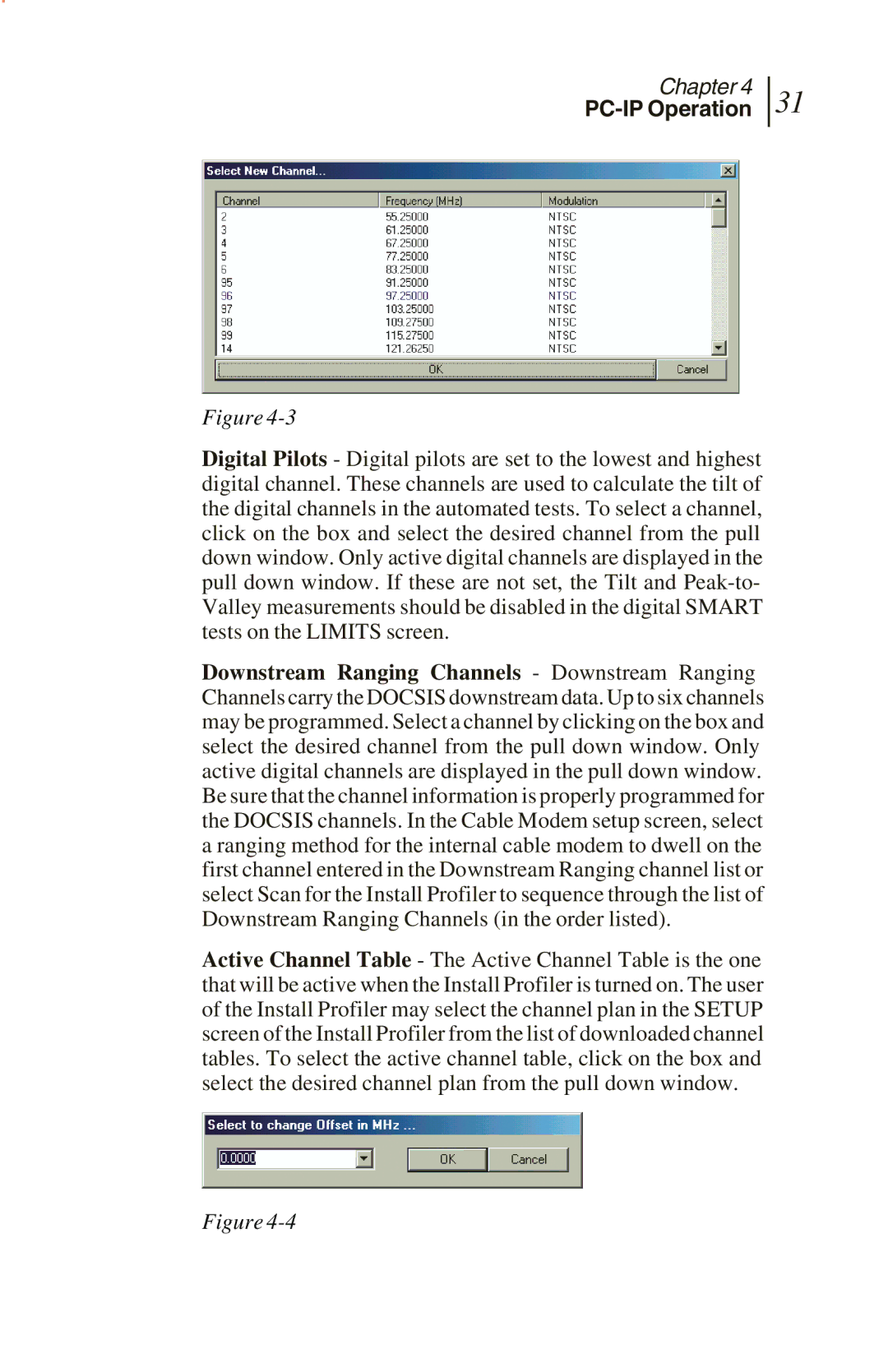Chapter 4
PC-IP Operation
31
Figure
Digital Pilots - Digital pilots are set to the lowest and highest digital channel. These channels are used to calculate the tilt of the digital channels in the automated tests. To select a channel, click on the box and select the desired channel from the pull down window. Only active digital channels are displayed in the pull down window. If these are not set, the Tilt and
Downstream Ranging Channels - Downstream Ranging Channels carry the DOCSIS downstream data. Up to six channels may be programmed. Select a channel by clicking on the box and select the desired channel from the pull down window. Only active digital channels are displayed in the pull down window. Be sure that the channel information is properly programmed for the DOCSIS channels. In the Cable Modem setup screen, select a ranging method for the internal cable modem to dwell on the first channel entered in the Downstream Ranging channel list or select Scan for the Install Profiler to sequence through the list of Downstream Ranging Channels (in the order listed).
Active Channel Table - The Active Channel Table is the one that will be active when the Install Profiler is turned on. The user of the Install Profiler may select the channel plan in the SETUP screen of the Install Profiler from the list of downloaded channel tables. To select the active channel table, click on the box and select the desired channel plan from the pull down window.
Figure